Top Hosting Features That Save Money Long-Term
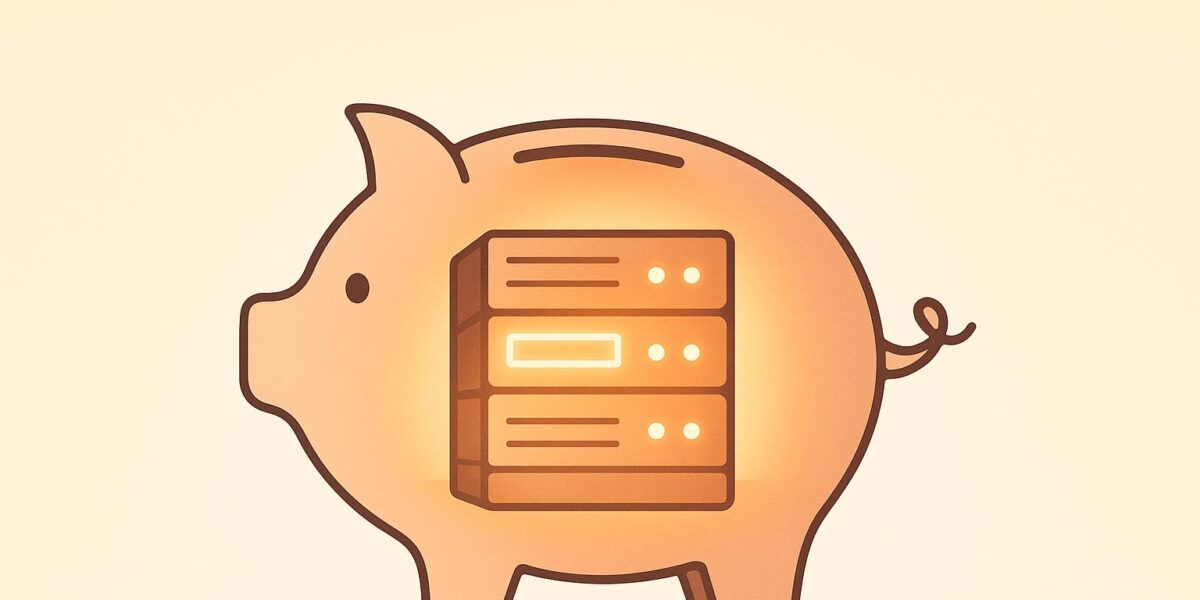
Want to save big on hosting costs without sacrificing performance or security? Here’s how smart hosting choices can cut your expenses by up to 40% over time.
Key features to look for:
- Long-term pricing plans: Save 50–75% by locking in rates with multi-year contracts.
- Resource optimization tools: Use server-side caching and CDNs to reduce bandwidth and boost speed.
- Scalability features: Auto-scaling ensures you only pay for resources you actually use.
- Built-in security: Protect your site with free SSL certificates, malware scanning, and automated backups.
- Free add-ons: Save on domain registration, email hosting, and more with bundled extras.
Quick tip: Don’t just hunt for the cheapest plan – evaluate renewal rates, scalability, and included features to avoid hidden costs. Keep reading for a deeper dive into these money-saving strategies.
Web Hosting Cost EXPOSED: What They’re NOT Telling You
Long-Term Pricing Plans
Opting for long-term contracts can dramatically cut hosting costs – by as much as 50% to 75% compared to monthly billing. For instance, annual hosting plans alone can save users 20–50% over the same period when compared to paying month-to-month. Let’s dive into why these contracts are so cost-effective.
Benefits of Multi-Year Contracts
Choosing multi-year hosting contracts comes with three major financial perks that build up over time. First, you lock in the current rates, shielding yourself from future price hikes while also avoiding the hassle of monthly payment processing. Second, many providers sweeten the deal with extras like free domain registration, SSL certificates, and premium customer support – adding up to substantial savings.
This price-locking feature becomes especially valuable during periods of inflation. While month-to-month customers may face regular price increases, your rates stay fixed for the entire contract term. For example, many hosting providers offer four-year plans with discounts as high as 78%, while their monthly plans often come with higher costs and extra setup fees.
The bundled extras alone can make long-term plans worth the commitment. These often include free domain registration (saving $10–$15 annually), SSL certificates (valued at $50–$100 per year), and enhanced customer support. Altogether, these perks can provide $100–$200 in annual value, effectively reducing your overall hosting expenses.
What to Check Before Signing Long-Term Plans
While the savings are tempting, it’s crucial to carefully evaluate long-term contracts before signing up. Start by calculating the total cost, factoring in both introductory rates and renewal fees, as those attractive initial prices often increase significantly after the first term ends.
Pay close attention to renewal rates. Many providers offer steep discounts upfront, only to revert to much higher standard pricing later. Also, check the refund policy – whether they offer full refunds within a guarantee period or prorated refunds with cancellation fees. Knowing these details ensures you don’t lose the savings you’ve secured.
Scalability is another key consideration. Make sure your contract allows for easy upgrades to higher-tier plans without penalties or renegotiation, especially if your business grows.
Security features and backup options should align with your long-term needs. Confirm that the plan includes essentials like SSL certificates, malware scanning, and automated backups. Look for at least 256-bit encryption, and if your website processes credit card payments, ensure it supports Transport Layer Security (TLS) v1.1 or higher.
Lastly, reliable customer support is critical for long-term plans. Check reviews to gauge average response times and test the support channels during any trial period to ensure they meet your expectations.
"The thing with hosting companies are, the longer period you are buying the plan for, the cheaper it gets. So it’s good to have that in mind." – Jorian Langezaal, Business Strategist
Resource Optimization Tools
Smart hosting features can stretch the performance of basic plans, helping you delay upgrades without sacrificing speed. With the right tools, you can lighten server loads, reduce bandwidth costs, and get more value out of your hosting setup.
Server-Side Caching Systems
Server-side caching works by storing website data for quick retrieval, skipping the need for constant page rebuilding. This approach significantly cuts down on server processing power and workload.
When done right, caching can deliver impressive results. Businesses report cache hit ratios exceeding 90% and cloud savings of 30–50% with effective caching strategies. For e-commerce websites, faster performance directly impacts revenue – pages loading in just one second can double conversion rates compared to those taking two seconds.
"Caching mitigates these expenses by reducing redundant operations, minimizing data transfer, and lowering demand on backend systems." – Platform Engineers
The speed improvements are equally striking. For example, Azure Cache for Redis has demonstrated data throughput increases of over 800% and latency reductions of more than 1,000%. Even a small speed boost – just 0.1 seconds – has been linked to a 9.2% increase in average order value.
Server-side caching is especially useful for high-traffic websites, resource-intensive content, and WooCommerce stores with large inventories. Tools like NGINX and PHP-FPM are commonly used to handle caching efficiently. Techniques like Time-To-Live (TTL) settings, cache tagging, version control, and conditional GET requests help keep content fresh and well-organized.
To further enhance speed and reduce server strain, pairing server-side caching with a Content Delivery Network (CDN) is a powerful strategy. Together, these tools can cut costs and improve overall performance.
Content Delivery Networks (CDNs)
CDNs distribute your website’s content across multiple servers worldwide. By serving visitors from the server closest to their location, CDNs reduce bandwidth usage and speed up loading times. This setup also takes some of the burden off your primary server.
The performance improvements are hard to ignore. Websites using CDNs often see load times cut by 50% or more. This is crucial, especially when 53% of mobile users abandon pages that take longer than three seconds to load. Today, CDNs handle nearly half of all internet traffic globally.
"The main way that CDNs cut down on expenditure for website operators is by reducing trips to and from the origin server." – Cloudflare
Real-world examples highlight the cost savings and efficiency of CDNs. Reuters used Amazon CloudFront with Amazon S3 to reduce reliance on satellite communications, creating a more affordable, globally distributed network. Hulu consistently streams over 20 GBps of data to its users via CloudFront, and King delivers hundreds of terabytes daily, with traffic spikes reaching half a petabyte during game launches.
| Benefit | Description | Cost Savings |
|---|---|---|
| Reduced Latency | Faster delivery from nearby servers | Lower bounce rates, better engagement |
| Lower Bandwidth Costs | Cached content reduces data transfer | Direct savings on hosting bills |
| Enhanced Security | Built-in DDoS protection and encryption | Avoidance of expensive downtime |
CDN providers offer flexible pricing options, including pay-as-you-go, committed contracts, and tiered pricing models. Volume discounts and regional optimizations can further trim costs. To make the most of a CDN, compress and minify files before distribution, use real-time analytics to improve cache hit ratios, and route traffic to the most cost-effective server locations. These measures not only boost performance but also help keep expenses in check.
Scalability Features That Control Costs
Scalable hosting solutions are not just about improving performance – they’re also a smart way to manage costs over time. Traditional hosting often leaves businesses stuck between overpaying for unused capacity or risking poor performance during traffic surges. Modern scalability features eliminate this trade-off by dynamically adjusting resources to match actual demand, ensuring you only pay for what you use.
Auto-Scaling Systems
Auto-scaling is a game-changer for cost efficiency. It automatically adjusts resources based on traffic, so you’re not stuck paying for peak capacity 24/7. Instead, your hosting environment scales up during high-demand periods and shrinks back down when things quiet down.
Did you know that around 32% of cloud spending is wasted? Auto-scaling tackles this problem head-on by aligning resource allocation with real usage patterns.
"AWS Auto Scaling can help you optimize your utilization and cost efficiencies when consuming AWS services so you only pay for the resources you actually need." – AWS
Take this example: a basic AWS web app might see minimal traffic early in the week but experience a surge midweek as employees schedule meetings. By using Amazon EC2 Auto Scaling, the app automatically spins up more instances during those busy periods and scales back down when demand drops. This ensures costs stay in line with actual usage.
To work effectively, auto-scaling combines predictive techniques – using historical data to anticipate demand – with reactive scaling and load balancing to handle real-time traffic changes. Setting it up involves defining specific triggers, such as CPU usage or bandwidth thresholds. The best part? AWS Auto Scaling itself doesn’t carry extra charges – you only pay for the AWS resources and CloudWatch monitoring you use. This means you can start saving right away without any upfront investment in scaling infrastructure.
Complementing auto-scaling, resource monitoring dashboards play a crucial role in optimizing both costs and performance.
Resource Monitoring Dashboard
Resource monitoring dashboards give you a real-time view of server usage, helping you make smarter decisions about capacity and spending. These tools show exactly how resources are being used and highlight areas where you can cut costs without sacrificing performance.
The stakes are high: downtime can cost large enterprises an average of $300,000 per hour. Almost half of these incidents are caused by application or infrastructure issues that proactive monitoring could help avoid. Additionally, with U.S. data centers consuming about 2% of the nation’s total electricity, efficient resource management isn’t just good for your budget – it’s also better for the planet.
Consider Progressive Insurance, which uses Splunk monitoring solutions to keep its operations running smoothly. Even a 30-second delay in processing claims could cost the company millions in lost revenue. By leveraging real-time monitoring, Progressive protects its $120 billion market value and ensures seamless performance.
Key areas to monitor include hardware metrics like CPU temperature, memory usage, and storage capacity. Set clear thresholds and analyze historical data (30–90 days) to guide your scaling decisions. Effective alert management is just as important – track alerts in real time, prioritize the most critical ones, and assign them to the right teams for quick resolution.
| Monitoring Focus | Key Metrics | Cost Impact |
|---|---|---|
| Server Performance | CPU usage, memory consumption, disk I/O | Prevents over-provisioning and identifies consolidation opportunities |
| Traffic Patterns | Bandwidth usage, request volume, response times | Optimizes scaling triggers and capacity planning |
| Resource Utilization | Storage capacity, database performance, network activity | Cuts waste and boosts efficiency |
Good monitoring data also simplifies long-term capacity planning. By tracking trends in resource usage, businesses can predict future needs and make informed scaling decisions. This approach minimizes guesswork and ensures you invest only in the resources you truly need, avoiding costly bottlenecks down the road.
Built-In Security Features
When it comes to saving money in the long run, hosting services need to do more than just boost performance – they also need to stop security problems before they start. Security breaches aren’t just a headache; they’re a financial nightmare. In 2023, the average cost of a data breach hit $4.45 million. On top of that, failing to comply with PCI DSS standards can cost businesses between $5,000 and $100,000 per month in fines. These staggering numbers highlight why choosing hosting with strong, built-in security features isn’t just a smart move – it’s a necessary one for protecting your bottom line.
Built-in security tools work around the clock to block threats, saving both time and money.
"Security is likely the aspect of web hosting that is most important to everyone, and if it is not, it should be." – Web Hosting Hub
All-in-One Security Tools
Modern hosting platforms often include comprehensive security suites that combine features like malware scanning, web application firewalls, intrusion detection, and login protection. These tools don’t just stop threats at various levels – they also make managing security easier by centralizing everything into one dashboard.
Web application firewalls (WAFs) are particularly noteworthy. They monitor incoming traffic in real time, blocking suspicious activity before it even hits your site. Unlike plugins that only react after an attacker has already breached your defenses, server-level firewalls act as a first line of defense, stopping threats like SQL injection and cross-site scripting (XSS) before they can cause harm. This proactive approach can save businesses from costly breaches that compromise sensitive customer data.
The numbers are eye-opening: Forrester research found that 78% of organizations experienced at least one breach last year, and it took an average of 277 days to identify and contain the issue. During this time, companies face mounting costs from downtime, legal fees, data recovery, and damage to their reputation.
Additionally, many hosting providers now use isolated software containers to prevent malware from spreading between websites on shared servers. If a neighboring site on the same server gets compromised, this containment strategy ensures your site remains unaffected – a critical feature for businesses using shared hosting plans.
But security isn’t just about preventing attacks. It’s also about having the right tools in place to recover quickly if something does go wrong.
Automatic Backup Systems
Automated backups act as a financial safety net, protecting your business from the fallout of data loss. Without backups, a malware attack or hardware failure could result in a costly rebuild – not to mention the potential loss of customer trust and operational downtime, which can take months or even years to recover from.
These systems work by creating backups on a set schedule, saving only the data that’s been modified. This incremental approach reduces server strain while ensuring your site is fully protected. Plus, with multiple restore points, you can quickly roll back to a clean version of your site after an incident.
| Security Feature | Cost Prevention | Recovery Time |
|---|---|---|
| Automated Daily Backups | Prevents total data loss | 15–30 minutes for full restoration |
| Real-time Malware Scanning | Stops threats before they spread | Immediate threat neutralization |
| Web Application Firewall | Blocks attacks at the network level | Prevents incidents entirely |
To add another layer of protection, top-tier hosting providers store backups in geographically separate locations. This redundancy ensures your data stays safe even during regional disasters or major data center failures, giving you peace of mind no matter what happens.
sbb-itb-d55364e
Free Add-Ons and Extras
In addition to features that enhance performance and scalability, many hosting providers sweeten the deal with bundled add-ons. These extras can significantly cut costs and simplify website management. Instead of paying separately for services like domain registration, SSL certificates, and email hosting, some hosting plans include them upfront. This bundling can make a noticeable difference in your overall expenses.
Make sure to check the fine print on these plans to understand any limitations or potential costs down the line.
Free Domain Names and SSL Certificates
For website owners, domain registration and SSL certificates are recurring costs that can add up. Typically, domain registration runs between $10–$50 per year, while SSL certificates average around $60 annually – though the price can range from as little as $8 to over $1,000 depending on the level of validation. Many hosting providers include these services for the first year, saving you approximately $70–$110 in your first year alone.
The SSL certificates included in these plans are usually Domain Validation (DV) certificates, which meet the needs of most websites. If you require higher levels of trust, such as Extended Validation (EV) or Organization Validation (OV), you may need to purchase those separately. Keep in mind that free SSL certificates often come with shorter validity periods – sometimes just 90 days – but most hosting providers handle renewals automatically. Additionally, while the initial domain registration might be free, renewal rates can jump significantly after the first year. Free domains are often limited to less common extensions, which may not align with your branding goals.
| Service | Typical Annual Cost | Hosting Plan Savings |
|---|---|---|
| Domain Registration (.com) | $10–$50 | First year free |
| SSL Certificate (DV) | $60 average | Included free |
| Combined Annual Savings | $70–$110 | Included in hosting |
Included Email Hosting
Another cost-saving benefit is bundled email hosting. Standalone email hosting services generally cost between $1 and $5 per mailbox monthly, while platforms like Google Workspace and Microsoft 365 charge $5 to $15 per user per month. For a small business with five employees, this could mean annual costs of $300 to $900 if purchased separately.
"Selecting appropriate email hosting approaches lets businesses dramatically reduce expenses while keeping a professional look and obtaining all necessary email features." – Raghav Sharma, Content Writer, FollowerAudit
By including email hosting in their plans, providers help businesses save money and simplify operations. Having professional email addresses tied to your domain enhances your credibility with customers. However, free email hosting often comes with limitations – such as restricted account numbers, storage space, attachment sizes, and fewer advanced features like forwarding or autoresponders. It’s crucial to weigh these limitations against your business needs to decide whether the bundled service is sufficient or if an upgrade might be necessary.
To get the most out of these add-ons, balance the benefits with any potential drawbacks. Up next, we’ll explore how professional analysis can help you identify the best hosting solution for your needs.
How to Find the Right Hosting Solution
Choosing the right hosting solution can feel overwhelming with so many options on the market. Back in 2019, the web hosting industry was valued at $56.7 billion, and by 2027, it’s expected to hit $171.4 billion. This explosive growth means more providers are vying for your attention, offering a mix of opportunities and challenges. While you have more choices than ever, finding the perfect fit can be tricky.
Your hosting decision isn’t just about keeping your website online – it’s a major investment that impacts both customer experience and revenue. For example, a single downtime incident could lead to a 7% drop in conversion rates. That’s why it’s crucial to assess your needs carefully, considering factors like storage, bandwidth, processing power, and future growth. The stakes are high: a 2024 study found that businesses relying on budget hosting services experienced 35% more downtime compared to those using premium providers. This highlights the importance of balancing cost with reliability.
Comparing Hosting Types
To make an informed choice, you need to understand the main hosting options available:
- Shared Hosting: Costs $1.99–$10 per month. It’s affordable and works well for small businesses, but performance can suffer since resources are shared with other users.
- VPS (Virtual Private Server): Starts at $20 per month. Offers better performance and control, though it requires some technical know-how.
- Dedicated Hosting: Costs $80 or more per month. Provides top-notch performance and customization for businesses with advanced needs.
- Cloud Hosting: Ranges from $10–$80 per month. Combines ease of use with strong performance, making it ideal for websites with high traffic.
When evaluating providers, focus on a few key factors: cost (both upfront and long-term), scalability, security, support, performance, and compliance. Be mindful of hidden costs, like renewal rates that often spike after the initial period. Your hosting provider should be able to grow with your business without requiring a disruptive migration. Security is another critical aspect – over 64% of companies face web attacks, and ransomware incidents have risen by 13% in the past five years. Reliable 24/7 customer support, high server speeds, and strong uptime are non-negotiable for a seamless user experience and better search engine rankings. Lastly, ensure your hosting solution complies with any industry-specific regulations.
Why Professional Analysis Helps
Professional analysis can cut through the noise and help you find a hosting solution that truly fits your needs. Experts evaluate your website’s current and future resource requirements, compare hosting options, and provide recommendations based on real-world performance rather than marketing hype.
Tailored analysis can also save you money in the long run. For instance, services like Osom WP Host specialize in matching businesses with WordPress hosting solutions. Their team dives deep into your specific needs, budget, and goals, often identifying hosting options that save businesses 20–60% compared to choosing on their own.
For growing businesses, expert guidance is especially valuable. Research shows that 61% of hyper-growth companies faced hosting or server issues last year, with 40% switching to cloud hosting to sustain their operations. Among these businesses, two-thirds plan to increase their hosting budgets by an average of 23%, and 88% of those who upgraded reported a positive return on investment.
Conclusion: Save More with Smart Hosting Choices
Choosing the right hosting plan can significantly cut your operational costs over time. The trick? Focus on what truly adds value instead of falling for flashy promotions or temporary discounts.
One proven strategy is opting for long-term contracts, which often lock in lower rates. Pairing these savings with tools that reduce expenses is equally important. For example, resource monitoring tools can help you avoid surprise fees by tracking usage patterns, while features like server-side caching and CDNs can minimize resource consumption, keeping you on an affordable plan.
Scalability matters, too. A provider that offers easy upgrades can save you from costly migrations, and auto-scaling ensures you’re not paying for unused resources during slower periods. Security is another area you can’t afford to overlook. With 43% of small businesses facing cyberattacks, built-in protections are a must. Even something as basic as an SSL certificate could cost around $60 per year if purchased separately.
As Joe Warnimont, a hosting expert, explains:
"For about three or four years of my early professional career, I only used the absolute cheapest hosting accounts I could find. That was a mistake… Most budget hosting accounts increase their prices much higher than competitors after one or two years. I’ve also experienced some of the slowest websites from cheap hosts. They tend to overload their shared servers without much consideration for traffic spikes or dwindling server resources."
- Joe Warnimont, Contributing Expert at HostingAdvice
Don’t underestimate the value of bundled extras that reduce annual costs. For instance, performance optimization features are essential – not just for saving money but also for keeping visitors on your site. A slow website can drive away potential customers, with 45% of shoppers likely to leave for a competitor’s site if yours is too slow.
Finally, navigating the hosting market requires a thoughtful approach. With so many options out there, it’s wise to focus on solutions that balance performance and cost efficiency. Services like Osom WP Host specialize in finding tailored WordPress hosting plans, often helping businesses save between 20–60% compared to going it alone. Smart, informed choices today can lead to significant savings down the road.
FAQs
Why do long-term hosting plans save more money than paying monthly?
Long-term hosting plans can help businesses cut costs, often offering discounts ranging from 10% to 50% compared to monthly plans. These savings are a way for hosting providers to reward customers who commit to longer terms, ensuring steady revenue on their end.
Beyond the financial perks, yearly plans also streamline billing. With fewer payments to manage, businesses reduce the chance of missing due dates and facing late fees. This setup leads to consistent expenses and less administrative work, making long-term plans a smart and hassle-free option in the long run.
How do server-side caching and CDNs help save money while improving website performance?
Server-side caching plays a key role in boosting performance and cutting costs by storing frequently accessed data directly on the server. This eliminates the need for repeated database queries, which not only speeds up response times but also reduces the server’s workload. By easing the strain on server resources, businesses can handle more traffic without needing to upgrade their infrastructure – resulting in lower operational costs.
Content Delivery Networks (CDNs) take performance optimization a step further by caching content closer to users. This reduces latency, speeds up loading times, and minimizes the distance data needs to travel. As a result, bandwidth costs drop, and site reliability improves. When combined, server-side caching and CDNs become a powerful duo for improving web performance while keeping long-term costs in check.
Why are built-in security features essential when selecting a hosting plan, and how can they help prevent financial losses?
Why Built-In Security Features Matter
Protecting your website and business from cyber threats isn’t just important – it’s non-negotiable. Cyberattacks can lead to costly data breaches, downtime, and a loss of trust from your customers. That’s where built-in security features come into play. Tools like SSL certificates, firewalls, and intrusion detection systems act as your first line of defense, keeping sensitive information safe and blocking unauthorized access.
The financial fallout from cyberattacks can be staggering. From regulatory fines to the cost of downtime and reputational damage, the expenses add up fast. Opting for a hosting plan with strong security measures can significantly lower these risks. Think of it as an upfront investment that not only protects your business but also saves you from the steep costs of recovery and compliance down the road. Plus, it gives you something invaluable: peace of mind.
