Top 5 Tools for Traffic Monitoring in WordPress

Want to track your WordPress site’s performance, audience behavior, and security? Here are the top 5 traffic monitoring tools to help you improve your website’s speed, optimize costs, and protect against threats like DDoS attacks. Each tool offers unique features, from real-time analytics to privacy-focused tracking.
Quick Overview:
- MonsterInsights: Simplifies Google Analytics with real-time stats, eCommerce tracking, and privacy controls. Best for small businesses. Starts at $99.50/year.
- ExactMetrics: Offers GA4 integration, real-time monitoring, and advanced reports. Ideal for agencies managing multiple sites. Starts at $99.50/year.
- Analytify: Affordable and user-friendly, with real-time traffic dashboards and goal tracking. Great for budget-conscious users. Starts at $39/year.
- Datadog: Enterprise-level monitoring with server performance and advanced reporting. Perfect for high-traffic sites. Starts at $15/month per host.
- WP Statistics: Privacy-focused, stores data on your server, and complies with GDPR. Best for privacy-conscious users. Add-ons start at $19/year.
Quick Comparison:
| Tool | Free Version | Premium Pricing | Key Features | Best For |
|---|---|---|---|---|
| MonsterInsights | Yes | $99.50/year | Google Analytics, real-time stats, GDPR compliance | Small businesses, beginners |
| ExactMetrics | Yes | $99.50/year | GA4 integration, real-time monitoring | Agencies, multi-site management |
| Analytify | Yes | $39/year | Real-time dashboard, goal tracking | Budget-conscious users |
| Datadog | Yes | $15/month per host | Advanced monitoring, server performance | High-traffic, enterprise sites |
| WP Statistics | Yes | $19/year for add-ons | Privacy-focused, local data storage | Privacy-conscious users |
These tools cater to different needs, whether you’re a beginner, agency, or enterprise. Choose the one that aligns with your budget, privacy requirements, and site complexity.
7 Best Google Analytics Plugins for WordPress (2024)
1. MonsterInsights
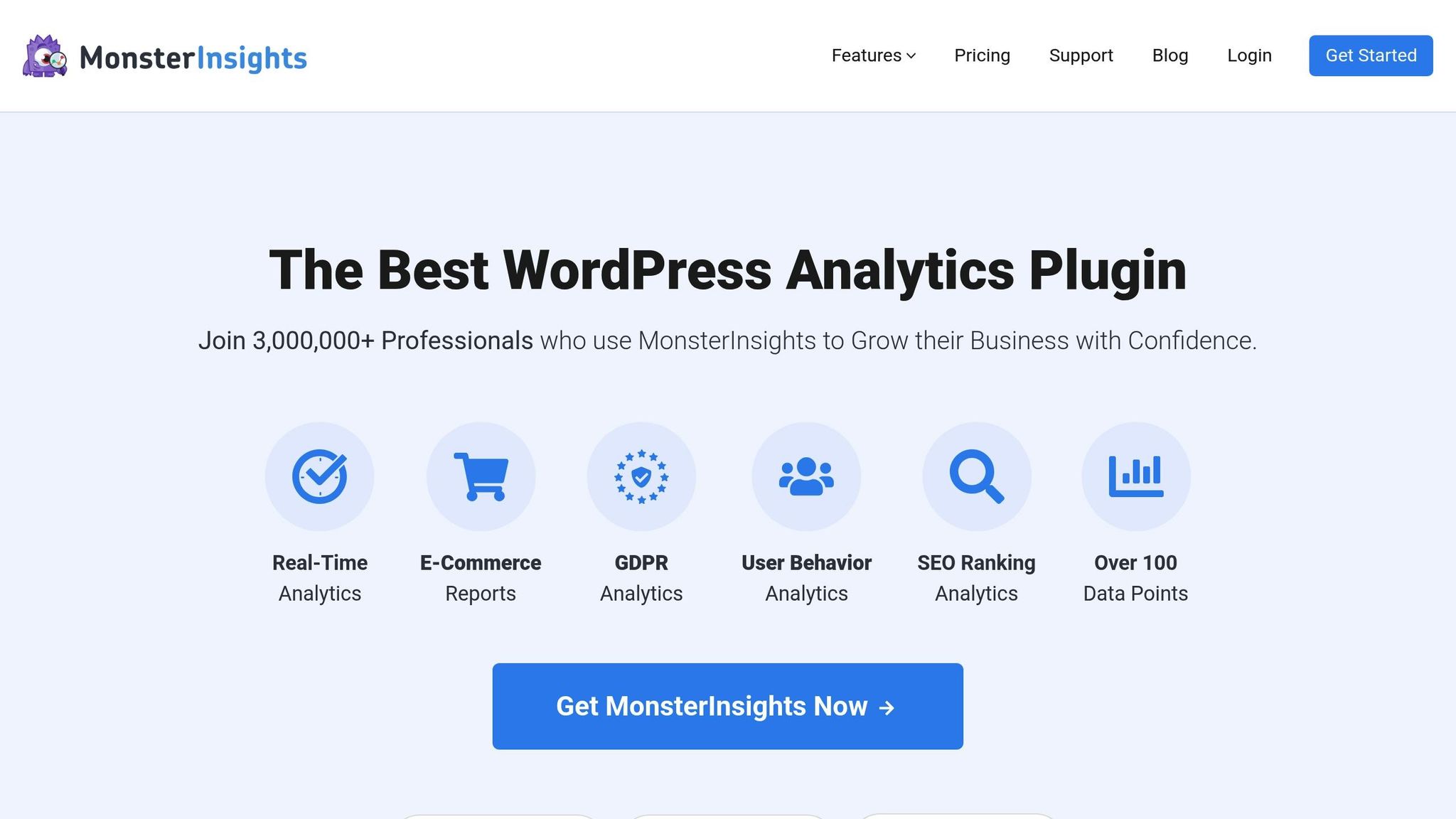
MonsterInsights is the go-to Google Analytics plugin for WordPress, trusted by over 3 million users, including big names like Microsoft, Bloomberg, FedEx, and Subway. It takes the complexity out of Google Analytics, offering an easy-to-use solution for WordPress site owners. From setup to detailed reporting, MonsterInsights ensures you have everything you need to make data-driven decisions.
Google Analytics Integration
Setting up Google Analytics on your WordPress site is a breeze with MonsterInsights – just a few clicks, and you’re good to go. Even better, you can access all your analytics data directly from your WordPress dashboard.
"It just works. Really easy way to insert Google Analytics tracking code and keep it there when switching themes. No need to copy/paste code anywhere. This is the best way to handle Google Analytics in WordPress."
- Steven Gliebe, Founder of ChurchThemes
The plugin also simplifies advanced tracking. Whether it’s eCommerce, form submissions, or affiliate links, you can enable these features with simple checkbox options. This straightforward setup ensures you get real-time insights without the hassle.
Real-Time Traffic Monitoring
Want to know what’s happening on your site right now? MonsterInsights offers real-time traffic reports that update every minute. You can see pageviews per minute for the past 30 minutes, which pages are being visited, and where your visitors are located. This information helps you time your content releases perfectly and create location-specific content that resonates with your audience.
Customizable Reporting
MonsterInsights provides a variety of reports tailored to your needs, including Overview, Traffic, Publisher, eCommerce, and Forms reports. These reports are easy to customize and can be exported as PDFs for sharing or archiving. You can also control who has access to these insights, making it easier to collaborate and make informed decisions.
"Analytics for PROs! This plugin brings it all, great features and helpful info to easily see what you are doing."
- Frank van der Sluijs
These reporting tools work hand-in-hand with its privacy features, ensuring compliance and user trust.
Privacy and Data Control
MonsterInsights includes tools to help you comply with GDPR regulations, offering privacy controls that let you decide what data gets tracked and how it’s handled. This balance between actionable insights and user privacy is key for maintaining trust while leveraging analytics.
For those just starting out, MonsterInsights offers a free Lite version with no time limits. If you need more advanced features, their paid plans start at $99.50 per year for the Plus plan (which includes eCommerce tracking), $159.60 per year for the Pro plan (covering up to five sites), and $239.70 per year for the Agency plan (supporting 25 sites with white-label options).
2. ExactMetrics
ExactMetrics is a Google Analytics plugin that’s trusted by over 1 million WordPress users to monitor website traffic effectively. Developed by Chris Christoff and Syed Balkhi, with backing from WPBeginner, it simplifies complex analytics data into actionable insights, enabling WordPress site owners to make smarter decisions.
Google Analytics Integration
Setting up ExactMetrics is straightforward thanks to its guided wizard. It connects seamlessly to your Google Analytics account and includes advanced tracking features like event tracking, eCommerce analytics, and custom dimensions. Even better, you can view your key analytics data right inside your WordPress dashboard.
Here’s a crucial setup tip: turn off Enhanced Measurement in Google Analytics to prevent skewed data and adjust your data retention settings to 14 months. This ensures you can access extended data for custom reports. Beyond its ease of integration, ExactMetrics offers powerful real-time insights.
Real-Time Traffic Monitoring
ExactMetrics provides a real-time report that shows you active users and their recent actions, broken down by device type. You can see who’s online, what they’re doing, and where they’re coming from. This feature is especially handy for tracking the immediate impact of marketing campaigns, sales events, giveaways, or social media promotions.
"This is absolutely, positively, one of the TOP plugins to install on your WP site. There is no better way to quickly gauge traffic for spikes, surges, and consistency. I installed this on over a dozen WordPress installations and counting, thank you for an outstanding app!" – Daniel Monaghan, Founder of Experienced
These real-time insights set the stage for the plugin’s detailed reporting features.
Customizable Reporting
ExactMetrics offers a range of reports – including Overview, Publisher, eCommerce, Search Console, Forms, and Custom Dimensions – to give you a complete picture of your site’s performance. For instance, the Publisher Report highlights your most visited content and potential partnership opportunities, while the eCommerce Report provides essential metrics like revenue, conversion rates, and top-selling products.
The plugin also goes the extra mile with additional features. You can export custom PDF reports to share key metrics, receive weekly email summaries, and access a Site Speed Report with WordPress-specific performance tips. These tools help you identify traffic trends and optimize your site’s performance and resource allocation.
"Love this plugin! It’s got powerful customization options, it’s easy to use, there’s good documentation, and if all that’s not enough, ExactMetrics is quick to provide support. Thanks for this wonderful plugin!" – Julie Dupuis, Founder of Faraway Land Travel
ExactMetrics offers a free version for beginners, while paid plans start at $99.50 per year for the Plus plan, $199.50 per year for the Pro plan, and $399.50 per year for the Agency plan.
3. Analytify

Analytify makes Google Analytics data easier to digest for WordPress users. By streamlining the often-complicated Google Analytics interface, this plugin ensures your team can access and understand performance insights directly from your WordPress dashboard.
What makes Analytify stand out? It blends ease of use with powerful functionality. Instead of toggling between platforms, you can view your site’s analytics right where you manage your content.
Google Analytics Integration
Analytify offers a quick setup process – just 60 seconds with a 1-click authentication system. It even takes care of adding the tracking code automatically, so you don’t need a developer for assistance. For advanced users, the plugin also supports custom API key integration through Google Console.
But it’s not just about setup. Analytify translates raw Google Analytics data into actionable insights. This means your team can easily evaluate performance metrics without navigating the often-confusing Google Analytics interface. With everything available at a glance, you can monitor your site’s activity in real time and make informed decisions quickly.
Real-Time Traffic Monitoring
One of Analytify’s standout features is its real-time traffic dashboard, which brings live visitor data straight to your WordPress admin panel. Available with the Pro plan (starting at $99 per year), this feature lets you track performance as it happens. Whether you’re rolling out a new blog post, running a marketing campaign, or sharing updates on social media, you can see the immediate impact and adjust your strategy on the fly to boost engagement and conversions.
Customizable Reporting
Analytify doesn’t stop at simplifying data – it also offers robust reporting tools tailored to your needs. The plugin optimizes GA4 reporting with customizable filters and visual charts, making it easier to interpret key metrics. Over 50,000 users, from beginners to seasoned professionals, trust Analytify to streamline their analytics experience.
Some of its key features include:
- Demographic and interest reports
- Event and goal tracking
- E-commerce analytics
- UTM campaign tracking
- Search term insights
These tools give you the flexibility to refine your content strategy, fine-tune marketing efforts, and optimize your website – all from your WordPress dashboard.
Analytify tackles a common challenge: the overwhelming complexity of Google Analytics. As the team behind the plugin puts it: "Google Analytics is too complicated… This is the best way to instantly and intuitively understand, track and convert way more customers into paying customers".
sbb-itb-d55364e
4. Datadog
Datadog provides a powerful solution for monitoring traffic and performance. This enterprise-grade tool combines infrastructure monitoring, application performance tracking, and Real User Monitoring (RUM) into a single platform. While it involves a more technical setup compared to typical WordPress plugins, the insights it delivers are far-reaching. Unlike traditional analytics tools that mainly track page views and sessions, Datadog covers your entire technology stack. It examines how server performance, database queries, and network traffic influence your WordPress site’s user experience. This holistic approach enables real-time monitoring and detailed custom reporting.
Real-Time Traffic Monitoring
Datadog’s Real User Monitoring (RUM) offers comprehensive visibility into user sessions on your WordPress site. It tracks user interactions, allowing you to quickly identify and address performance issues. The platform also retains over 30 performance metrics for up to 15 months, enabling long-term trend analysis and historical reviews. This extended data retention is particularly helpful for spotting seasonal trends, evaluating the impact of updates, and making informed decisions based on data.
One example of Datadog’s impact comes from Dunelm, a prominent e-commerce retailer. Using Datadog RUM, they gained in-depth insights into their customer journey. Tom Hayman, Head of Platform Engineering at Dunelm, shared:
"Datadog RUM gives our teams visibility into every step of the customer journey on our E-commerce platform. RUM also enables us to quickly identify frontend issues, pinpoint impacted customers, and resolve errors so we can deliver a better user experience."
Additionally, Datadog’s synthetic monitoring simulates user interactions with your WordPress site, testing critical business processes around the clock. This ensures you’re notified of potential issues before they affect your users.
Customizable Reporting
Datadog’s reporting tools go beyond basic traffic metrics. The platform features customizable dashboards that allow you to visualize key data and create custom metrics for deeper performance analysis. Its Network Monitoring feature provides detailed insights into traffic patterns and bandwidth usage, while advanced tagging systems let you set up specific monitors and alerts for particular network states.
Robert Faria De Oliveira, Infrastructure Operations Manager at Wayfair, highlighted the value of these features:
"With Datadog NDM we now have detailed information from thousands of devices across our large-scale network inside the Datadog platform, helping our NOC teams isolate and respond to issues faster than ever."
The platform also offers shareable dashboards that automatically update, eliminating the need for manual daily monitoring. With these tools at your disposal, you can tailor performance insights to your needs while maintaining a focus on data security.
Privacy and Data Control
Datadog complements its advanced analytics with a strong emphasis on data privacy. The platform includes tools like the Sensitive Data Scanner and Observability Pipelines, which help you manage and redact sensitive information from logs before they are stored[46,48]. You have full control over the data sent to Datadog through its Agent, APIs, and integrations, and you can even choose the country where your data is hosted for added geographic control.
Datadog emphasizes transparency in its privacy practices, stating:
"We believe that our customer’s trust in us is best solidified by utmost transparency. From our data handling practices to our policies and procedures, Datadog knows the strongest customer relationships are built upon honesty and visibility."
The platform also complies with global data protection regulations and provides Data Processing Addendums (DPA) and Business Associate Agreements (BAA) for organizations dealing with sensitive information. This ensures that your data remains secure while adhering to legal requirements.
5. WP Statistics
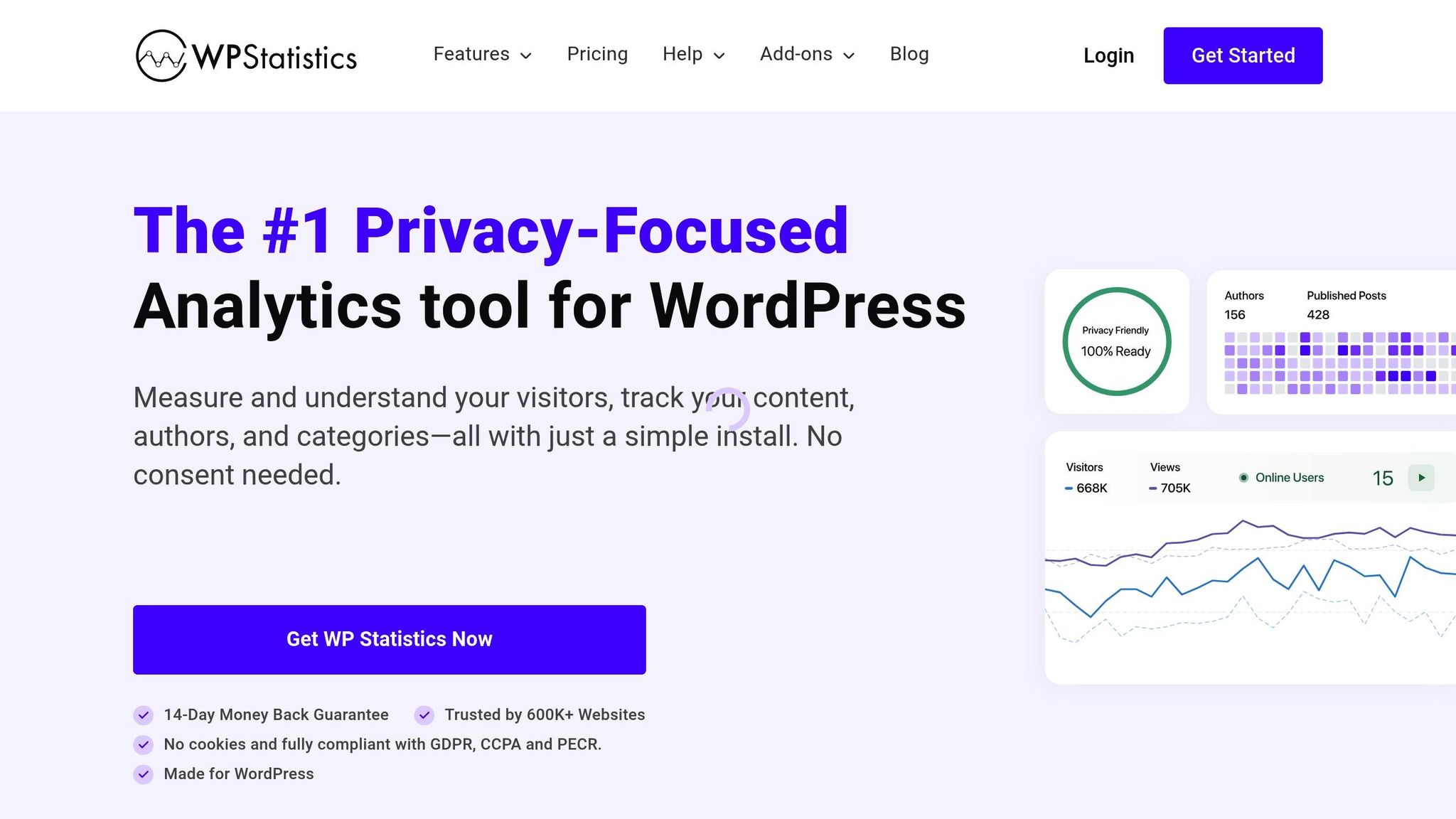
WP Statistics is an analytics plugin designed with privacy in mind, storing all data directly on your server. By using cookie-free tracking, it avoids the need for those pesky consent pop-ups. Unlike cloud-based tools, it gives you complete control and ownership over your website’s traffic data.
This plugin fits seamlessly into your WordPress dashboard, offering an intuitive and user-friendly interface. With a 4.1 out of 5-star rating, it’s a great choice for website owners, bloggers, marketers, and analysts who want clear insights into their traffic while respecting visitor privacy. Let’s dive into its key features, including real-time tracking, reporting, and privacy safeguards.
Real-Time Traffic Monitoring
WP Statistics offers live tracking so you can see exactly what’s happening on your site at any moment. This feature provides instant insights into user activity without needing external platforms or complex setups. From visitor counts to page views and traffic trends, everything is accessible in the integrated dashboard.
Customizable Reporting
The plugin makes reporting a breeze with automated email summaries sent daily, weekly, or monthly. These reports highlight essential metrics like visitor numbers, page views, referrals, and top-performing content.
For those who want more detailed insights, the Advanced Reporting add-on steps in. It includes visual charts and customizable metrics, as the WP Statistics team explains:
"Advanced Reporting keeps you informed by sending detailed performance reports directly to your inbox. Gain insights into your website’s traffic, views, and key metrics through customizable email reports."
Additionally, you can export your data in XML, CSV, or TSV formats for deeper analysis or integration with other tools.
Privacy and Data Control
WP Statistics is fully compliant with GDPR, CCPA, and PECR regulations, meaning you won’t need cookie consent banners. It ensures robust analytics while prioritizing privacy through features like anonymized or hashed IP addresses and single-day session tracking to avoid monitoring returning visitors over time. Plus, it keeps all data on your server and avoids storing personally identifiable information.
The WP Statistics team emphasizes:
"Your website data is 100% yours when you use WP Statistics…we don’t have access to any of your data."
For additional privacy assurance, the plugin includes a Privacy Audit tool to help you stay aligned with current laws. Its open-source nature means the code is available on GitHub, allowing for transparency and community review. If needed, it can also integrate with consent plugins for handling extra permissions.
With WP Statistics, you get a powerful tool that combines real-time analytics, customizable reporting, and strict privacy controls – all in one package.
Feature and Price Comparison
After diving into detailed reviews, here’s a quick breakdown of features and pricing to help you choose the right tool based on your needs and budget. The table below highlights the key features, pricing, and ideal users for each option.
| Tool | Free Version | Premium Pricing | Key Features | Best For |
|---|---|---|---|---|
| MonsterInsights | Yes | $99.50/year | Google Analytics integration, real-time stats, e-commerce tracking, form tracking | Small businesses and beginners |
| ExactMetrics | Yes | $99.50/year | GA4 dashboard integration, supports up to 100 websites, real-time monitoring | Agencies and multi-site management |
| Analytify | Yes | $39/year | WordPress dashboard analytics, custom reports, goal tracking | Budget-conscious users |
| Datadog | Yes | $15/month per host | Advanced monitoring, server performance, automatic backups | High-traffic and enterprise sites |
| WP Statistics | Yes | $19/year for add-ons | Privacy-focused, server-stored data, GDPR compliant | Privacy-conscious users |
MonsterInsights and ExactMetrics are similarly priced at $99.50 per year, but their focus differs. MonsterInsights is perfect for small businesses or individuals managing one website, offering user-friendly features like e-commerce and form tracking. Meanwhile, ExactMetrics is tailored for agencies or users managing multiple sites, with support for up to 100 websites and robust integration with GA4.
For those on a tighter budget, Analytify stands out as the most affordable premium option at $39 per year. It’s a great pick for small businesses or personal blogs that need straightforward analytics, including WordPress dashboard integration and customizable reports.
Datadog, priced at $15 per month per host, is geared toward high-traffic websites and enterprise-level operations. It offers advanced monitoring tools, server performance insights, and automatic backups – ideal for businesses requiring top-tier performance and reliability.
Finally, WP Statistics is a strong choice for privacy-conscious users. Starting at $19 per year for add-ons, it stores all data on your server, ensuring full control and compliance with privacy regulations like GDPR.
Each tool caters to specific needs. For small businesses or beginners, MonsterInsights and ExactMetrics offer simplicity and user-friendly reporting. E-commerce sites may benefit from tools with robust tracking capabilities, while enterprises managing heavy traffic might find Datadog’s advanced features indispensable. Free versions provide basic tracking, but premium plans unlock more advanced options tailored to different requirements.
Conclusion
Choosing the right traffic monitoring tool depends on your specific needs, budget, and future growth plans. If you’re looking for seamless Google Analytics integration, MonsterInsights and ExactMetrics are excellent options. For those on a tighter budget, Analytify provides an affordable starting point. Larger enterprises with complex infrastructure might find Datadog more suitable, while WP Statistics is a great pick for users who prioritize privacy and full control over their data.
The size and scope of your website also play a big role. Smaller personal blogs can often thrive using free versions of these tools, whereas high-traffic e-commerce sites may require premium features to handle their demands. Tailoring your choice to the scale of your operation helps address the unique challenges of running a WordPress site.
Performance reliability is non-negotiable. Your monitoring strategy should aim for 99.9% uptime, which translates to less than eight hours of downtime per year. With cyberattacks occurring roughly every 22 minutes, incorporating robust security monitoring alongside traffic tracking is a must.
When evaluating tools, focus on factors like device compatibility, options for customizing alerts, scalability, and ease of use. Agencies managing multiple client sites might prioritize tools that integrate smoothly into their workflows, offer white-label reporting, and provide detailed insights. On the other hand, individual site owners may lean toward solutions that are simple and budget-friendly.
Effective monitoring isn’t just about tracking visitors. A well-rounded strategy includes uptime monitoring, performance metrics, error tracking, and security alerts. Take advantage of free trials when available to see how each tool fits your WordPress setup and workflow.
Lastly, don’t overlook the importance of optimized hosting. For WordPress site owners looking to pair their monitoring tools with the right hosting, Osom WP Host offers tailored solutions. Their expert analysis can help you find hosting options that align with your monitoring needs, budget, and performance goals – potentially cutting hosting costs by 20–60%.
FAQs
What should I look for in a traffic monitoring tool for my WordPress site?
When choosing a traffic monitoring tool for your WordPress site, there are a few important factors to keep in mind to ensure it aligns with your needs. Start with compatibility – the tool should integrate smoothly with WordPress and any plugins you depend on. Without this, you might run into technical headaches that could disrupt your workflow.
Another crucial feature is real-time data. This allows you to monitor visitor activity as it happens, giving you the ability to make quick adjustments to improve your site’s performance.
Look for tools that provide detailed insights into user behavior, such as page views, session lengths, and bounce rates. These metrics can help you get a clearer picture of how visitors interact with your site, enabling you to create a better user experience.
Finally, don’t overlook ease of use. A tool with a straightforward setup process and an intuitive dashboard can save you a lot of time and effort, especially if you’re not particularly tech-savvy.
How does WP Statistics protect user privacy while offering detailed website analytics?
WP Statistics puts privacy at the forefront, ensuring user data remains secure while delivering actionable insights. The plugin steers clear of collecting any personally identifiable information (PII) and operates without relying on cookies, aligning with privacy regulations like GDPR and CCPA.
To strengthen privacy even more, IP addresses are anonymized and hashed automatically, making it impossible to trace data back to individual users. Plus, all analytics data is stored locally on your server, giving you complete control with no external data sharing. These features make WP Statistics a dependable option for website owners who prioritize privacy.
What are the advantages of using real-time traffic monitoring for managing a WordPress site?
Real-time traffic monitoring offers a clear window into how your WordPress site is performing. It lets you track visitor activity, spot potential problems, and make adjustments to keep everything running smoothly.
By analyzing traffic patterns and bandwidth usage, you can make smarter decisions – whether it’s improving the user experience, managing resources better, or tackling issues like slow load times or sudden traffic surges before they disrupt your site.
