SSL/TLS Basics for HIPAA Compliance in WordPress
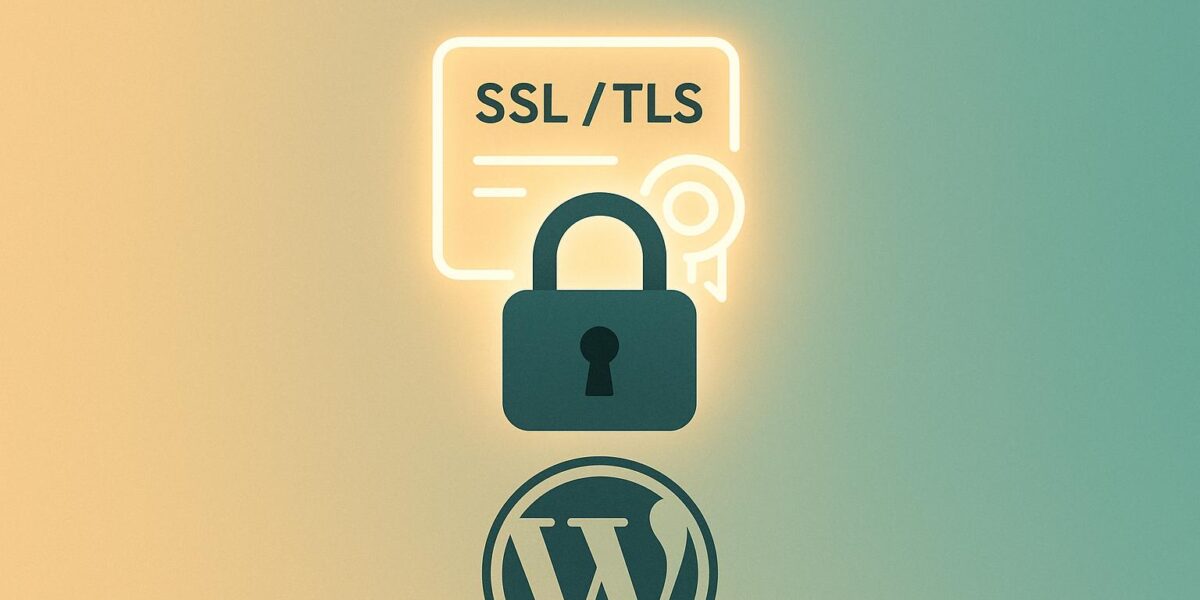
If your WordPress site handles Protected Health Information (PHI), SSL/TLS encryption is non-negotiable to meet HIPAA requirements. SSL/TLS ensures data is encrypted during transmission, protects integrity, and verifies server identity. Without it, your site risks fines, security breaches, and compliance violations.
Key Takeaways:
- Use TLS 1.2 or higher and strong encryption (128-bit or more).
- Secure your WordPress with HTTPS, strong certificates, and updated plugins.
- Fix common issues like mixed content errors and outdated protocols.
- Conduct regular security audits to stay compliant.
Quick Checklist:
- Install SSL/TLS Certificate: Use at least a Domain Validated (DV) certificate, but Organization Validated (OV) or Extended Validation (EV) is better for HIPAA.
- Configure WordPress: Enforce HTTPS, secure cookies, and prevent mixed content.
- Stay Updated: Monitor certificates, perform vulnerability checks, and update configurations regularly.
SSL/TLS is just one piece of the HIPAA compliance puzzle, but it’s a critical one. Let’s dive into the details.
Make Your WordPress Website Fully HTTPS Secure (in 5 …
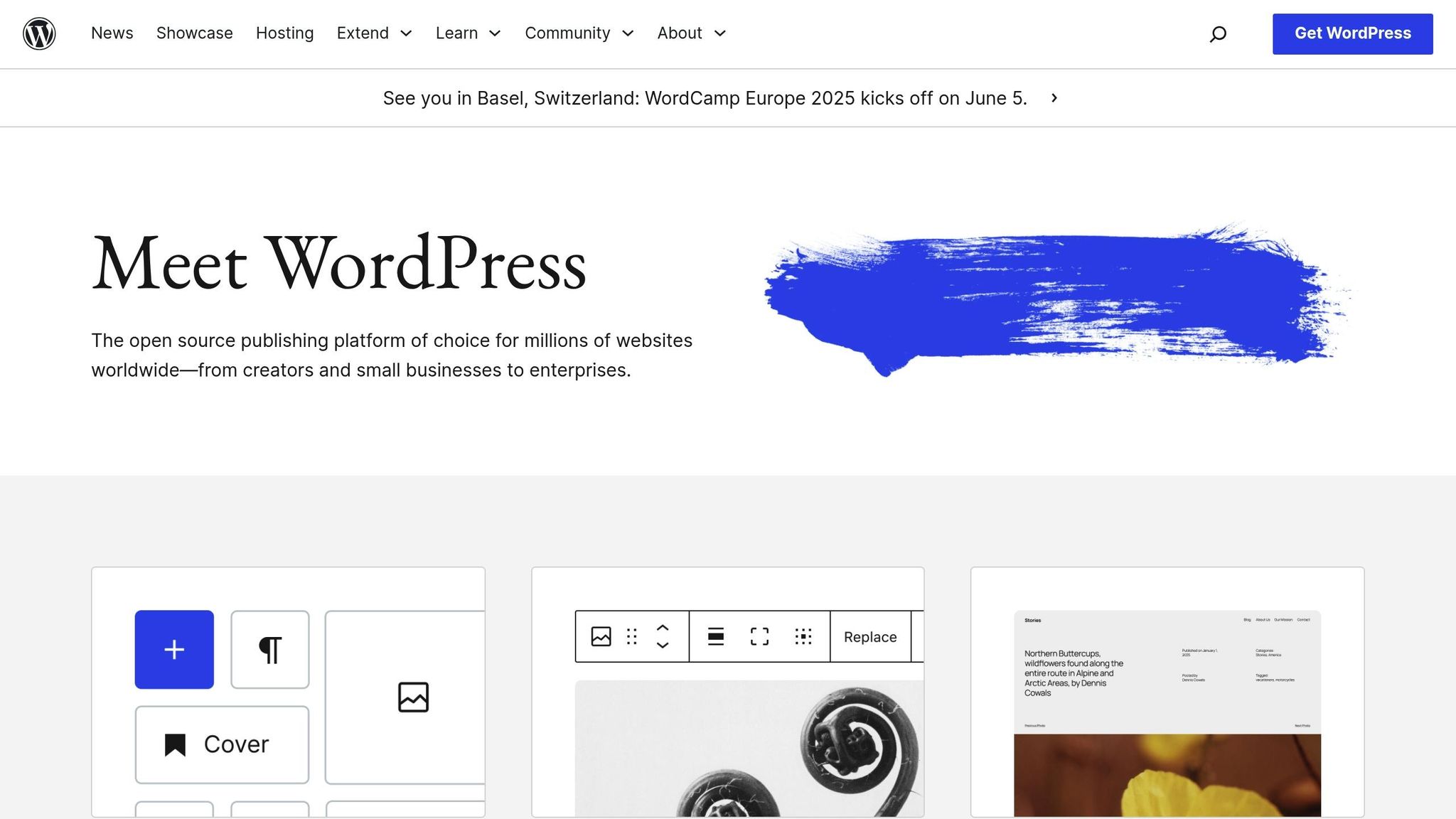
SSL/TLS Requirements for HIPAA
This section focuses on the specific SSL/TLS requirements needed to meet HIPAA compliance, building on the earlier discussion about encryption.
Securing Data in Transit
HIPAA mandates encryption to safeguard Protected Health Information (PHI) during transmission. For WordPress sites handling sensitive health data, encryption should:
- Protect communication between the server and the browser
- Block unauthorized access
- Ensure data integrity
- Support secure patient portals
Key Technical Standards:
- At least 128-bit encryption
- Strong key exchange methods
- Data integrity verification
- Server authentication
SSL/TLS Protocol Requirements
To comply with HIPAA, SSL/TLS must meet the following protocol standards:
- Use TLS version 1.2 or higher
- Employ strong cipher suites
- Enable Perfect Forward Secrecy (PFS)
- Manage certificates securely
| Security Feature | Requirement | Purpose |
|---|---|---|
| Protocol Version | TLS 1.2+ | Aligns with current security standards |
| Cipher Strength | Minimum 128-bit | Defends against brute force attacks |
| Certificate Type | Domain Validated or higher | Confirms server identity |
| Key Exchange | DHE or ECDHE | Ensures Perfect Forward Secrecy |
Make sure your WordPress environment is configured to meet these encryption standards.
Configuring WordPress for Security
-
Server Configuration
Set up your web server to enforce HTTPS and include security headers like:- Strict Transport Security (HSTS)
- Content Security Policy (CSP)
- X-Frame-Options
- X-Content-Type-Options
-
WordPress Settings
Adjust WordPress settings to align with HIPAA standards:- Enforce HTTPS for admin access
- Use HIPAA-compliant cookie settings
- Prevent mixed content issues
- Implement secure session management
-
Plugin Management
Verify that plugins support secure connections and focus on:- Secure form processing
- Authentication mechanisms
- Safe data storage
- Secure API connections
While SSL/TLS plays a critical role in HIPAA compliance, the hosting environment must also meet strict security criteria to ensure PHI remains protected.
Setting Up SSL/TLS in WordPress
SSL/TLS Certificate Setup
SSL/TLS certificates are essential for securing sensitive health information (PHI) on your WordPress site.
Certificate Selection
Choose an SSL/TLS certificate that supports TLS 1.2 or higher. This ensures the protection of sensitive health data and compliance with HIPAA standards.
Installation Process
To install the certificate, follow these steps:
- Generate a strong Certificate Signing Request (CSR).
- Verify domain ownership.
- Install the certificate on your web server.
- Configure your WordPress site to enforce HTTPS connections.
Certificate Management
Proper management of SSL/TLS certificates is crucial for maintaining security. Here’s how to handle it:
- Monitor your certificate’s status and set up automated alerts for expiration dates.
- Keep a record of any changes made to your certificates.
- Regularly update certificates and configurations to maintain secure connections.
After setup, testing your SSL/TLS configuration is key to ensuring everything is secure.
Security Testing
When testing your SSL/TLS setup, focus on the following:
- Confirm that the certificate is installed and configured correctly.
- Check for any potential vulnerabilities in the setup.
- Conduct regular penetration tests and automated scans to identify and address security risks.
For additional support in aligning your WordPress hosting environment with HIPAA requirements, consider consulting with hosting experts like the team at Osom WP Host. They can help ensure your setup meets all necessary standards.
sbb-itb-d55364e
SSL/TLS Setup Problems and Fixes
Common SSL/TLS Errors
Several issues can arise when setting up SSL/TLS for your website. Here’s a breakdown of the most frequent problems:
-
Mixed Content Errors: These occur when some resources on your site still load over HTTP instead of HTTPS. Common culprits include:
- Hardcoded image URLs in posts or pages
- JavaScript and CSS files from external sources
- Embedded media content
- Resources from outdated plugins
- Certificate Chain Issues: Problems happen when intermediate certificates are missing, installed incorrectly, or not recognized by the server.
-
Protocol Compatibility Errors: These arise when your SSL/TLS setup doesn’t meet modern security standards, such as:
- Using outdated protocols like SSL 3.0 or TLS 1.0/1.1
- Weak cipher suites
- Misconfigured server settings that fail to align with security requirements
Problem-Solving Guide
Here’s how to tackle these problems step by step:
- Fixing Mixed Content
-
Resolving Certificate Issues
- Confirm that the entire certificate chain (leaf, intermediate, root) is installed properly.
- Double-check the installation order to avoid recognition problems.
- Verify that your server is configured to accept the certificates.
-
Updating Protocol Configuration
- Enable only TLS 1.2 or higher in your server settings.
- Disable outdated protocols like SSL 3.0 and TLS 1.0/1.1.
- Adjust your cipher suite preferences to prioritize stronger encryption methods.
Security Checks
Regular maintenance is key to keeping your SSL/TLS configuration secure. Here’s a suggested schedule:
-
Weekly
- Confirm HTTPS is enforced across all pages.
- Look for any new mixed content warnings.
-
Monthly
- Run SSL/TLS configuration tests.
- Review server logs for potential security issues.
- Audit recent configuration changes for accuracy.
-
Quarterly
- Perform vulnerability assessments to identify weaknesses.
- Test your disaster recovery procedures.
- Update and refine your security documentation.
To make this process easier, set up automated alerts for configuration changes and integrate regular checks into your ongoing WordPress security practices. This ensures your site remains secure without unnecessary manual effort.
Complete HIPAA Security Planning
Full Security Setup
SSL/TLS encryption is just one part of a complete HIPAA security plan. A thorough approach includes multiple layers of protection:
Access Controls
- Role-based permissions to limit access
- Strong password policies
- Multi-Factor Authentication (MFA) and secure session enforcement
- Automatic session timeouts for inactive users
Data Protection
- Encryption for data in transit and at rest
- Secured databases with encryption
- Encrypted backups to protect against data loss
- Safe file handling protocols
Infrastructure Security
- Proper firewall setup and configuration
- Intrusion detection systems to monitor threats
- Regularly applied security patches
- Network segmentation to isolate sensitive data
Partnering with compliant vendors and using reliable certificate solutions ensures these measures are effective.
Selecting HIPAA Partners
When choosing partners, focus on their certifications, security capabilities, and support services:
Compliance Certifications
- ISO 27001 certification for information security
- HIPAA compliance documentation for assurance
- SOC 2 Type II reports for operational security
- GDPR compliance if handling data for EU patients
Security Features
- Automated backup systems
- Disaster recovery plans
- Regular security audits
- Incident response capabilities
Support and Expertise
- 24/7 technical support for emergencies
- Guidance on maintaining compliance
- Continuous security monitoring
- Updates to keep up with compliance requirements
Once you’ve selected trusted partners, the next step is to choose the right SSL/TLS certificate for your needs.
SSL/TLS Certificate Types
After securing reliable partners, fine-tune your SSL/TLS certificate selection to align with HIPAA standards:
| Certificate Type | Validation Level | HIPAA Suitability | Key Features |
|---|---|---|---|
| Extended Validation (EV) | Highest | Excellent | – Maximum security verification – Validates healthcare organizations |
| Organization Validation (OV) | Medium | Good | – Verifies the organization – Suitable for medical practices |
| Domain Validation (DV) | Basic | Minimal | – Basic domain verification – Not recommended for PHI |
Encryption Standards
- Use at least 256-bit encryption
- Ensure support for TLS 1.2 or newer versions
- Implement strong cipher suites
- Enable Perfect Forward Secrecy (PFS) for added protection
Your SSL/TLS certificate should fit seamlessly into your overall security framework while meeting HIPAA guidelines. Regularly reviewing and updating these measures will help maintain compliance and safeguard sensitive information.
Summary
Strong SSL/TLS practices are a cornerstone of HIPAA security for WordPress sites. Here’s what you need to know to keep your site secure and compliant:
Key Security Elements
- SSL/TLS encryption is mandatory.
- Use the latest TLS protocol (version 1.2 or higher).
- Ensure SSL/TLS certificates are validated and meet HIPAA requirements.
- Conduct regular security audits and apply updates as needed.
Steps for Ongoing Compliance
Beyond setting up SSL/TLS encryption, maintaining compliance involves:
- Running regular vulnerability assessments.
- Setting up automated alerts for expiring certificates.
- Keeping WordPress components updated and documenting all security changes for audits.
HIPAA compliance isn’t just about technology – it also requires attention to administrative safeguards. WordPress administrators should focus on these areas:
Technical Safeguards
- Properly configure SSL/TLS protocols.
- Implement strong access controls.
- Use encrypted backups.
- Maintain a secure network setup.
Administrative Safeguards
- Train staff regularly on security practices.
- Keep detailed documentation of all security procedures.
- Conduct regular risk assessments.
- Develop and maintain an effective incident response plan.
In short, HIPAA compliance for WordPress sites demands a combination of technical measures and ongoing maintenance. Regularly review and update SSL/TLS configurations to safeguard sensitive healthcare data effectively.
FAQs
How does SSL/TLS encryption help ensure HIPAA compliance for WordPress websites?
SSL/TLS encryption plays a critical role in achieving HIPAA compliance for WordPress websites by securing the transmission of sensitive data, such as Protected Health Information (PHI). HIPAA requires that any electronic exchange of PHI is safeguarded against unauthorized access, and SSL/TLS encryption ensures this by encrypting data in transit between users and the server, making it unreadable to potential attackers.
For a WordPress site, implementing SSL/TLS involves obtaining an SSL certificate and configuring your site to use HTTPS. This not only protects sensitive data but also builds trust with users by signaling your commitment to security. Properly configured SSL/TLS encryption is a foundational step in meeting HIPAA’s technical safeguards for data protection.
What risks could arise if SSL/TLS encryption isn’t used on a WordPress site managing protected health information (PHI)?
Failing to implement SSL/TLS encryption on a WordPress site that handles protected health information (PHI) can lead to serious consequences. Without encryption, sensitive data transmitted between your site and its users is vulnerable to interception by malicious actors, potentially resulting in data breaches or unauthorized access.
These breaches not only compromise patient privacy but can also result in HIPAA violations, leading to hefty fines, legal liability, and damage to your organization’s reputation. To ensure compliance and safeguard PHI, securing your site with SSL/TLS is an essential step.
How can I keep SSL/TLS certificates valid to maintain HIPAA compliance on my WordPress site?
To keep SSL/TLS certificates valid and ensure HIPAA compliance, it’s essential to renew them before they expire. Regularly monitor certificate expiration dates and set up reminders to avoid lapses in encryption. Additionally, consider automating the renewal process if supported by your hosting provider to ensure uninterrupted security.
Maintaining valid certificates helps protect sensitive data and demonstrates your commitment to HIPAA requirements for safeguarding electronic protected health information (ePHI).
