Server-Side Caching vs. Plugin Caching: Key Differences
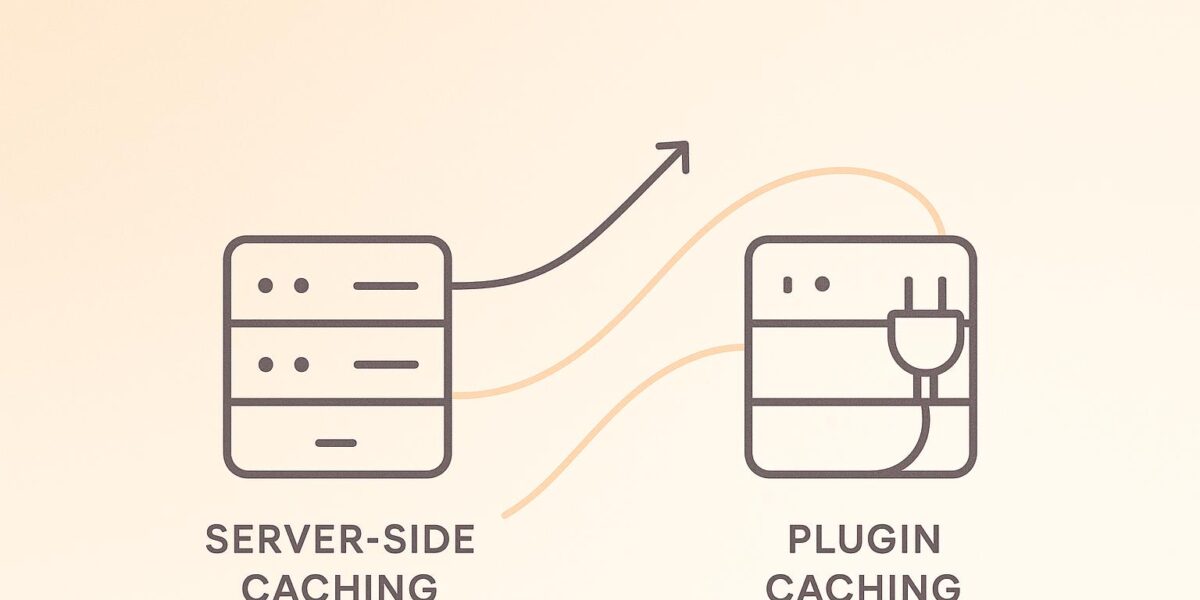
Server-side caching and plugin caching are two methods to speed up WordPress websites, but they work differently and suit different needs. Here’s a quick breakdown:
- Server-Side Caching: Happens at the server level, delivering cached pages before WordPress loads. It’s faster, reduces server load, and is great for high-traffic sites. However, it requires technical expertise to set up and manage.
- Plugin Caching: Works within WordPress, creating static versions of pages after WordPress initializes. It’s easier to use, offers more features (like image optimization and CDN integration), and is ideal for beginners or sites with frequent updates.
Quick Comparison:
| Feature | Server-Side Caching | Plugin Caching |
|---|---|---|
| Activation Point | Before WordPress loads | After WordPress initializes |
| Speed | Faster initial delivery | Good with front-end tweaks |
| Ease of Use | Requires technical setup | Easy, WordPress dashboard accessible |
| Features | Focused on speed | Includes extras like image optimization |
| Best For | High-traffic, resource-heavy sites | Smaller sites, frequent updates |
Key Takeaway:
- Use server-side caching for maximum speed and efficiency, especially for high-traffic or resource-intensive sites.
- Use plugin caching for simplicity and flexibility, especially if you’re a beginner or have dynamic content.
For the best results, some websites combine both methods for a hybrid approach.
How Server-Side Caching Works
Server-Side Caching Basics
Server-side caching happens directly at the web server level, storing pre-generated pages before they even reach WordPress. When a visitor lands on your site, the server checks if a cached version of the page exists. If it does, the server serves that version immediately – skipping PHP processing and database queries altogether.
"Caching is a technique used to store data temporarily in a readily accessible location so that future requests for that data can be served faster." – Varsha Adusumilli, Pressable Team
This process relies on tools like FastCGI cache, LiteSpeed Cache, or Nginx proxy caching. For example, FastCGI stores the output of PHP scripts, allowing the server to skip redundant processing for repeated requests to the same page.
Server-side caching typically takes two forms: page caching and object caching. Page caching stores the entire HTML output of web pages, while object caching focuses on saving the results of frequent database queries in memory. Systems like Redis or Memcached are often used for object caching.
Understanding these basics lays the groundwork for exploring the performance improvements server-side caching can deliver.
Server-Side Caching Benefits
The performance boost from server-side caching is hard to ignore. By reducing server load – whether it’s cutting down on processing power, database queries, or bandwidth usage – it leads to faster page load times and a smoother user experience.
Here’s why speed matters: 47% of visitors expect a website to load in under 2 seconds. And according to Google, 53% of mobile users will abandon a page that takes more than 3 seconds to load. Server-side caching helps meet these expectations by delivering cached content almost instantly.
This approach is particularly effective for high-traffic websites, sites with resource-intensive content, globally dispersed audiences, and WooCommerce stores with large inventories. A well-optimized caching setup can achieve a cache hit ratio of 80% or more, which is a strong indicator of success. In fact, 50-70% of businesses rely on server-side caching to improve application performance and scalability.
For eCommerce sites, the numbers are even more striking. 80% of product detail requests can be served directly from cache, resulting in a 75% reduction in database queries and a 20% improvement in page load times. As your site grows and traffic increases, these efficiency gains become even more critical.
Server-Side Caching Requirements
Setting up server-side caching isn’t as simple as installing a plugin – it requires technical know-how and direct access to server configurations. This means working with tools like Nginx, Apache, or LiteSpeed, often in collaboration with your hosting provider or a system administrator.
One key aspect is PHP-FPM optimization, which ensures PHP scripts execute faster by tweaking parameters for reduced response times. You’ll also need to enable OPCache, which caches compiled PHP bytecode to further enhance performance.
For object caching, you’ll need to decide between Redis and Memcached, depending on your specific needs:
| Feature | Redis | Memcached |
|---|---|---|
| Data Persistence | Supports data persistence | Does not support it |
| Data Structures | Advanced options | Simple key-value model |
| Memory Usage | Efficient management | More predictable usage |
| Replication | Built-in replication | No direct support |
| Complexity | More setup required | Easier to configure |
Additionally, you’ll need to implement cache invalidation strategies using TTL (time-to-live), version control for cached content, and HTTP headers like Last-Modified or ETag to track changes. Regular performance monitoring and load testing are also essential to ensure your caching strategy remains effective as your site evolves.
While the setup can be demanding, the payoff in speed and efficiency makes server-side caching a worthwhile investment for sites that need to handle heavy traffic and load quickly. Up next, we’ll explore plugin-based caching and how it compares.
Plugin-Based Caching Features and Benefits
How Plugin Caching Works
Caching plugins simplify the process of serving web pages by creating prebuilt versions within WordPress, skipping the need for dynamic content generation. Normally, when a visitor requests a page, the server processes it by running PHP scripts, querying the database, and piecing everything together dynamically. This process can be resource-intensive.
With caching plugins, static HTML, CSS, and JavaScript files are stored directly on the server. When a cached page is requested, the plugin delivers the prebuilt version instantly, avoiding the heavy lifting of PHP processing and database queries.
"Caching saves time for potentially heavy tasks by reusing previously computed results, rather than calculating them for every page view." – Make WordPress Hosting
The beauty of plugin caching lies in its automation. These tools manage the entire caching process, from monitoring content updates to refreshing cached pages as needed. This automation not only improves site performance but also reduces the strain on your server by limiting repetitive page generation.
These automated systems serve as the foundation for additional optimization features, which we’ll explore next.
Caching Plugin Features
Beyond basic caching, plugins come loaded with tools to further enhance performance. Common features include page caching, browser caching, GZIP compression, and mobile-specific caching. Many plugins also offer advanced options like lazy loading images, CDN integration, and file minification.
Here’s a comparison of popular caching plugins and their features:
| Plugin | Page Cache | Object Cache | Browser Cache | Minify CSS | Defer JavaScript | Lazy Load Images | Local Fonts | CDN |
|---|---|---|---|---|---|---|---|---|
| FlyingPress | ✓ | x | ✓ | ✓ | ✓ | ✓ | ✓ | Cloudflare Enterprise |
| LiteSpeed Cache | ✓ | ✓ | ✓ | ✓ | ✓ | ✓ | ✓ | QUIC.cloud |
| WP Rocket | ✓ | x | ✓ | ✓ | ✓ | ✓ | x | BunnyCDN |
| W3 Total Cache | ✓ | ✓ | ✓ | x | ✓ | ✓ | ✓ | – |
Some plugins go even further with options like database optimization, object caching, and image compression. Browser caching, for example, stores static files locally on a visitor’s device, speeding up future visits.
The wide variety of plugins ensures there’s something for everyone, regardless of skill level or budget. WP Rocket is known for its user-friendly setup and comprehensive optimization tools, though it lacks a free version. W3 Total Cache, on the other hand, offers robust free options, including object and database caching, but may feel overwhelming for beginners. For those looking for free solutions, WP Super Cache provides advanced settings but uses terminology that might confuse less experienced users.
Plugin Caching Advantages
Plugin caching isn’t just about features – it’s also incredibly accessible, even for users with little to no technical expertise. Unlike server-side caching, which requires deeper technical knowledge and server access, plugins can be installed and configured directly from WordPress’s dashboard. This makes performance optimization far more approachable.
Plugins also give you precise control over settings. You can exclude specific pages from caching or set automatic cache expiration rules to keep content up-to-date. This ensures visitors always see the latest information without unnecessary manual intervention.
Another major plus is cost-effectiveness. While premium plugins like WP Rocket start at $59 per year and W3 Total Cache Premium begins at $99 per year, many excellent options are completely free. For instance, WP Fastest Cache is one of the highest-rated plugins available in WordPress’s official directory.
The performance benefits are undeniable. 47% of users expect a site to load in two seconds or less, and a delay in page load time from 1 to 3 seconds increases bounce rates by 32%. By speeding up page delivery, caching plugins not only meet user expectations but also improve search engine rankings, as faster sites are favored by search algorithms.
For different types of users, there’s a plugin to match. Beginners might prefer Jetpack Boost for its simple interface, while advanced users may gravitate toward WP Super Cache for its customizable configurations. The key is selecting a plugin that aligns with your site’s needs. For example, static sites may only need basic caching, while blogs or e-commerce platforms can benefit from extra tools like CDN integration and image optimization.
With these advantages in mind, we’re ready to dive into how plugin caching stacks up against server-side caching in the next section.
Caching Explained for Beginners | Clear Cache on WordPress Website
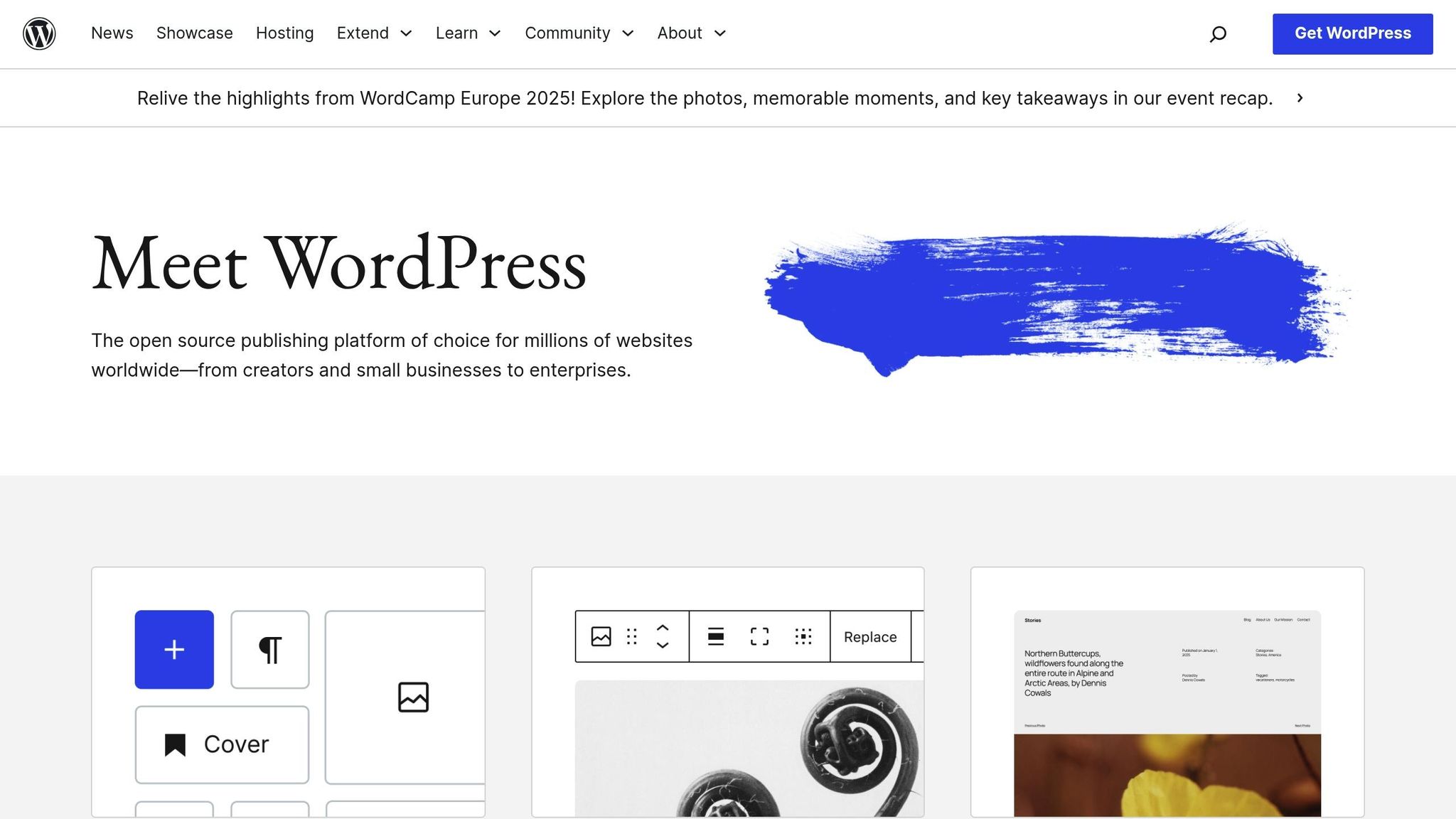
sbb-itb-d55364e
Server-Side vs Plugin Caching: Direct Comparison
Now that we’ve broken down both caching methods, let’s dive into how they stack up in practical scenarios. This comparison will help you decide which option works best for your WordPress site.
Performance and Resource Usage
When it comes to speed and efficiency, server-side caching takes the lead. It intercepts requests at the server level, before WordPress even loads, which means pages are delivered faster and with less strain on your server resources. In fact, under heavy traffic, server-side caching can reduce the load by up to 80%.
On the flip side, plugin-based caching kicks in only after WordPress has fully loaded, which can slow down initial delivery slightly. However, it regenerates cache more quickly and often includes front-end optimizations, making it a smart choice for sites that update content frequently.
| Aspect | Server-Side Caching | Plugin Caching |
|---|---|---|
| Activation Point | Before WordPress loads | After WordPress initializes |
| Resource Efficiency | Higher – faster load times | Moderate – uses more server resources |
| Page Load Speed | Faster initial delivery | Good speed with front-end tweaks |
| Cache Regeneration | Slower regeneration | Faster regeneration |
| High Traffic Handling | Excellent | Good, but more resource-intensive |
Setup and Ease of Use
How easy is it to get started? Plugin caching wins in terms of simplicity. You can install it directly from the WordPress dashboard with just a few clicks. Most plugins offer automatic configuration, and for those who like to dig deeper, advanced settings are available for fine-tuning.
Server-side caching, on the other hand, is often built into managed WordPress hosting plans. This means configuration happens at the server level, eliminating the need for additional plugins. Hosting dashboards usually include features like one-click cache clearing and rule-based customization, making it a more hands-off solution for users who prefer minimal setup.
Customization and Extra Features
If you’re looking for flexibility, plugin caching offers a variety of features. These can include image optimization, CDN integration, database cleanup, and mobile-specific enhancements. However, the sheer number of options can be overwhelming for beginners, and incorrect settings might lead to errors.
Server-side caching, by contrast, focuses on delivering a streamlined experience. It’s tailored to platforms like WordPress or WooCommerce and is actively managed by your hosting provider. Advanced options, such as predefined rules for WooCommerce carts, support for regular expressions to refine caching behavior, and device-specific caching settings, are often accessible through the hosting dashboard.
The Hybrid Approach
Many successful websites combine the strengths of both methods. By using server-side caching for speed and plugin-based caching for added flexibility, you can create a robust caching strategy. The right choice ultimately depends on your site’s traffic, your technical skills, and how much control you want over the caching process.
For personalized advice on optimizing WordPress performance, consult Osom WP Host. They can guide you toward the best solution for your unique needs.
Choosing the Right Caching Method for Your WordPress Site
Making the wrong call on caching can drag your site’s performance down. With performance and ease-of-use in mind, picking the best caching method comes down to understanding your site’s specific needs.
What to Consider
Here are some key factors to weigh when deciding on a caching solution:
- Hosting Environment: If you’re on a fully managed WordPress host, server-level caching is often included, which might eliminate the need for a separate caching plugin.
- Technical Expertise: Server-side caching requires advanced setup and configuration, while plugins tend to offer user-friendly interfaces for easier management.
- Website Traffic: High-traffic sites often benefit more from server-side caching due to its efficiency, while smaller sites can usually get by with a caching plugin.
- Optimization Features: Many caching plugins go beyond basic caching, offering extras like CSS/JS minification, lazy loading, and CDN integration.
- Dynamic Content: Plugins are often better at managing sites with frequently changing content, while server-side caching can struggle with this.
- Web Server Type: If your site uses LiteSpeed, the LiteSpeed Cache plugin is a natural fit. Nginx servers, on the other hand, may perform better with FastCGI or PHP-level caching.
These considerations can help you align your caching method with your website’s specific demands.
When to Choose Server-Side Caching
Server-side caching is ideal for high-traffic or resource-intensive websites. By serving cached pages before WordPress fully loads, this method significantly reduces server strain. For instance, eCommerce sites that load in one second can double their conversion rates compared to those that take two seconds.
"Server-side caching allows your website to grow and handle more traffic without breaking a sweat."
- Varsha Adusumilli, Pressable Team
This approach works especially well for sites with complex functionality or numerous database queries. It’s particularly valuable for eCommerce sites, where every fraction of a second matters. Plus, faster page load times improve SEO, which is critical given that 53% of mobile users abandon pages that take longer than three seconds to load .
When to Choose Plugin-Based Caching
For those who lack server access or prefer a simpler setup, plugin-based caching is a solid choice. It’s especially suitable for small, static websites or users who aren’t technically inclined. In fact, plugin caching can sometimes cut load times by as much as 70%.
Beyond basic caching, many plugins come packed with extra features like image compression, CDN integration, and other performance boosters. These features are particularly helpful for managing dynamic content, making plugin caching a good fit for active blogs or eCommerce sites with frequently updated products. Moreover, plugins tend to be more in tune with WordPress, handling dynamic elements with greater precision.
"If you are using a managed host or SpinupWP, you probably don’t need a plugin for page caching, as these services will have already implemented their own caching solution. Otherwise, I would recommend trying out a few of the different plugins to see which one you prefer."
- Cameron Pavey, Full-Stack Developer
Ultimately, the best caching solution is the one that aligns with your site’s unique demands. Whether you choose server-side caching or a plugin-based approach, aim for a balance between performance and ease of management. For tailored advice on optimizing your WordPress site, consider reaching out to the experts at Osom WP Host.
Key Points About Caching Methods
When it comes to improving WordPress performance, choosing the right caching method is essential. Picking the wrong one could leave your site running slower than you’d like.
Server-side caching works by storing static copies of your site directly at the server level. This eliminates repetitive database queries, resulting in a lower Time to First Byte (TTFB) and reduced server resource usage. It’s efficient because it kicks in even before WordPress loads. However, it’s not as flexible, and its effectiveness often depends on how your hosting provider implements it.
Plugin caching, on the other hand, takes effect after PHP processing. It gives you more control over the front-end, offering features like automatic cache preloading and optimization for CSS and JavaScript files. This added control can make a noticeable difference in performance and customization.
Caching, in general, is a powerful tool for reducing server load and minimizing delays. The hosting environment you choose – whether it’s Nginx, Apache, or LiteSpeed – can also impact how effective caching is.
One key rule to remember: avoid running multiple caching solutions at the same time. Doing so can lead to conflicts and undermine performance. Instead, test both methods to see which works best for your site, but stick to just one for consistency. Faster page loads not only improve user experience but can also boost your search engine rankings and lower bounce rates.
Whether you go with server-side or plugin caching, the goal remains the same: delivering a faster, more responsive site that keeps users engaged and drives conversions. These insights highlight how each method contributes to better WordPress performance.
FAQs
What do you need to set up server-side caching, and is it beginner-friendly?
To set up server-side caching, you’ll need a hosting setup that supports caching features. This often involves using a web server like Apache or Nginx. Familiarity with caching tools such as Redis or Memcached can be a big plus, as these tools store data in memory, significantly boosting performance. You’ll also need access to server configuration files to set specific caching rules.
If this sounds a bit complicated, don’t worry – many managed hosting providers make server-side caching much more approachable. They often handle the heavy lifting for you, so even if you’re new to WordPress, you can take advantage of server-side caching without needing deep technical knowledge.
How do caching plugins manage dynamic content updates on WordPress sites?
When it comes to managing dynamic content in WordPress, caching plugins use clever techniques to keep things running smoothly while ensuring updates show up in real time. One popular method is setting up cache exclusion rules, which let you skip caching for certain pages or elements. Think of shopping carts or user profiles – these need to reflect live changes, so bypassing the cache for them is a smart move.
Another approach involves using cookies to decide when to serve cached content and when fresh content is needed. This ensures that personalized details, like a user’s cart total or specific data, remain accurate and up-to-date. Some plugins also take advantage of microcaching, which stores dynamic content for just a few seconds. This way, updates can happen frequently without sacrificing site speed.
Together, these techniques help maintain a balance: your site loads quickly, but dynamic content stays fresh and accurate.
Can using both server-side caching and plugin caching improve WordPress performance, and how should you set them up together?
Combining server-side caching with plugin caching can significantly boost your WordPress site’s performance. Here’s how these two approaches work together: server-side caching stores frequently accessed data directly on the server, cutting down on database queries and speeding up the delivery of dynamic content. Meanwhile, plugin caching operates at the application level, serving pre-generated content to users even faster. When used together, they create a powerful caching strategy.
To make this combination work smoothly, ensure your caching plugin is properly configured to align with the server-side caching setup. This avoids conflicts like duplicate caching, which can slow things down instead of speeding them up. It’s also a good idea to test your setup to ensure both systems are working in harmony. And don’t forget to clear your cache regularly after updates to make sure users see the most up-to-date content. This approach can lead to faster load times and a better overall experience for your visitors.
