Server-Side Caching vs. Cache Invalidation
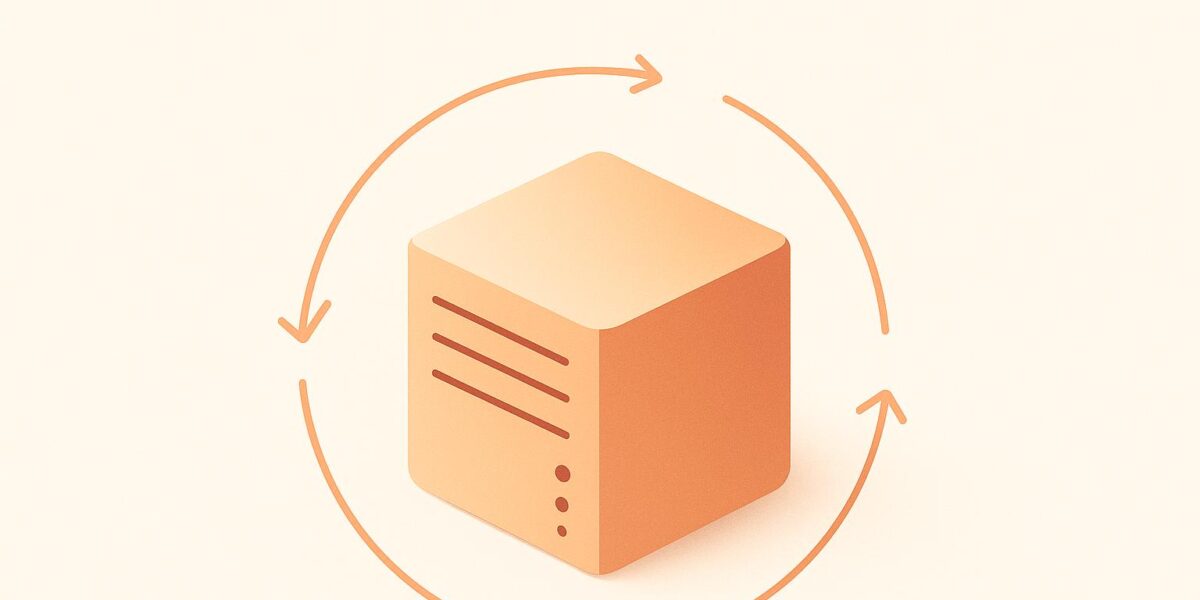
Want a faster WordPress site without showing outdated content? Server-side caching and cache invalidation can help. Here’s a quick breakdown:
- Server-side caching saves static versions of pages on the server, speeding up load times and reducing server strain by up to 80%.
- Cache invalidation clears outdated data from the cache, ensuring users always see the latest updates.
Key Points:
- Caching improves speed but risks showing stale content.
- Invalidation ensures accuracy but can slow performance if overused.
- A balanced approach combines both for fast and fresh content.
Quick Comparison:
| Feature | Server-Side Caching | Cache Invalidation |
|---|---|---|
| Purpose | Reduces load times with pre-stored data | Keeps content accurate by clearing old data |
| Best For | High-traffic, stable sites | Dynamic sites with frequent updates |
| Challenges | Requires setup and monitoring | Timing and complexity of invalidation |
| Examples | Page caching, object caching | Time-based or event-based purging |
TL;DR: Use server-side caching for speed and cache invalidation for accuracy. Combine both to optimize your WordPress site for performance and user experience.
What Is Server-Side Caching
Server-Side Caching Definition
Server-side caching is a method where static versions of web pages and data are temporarily stored directly on the server. This helps cut down on database queries, PHP processing, and overall latency when a visitor requests a page. By creating pre-built copies of your website’s pages, the server can deliver them instantly without needing to rebuild the content from scratch every time.
How Server-Side Caching Works
This process turns dynamic websites into static HTML documents. When a page is requested, the server checks if a cached version exists. If it does, the server instantly delivers the saved version, skipping the need to regenerate content from the database.
For WordPress sites, there are two main types of server-side caching:
- Page caching: Stores the entire HTML content of a web page.
- Object caching: Focuses on saving the results of specific database queries.
Server-side caching is especially useful for large websites with complex databases. Unlike browser caching, which relies on individual users’ devices, server-side caching gives website owners full control over what gets cached, how it’s stored, and when it’s refreshed.
Many hosting setups use advanced tools to manage server-side caching efficiently. For example, NGINX is often paired with PHP-FPM. NGINX acts as a reverse proxy, handling web requests quickly, while PHP-FPM processes dynamic content. This combination optimizes site speed and reduces server strain.
These systems are designed to deliver noticeable performance improvements.
Benefits of Server-Side Caching
Server-side caching can improve request handling by up to 10× and reduce response times by 5×, offering more than just faster page loads.
By cutting down on repetitive data retrieval and processing, it lowers server load by as much as 80%. This means your site can handle more traffic without requiring immediate hardware upgrades. As a result, the risk of server crashes or downtime drops significantly.
Given that 47% of visitors expect a website to load in under 2 seconds and 40% will leave if it takes longer than 3 seconds, caching plays a critical role in keeping users engaged.
Additionally, optimizing server resources can save costs and even reduce environmental impact by making server operations more efficient. Faster load times also improve SEO rankings, as search engines prioritize websites that perform well.
Another key advantage is resilience. Server-side caching ensures that cached content can still be served even during database or server failures, keeping your site accessible when backend systems encounter problems.
What Is Cache Invalidation
Cache Invalidation Definition
Cache invalidation refers to the process of removing or updating outdated data from a cache to maintain data accuracy and consistency. It’s essential for preventing users from seeing outdated content, especially when changes occur on a website. In the context of WordPress, cache invalidation works hand-in-hand with server-side caching to optimize performance.
For instance, when a blog post is updated, a product detail is modified, or a plugin is tweaked, the cache might still serve older information. Without invalidation, users could end up viewing incorrect content, leading to confusion or errors.
The tricky part? Balancing performance with accuracy. While caching speeds up website loading times, invalidation ensures that this speed doesn’t come at the cost of showing outdated information. And this balance is crucial – especially when you consider that a 10-second page load time on mobile can increase bounce rates by 123%.
Cache Invalidation Methods
To ensure users always see up-to-date content, several strategies are commonly used for cache invalidation:
- Time-based expiration: This method refreshes cached data at regular intervals. For example, a weather site might set a 1-hour TTL (Time-To-Live) for its forecast data, ensuring updated information reaches users without overwhelming the server.
- Event-based invalidation: This approach updates the cache whenever specific actions occur. Imagine an e-commerce site launching a sale – this method ensures that new prices are immediately reflected.
- Purge and refresh: Here, specific content is purged from the cache and refreshed. A news website, for instance, might purge an article from its cache after a major update to ensure readers see the latest version.
- Stale-while-revalidate: This technique is ideal for high-traffic platforms. It allows users to view slightly older data (like video thumbnails on a streaming site) while the system updates the cache in the background.
- Ban invalidation: This strategy removes multiple related cache entries at once. For example, if a tag is modified in a content management system, all cached items associated with that tag are invalidated to ensure consistency.
Cache Invalidation Challenges
Cache invalidation isn’t without its hurdles. As computer scientist Phil Karlton aptly put it:
"There are only two hard things in Computer Science: cache invalidation and naming things."
Some of the main challenges include:
- Timing and coordination: Synchronizing updates across multiple cache layers – like web servers, application servers, and databases – can be tricky. A single missed invalidation might result in some users seeing updated content while others still see the outdated version.
- Overdoing or underdoing invalidation: Striking the right balance is key. Too much invalidation can slow down your site unnecessarily, undermining the benefits of caching. Too little, and users may encounter stale or incorrect content, leading to dissatisfaction.
- Scaling for large sites: For smaller blogs, managing cache invalidation might be straightforward. But for large platforms – like e-commerce sites with thousands of daily updates – it becomes a far more complex task. Mapping dependencies and ensuring all related caches are updated is critical to avoid inconsistencies.
- Performance trade-offs: Cache invalidation itself requires server resources. Poorly implemented strategies can create more load than they save. For example, cookies tied to user-specific data can complicate invalidation, making it harder to manage efficiently.
To navigate these challenges, a well-thought-out strategy is essential. This might include event-triggered cache purging, ensuring synchronization between caching plugins and CDNs, and regularly monitoring usage metrics to fine-tune configurations. Ultimately, the goal is to strike a balance between delivering fast-loading pages and ensuring the data is always accurate and up to date.
Peeling the Four Layers of WordPress Caching
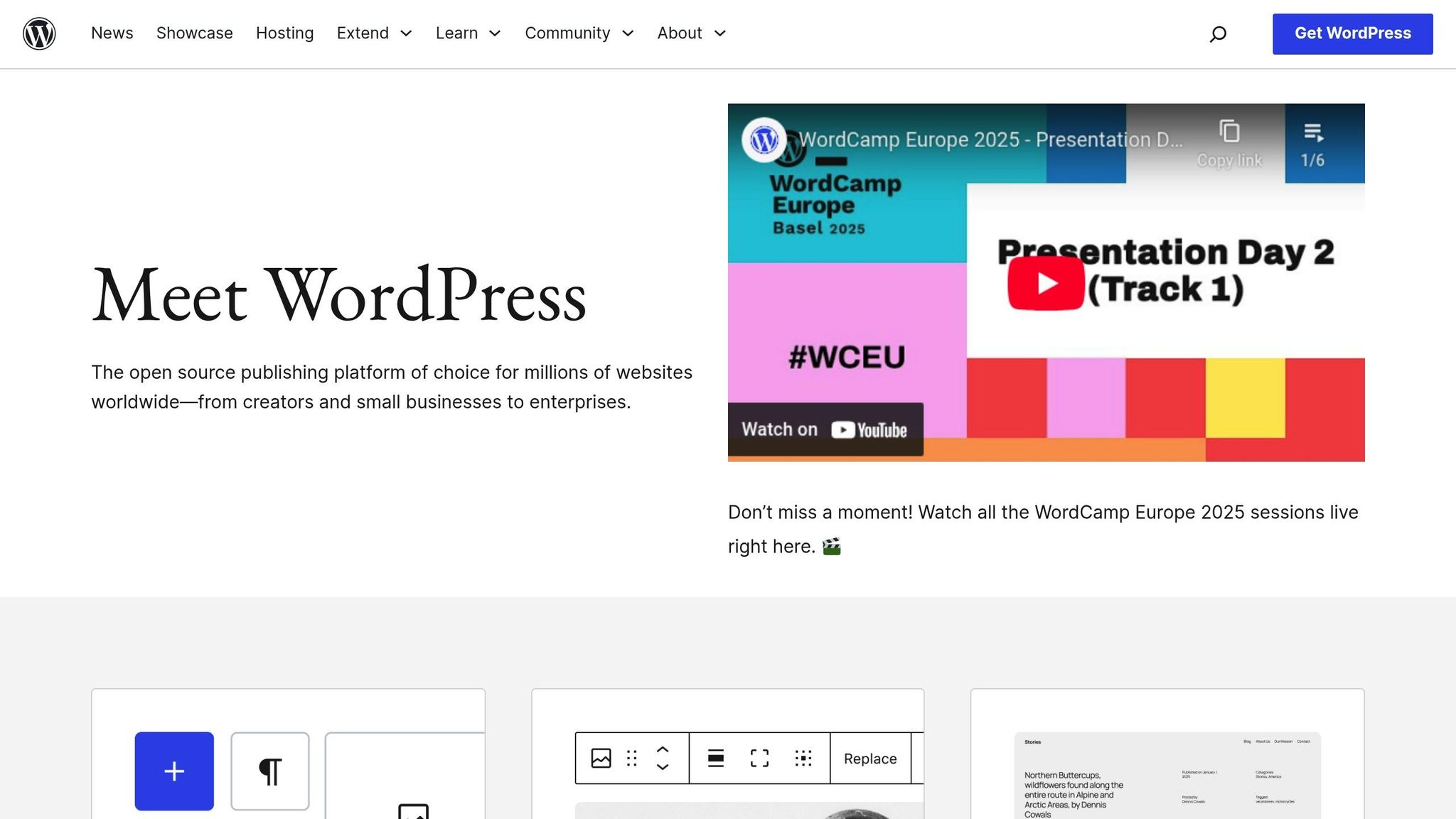
sbb-itb-d55364e
Server-Side Caching vs Cache Invalidation Comparison
Server-side caching and cache invalidation work together to enhance both speed and accuracy for WordPress sites. While they might seem like conflicting strategies, they actually complement each other, offering a balance between performance and precision.
Benefits Comparison
Both server-side caching and cache invalidation play vital roles in WordPress hosting. Server-side caching focuses on speeding up load times, while cache invalidation ensures content remains accurate. Here’s a side-by-side look at their benefits:
| Aspect | Server-Side Caching | Cache Invalidation |
|---|---|---|
| Primary Purpose | Stores frequently accessed data on the server to reduce load times | Removes outdated data from cache to ensure accuracy |
| Performance Impact | Lowers server load and boosts response times | Keeps data current without compromising long-term performance |
| Scalability | Efficiently handles large volumes of requests by reducing server strain | Prevents cache overload and ensures a smooth user experience |
| Control Level | Offers full control over caching policies and stored data | Centralizes control over data freshness and consistency |
| Security | Keeps data secure by storing it on the server | Reduces the risk of serving outdated or compromised content |
| Maintenance | Requires ongoing monitoring of cache performance | Involves careful planning for invalidation timing and triggers |
"Caching is a temporary technique that stores frequently accessed data for faster retrieval."
This comparison highlights the importance of balancing high performance with accurate, up-to-date content.
Speed vs Content Freshness Balance
Finding the right balance between speed and content freshness depends on how often your site updates. For example, a 0.1-second improvement in site speed has been linked to a 9.2% increase in average order value.
To achieve this balance, adjust cache expiration settings to match your site’s update schedule. For instance, if your blog updates weekly, setting a cache TTL (time-to-live) of 24 hours can ensure fresh content without overloading the server. On the other hand, static assets like images or CSS files can be cached for much longer periods.
Using version control can also help. When content is updated, a new version number can trigger an automatic cache refresh. This ensures your site remains fast while delivering accurate content where it matters most.
When to Use Each Approach
Different scenarios call for different caching strategies. Knowing when to prioritize server-side caching versus cache invalidation can make a big difference in your site’s performance and user experience.
Server-side caching is ideal for:
- High-traffic sites with stable content and heavy database loads
- Dynamic content that requires extensive processing
Cache invalidation is essential for:
- E-commerce sites with frequently changing product details
- News websites or blogs with time-sensitive articles
- Membership sites where user-specific data is updated often
- Sites with real-time features like live chat or dynamic pricing
A hybrid strategy often works best. As caching expert Kumud Sharma explains:
"The best approach? Use both strategically to build a scalable and performant system!"
By combining robust server-side caching for static content with targeted invalidation policies for dynamic elements, you can optimize performance without sacrificing accuracy. A cache hit ratio of 80% or higher is a good benchmark for an effective caching strategy. However, this should never come at the cost of delivering outdated critical information.
Studies show that 50-70% of businesses use server-side caching in some form to improve performance and scalability. The most effective setups pair this with intelligent invalidation strategies tailored to their specific needs.
WordPress Caching Best Practices
Making the most of WordPress caching requires thoughtful planning and smart execution. Whether you’re focusing on server-side caching or developing a cache invalidation strategy, sticking to tested methods can help you sidestep common issues and boost your site’s performance.
Setting Up Server-Side Caching
Server-side caching works by storing pre-rendered pages and database queries, significantly cutting down processing time. To get started, choose a caching plugin like WP Super Cache, W3 Total Cache, or WP Rocket. Once installed, the key lies in fine-tuning the plugin’s settings. For example, enable page caching for static content or object caching for websites that rely heavily on database queries.
If you’re managing your own server, you can take it a step further by configuring server-level caching. For Nginx, enable FastCGI caching to store dynamically generated pages. For database-heavy sites, tools like Redis or Memcached can store query results in memory, speeding up future requests.
After setup, use tools like Google PageSpeed Insights or GTmetrix to measure performance improvements and ensure your changes are making a difference.
Creating a Cache Invalidation Strategy
While server-side caching is powerful, keeping content fresh requires an effective invalidation strategy. This ensures that updates to your site – like new blog posts or product changes – are reflected without delay. You can automate cache purging by using WordPress hooks, which trigger updates whenever content changes. Look for caching plugins that allow fine-grained control, so you can target specific content for immediate invalidation.
Another useful approach is applying cache tagging or versioning to track dependencies and manage expiration policies based on how often your content changes. Synchronizing caches across all layers – WordPress, server, and CDN – ensures updates are applied consistently.
For even more control, consider Edge-Side Includes (ESI) to cache and serve different parts of your webpage independently. This can be especially helpful for pages that mix static and dynamic content. Regularly monitor your caching setup and adjust based on actual performance data.
Common Caching Mistakes to Avoid
To truly benefit from caching, steer clear of these common errors:
- Overly aggressive caching: This can lead to stale content, which is a big problem for sites with frequently changing details like pricing or product availability.
- Overlooking logged-in users: Many caching plugins apply the same rules to all users, which can result in outdated or incorrect personalized content being displayed.
- Cache inconsistencies: When page, object, and CDN caches don’t sync properly, users might see mismatched content from different update cycles.
- Failing to exclude dynamic content: Real-time elements like contact forms, shopping carts, and user dashboards need to be excluded from caching.
- Skipping proper testing: Always test your cache invalidation triggers across different scenarios and content types before making changes live.
- Ignoring mobile caching: Mobile and desktop versions of your site may differ, so your caching strategy should account for both.
The secret to avoiding these pitfalls is starting simple. Begin with basic caching configurations, monitor how they perform, and gradually introduce more advanced features as you gain a clearer understanding of what works best for your site and audience.
Conclusion
Server-side caching and cache invalidation work together to keep your WordPress site fast and responsive. While caching speeds up delivery by storing frequently accessed data, invalidation ensures the content stays accurate and up-to-date.
The key is finding the right balance between speed and freshness. Your caching strategy should reflect how often your site updates – whether it’s a weekly blog or a dynamic e-commerce platform – to avoid serving outdated content.
Consider your site’s specific needs, such as complexity, traffic volume, available resources, and budget, when selecting a caching solution. Faster load times not only enhance user experience but also improve your SEO rankings .
Using a combination of caching techniques – like tailored expiration rules, automatic purging, and HTTP headers (e.g., Last-Modified and ETag) – can help maintain optimal performance. Regularly monitoring your site’s performance ensures it stays fast as your needs evolve .
For more complex caching scenarios, it’s worth seeking expert advice. Osom WP Host can analyze your requirements and connect you with the best WordPress hosting solutions to meet your goals.
FAQs
How do I balance server-side caching and cache invalidation for my WordPress site?
Optimizing your WordPress site’s performance often hinges on striking the right balance between server-side caching and cache invalidation. Start by using server-side caching methods like object caching or page caching. These techniques store frequently accessed data, reducing the strain on your server and speeding up content delivery by serving cached pages instead of repeatedly querying the database.
At the same time, it’s crucial to implement a cache invalidation strategy to ensure users always see the most current content. You can achieve this by configuring Time-To-Live (TTL) settings, which automatically refresh cached data after a set period, or manually clearing the cache after making significant updates. The best approach will vary based on factors like your site’s traffic, how often your content changes, and your overall performance goals.
If you’re feeling uncertain about where to begin, experts like Osom WP Host can lend a hand. They can analyze your site’s needs and recommend tailored hosting solutions and caching strategies to enhance performance and provide a smooth, seamless experience for your users.
What are the main challenges of cache invalidation, and how can they be resolved?
Cache invalidation can be challenging because it requires keeping cached data aligned with the most current information. Some common hurdles include dealing with outdated or stale data, ensuring consistency in distributed systems, and avoiding mismatched data that could disrupt the user experience.
To tackle these challenges, several strategies can help. One option is manual or programmatic invalidation, where updates to the data automatically trigger a cache refresh. Another popular approach is implementing a Time-to-Live (TTL) policy, which ensures cached data is automatically removed after a specified period, reducing the chances of stale information. Additionally, event-based invalidation offers a dynamic solution by refreshing the cache whenever specific changes occur, keeping your data accurate without constant manual effort.
Choosing the right invalidation method for your system can help reduce complications and ensure a smoother, more consistent experience for your users.
What are the best tools or plugins for setting up server-side caching on a WordPress site?
To implement server-side caching on your WordPress site, here are three widely-used tools you can explore:
- WP Rocket: This paid plugin is known for its advanced performance features and user-friendly setup, making it a go-to choice for many.
- WP Super Cache: A free option that speeds up your site by converting dynamic WordPress pages into static HTML files, ensuring quicker load times.
- W3 Total Cache: A powerful plugin that boosts site speed using a variety of caching methods, offering flexibility for different setups.
Each of these tools can help improve your site’s speed and overall user experience. Pick the one that aligns with your site’s requirements and your budget.
