PCI DSS Basics for WooCommerce Hosting

Handling credit card payments on your WooCommerce store? You must comply with PCI DSS (Payment Card Industry Data Security Standard) to protect sensitive payment information, avoid fines, and build customer trust. Non-compliance can lead to penalties of $5,000–$100,000 per month and risks customer data breaches, which cost businesses millions annually.
Key Takeaways:
- What is PCI DSS? A security standard to safeguard cardholder data, covering encryption, access control, and network monitoring.
- Why it matters: Card fraud losses exceeded $30 billion in 2021. Compliance reduces fraud, ensures trust, and prevents fines.
- Who needs it? Any business that processes, stores, or transmits credit card data.
- How to comply: Use secure hosting, encrypt data, monitor vulnerabilities, and partner with PCI-compliant payment gateways.
Quick Start Checklist:
- Secure Hosting: Choose a PCI-compliant hosting provider with firewalls, malware protection, and encryption.
- Encryption: Use HTTPS and SSL/TLS certificates for secure data transmission.
- Payment Gateways: Use third-party gateways to reduce compliance burden.
- Access Control: Restrict access, enforce strong passwords, and enable two-factor authentication.
- Regular Scans: Perform vulnerability scans and penetration tests to identify risks.
By following these steps, you can protect your WooCommerce store, meet PCI DSS requirements, and ensure your customers’ payment data stays safe.
What is PCI DSS and How it Applies to WooCommerce Hosting
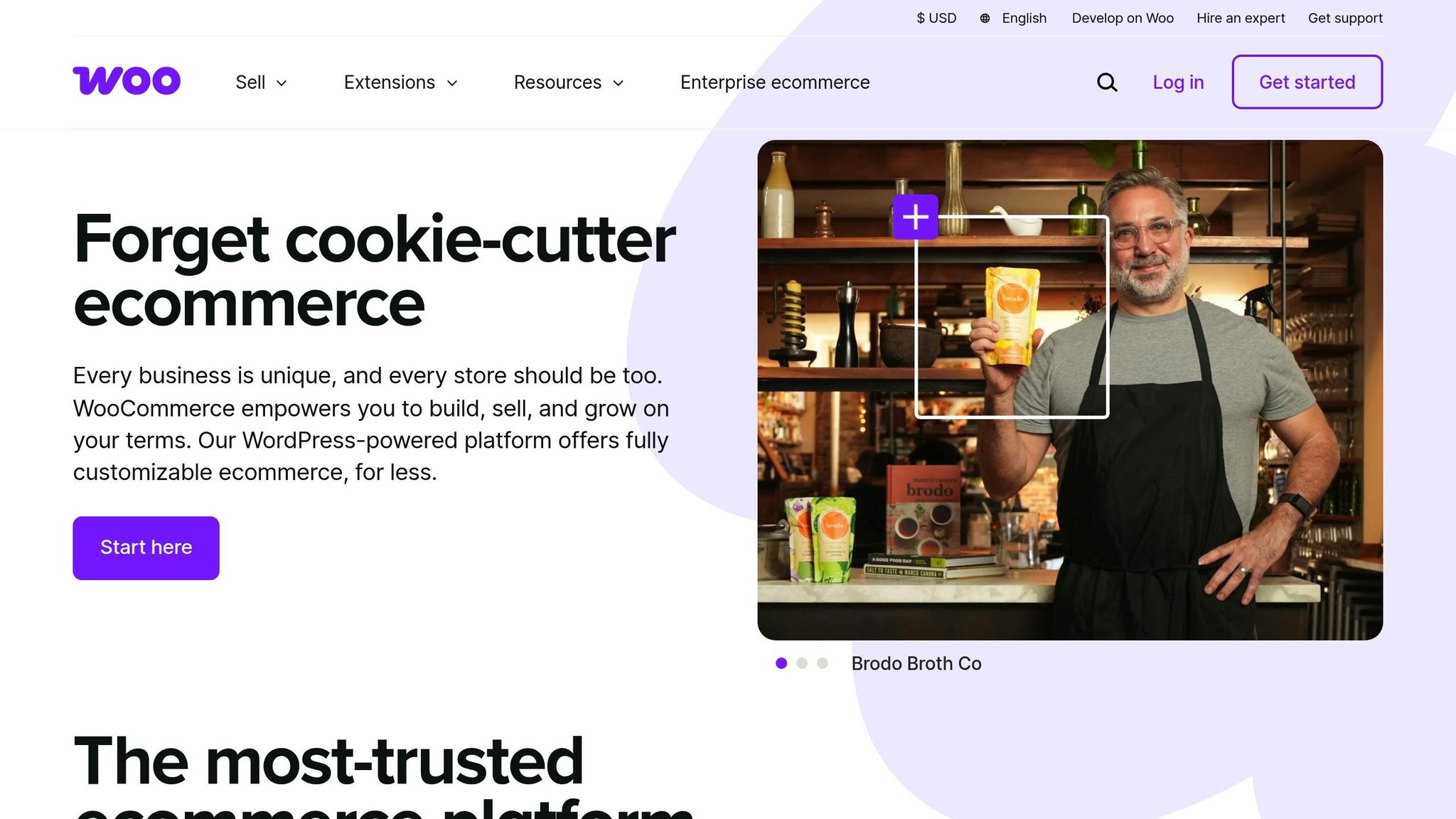
What is PCI DSS?
PCI DSS, or Payment Card Industry Data Security Standard, is a set of guidelines designed to protect cardholder data and ensure secure handling of credit card information. It was developed by major players in the credit card industry, including Visa, Mastercard, American Express, and Discover, to create a unified approach to security and reduce fraud risks.
The framework is built around six core principles that form the foundation of secure payment processing:
| Goals | PCI DSS Requirements |
|---|---|
| Secure Network | Install and maintain firewalls; avoid using vendor-supplied default passwords |
| Data Protection | Protect stored cardholder data; encrypt data during transmission over public networks |
| Vulnerability Management | Use updated antivirus software; ensure secure development of systems and applications |
| Access Control | Restrict data access based on business needs; assign unique user IDs; secure physical access |
| Network Monitoring | Track network activity and regularly test security systems |
| Security Policy | Develop and maintain comprehensive security policies |
The latest version, PCI DSS 4.0, introduces stricter guidelines, including enhanced password security, multi-factor authentication (MFA), and continuous vulnerability monitoring. It also provides clearer instructions for handling security incidents, ensuring businesses stay ahead of evolving threats.
For WooCommerce stores, PCI DSS serves as a roadmap for securing payment data, helping store owners meet both industry standards and customer expectations.
Why PCI DSS Matters for WooCommerce Stores
Payment fraud is a growing issue in e-commerce. In 2022 alone, global losses from fraudulent transactions reached an estimated $41 billion, with predictions pointing to $48 billion by the end of 2023. Alarmingly, 25% of retail e-commerce transactions in 2023 involved stolen credit card details.
The financial toll of data breaches is staggering. The average cost of a breach in 2023 was $4.45 million per incident.
"PCI DSS compliance protects cardholder data, maintains customer trust, and avoids financial penalties." – Ellie Soroush, Senior Security Researcher, Security Compass
Beyond financial losses, the reputational damage from breaches can be devastating. Surveys show that 72% of businesses view fraud as a growing concern, and nearly 63% reported equal or increased fraudulent losses over the past year. Security concerns also influence customer behavior – 18% of shoppers might abandon their carts if they feel a site is insecure.
Compliance with PCI DSS offers clear advantages. It builds customer trust, ensures uninterrupted payment processing, lowers fraud-related losses, and can even provide a competitive edge in the market.
Real-world examples highlight the risks of non-compliance. In October 2019, the Buca di Beppo restaurant chain suffered a breach affecting 2.15 million credit cards. Around the same time, Macy’s faced a similar incident. These examples show that no business, regardless of size, is immune to security threats.
Understanding who needs to comply with PCI DSS is the first step in tailoring security measures for your WooCommerce hosting environment.
Who Needs to Follow PCI DSS Rules?
PCI DSS compliance applies to any business that handles credit card data, regardless of size or transaction volume. For WooCommerce stores that accept, process, store, or transmit cardholder data, compliance is not optional – it’s mandatory.
"All merchants that store, process or transmit cardholder data must be PCI compliant." – Mastercard
Compliance requirements are categorized into four levels based on annual transaction volumes, with different validation steps for each:
| Level | Annual Transactions | Validation Requirements |
|---|---|---|
| Level 1 | Over 6 million | Full assessment by a Qualified Security Assessor (QSA); quarterly network scans |
| Level 2 | 1–6 million | Self-Assessment Questionnaire (SAQ); quarterly network scans |
| Level 3 | 20,000–1 million | Self-Assessment Questionnaire (SAQ); quarterly network scans |
| Level 4 | Under 20,000 | Self-Assessment Questionnaire (SAQ); quarterly scans, if applicable |
It’s worth noting that WooCommerce itself is not PCI DSS-certified. However, WooCommerce-powered websites can achieve compliance through proper configuration and secure hosting practices. Since WooCommerce does not store card details directly, some compliance burdens are reduced, but the overall responsibility for security lies with the store owner.
Even when using third-party payment gateways, store owners must ensure their hosting environment is secure, access controls are in place, and vulnerability management is continuous. These requirements directly influence how WooCommerce hosting should be configured to meet PCI DSS standards.
The takeaway is simple: if your WooCommerce store processes credit card payments – whether a single transaction or millions annually – PCI DSS compliance is a non-negotiable requirement.
PCI Compliance and WooCommerce – What You Need to Know
PCI DSS Requirements for WooCommerce Hosting
When dealing with PCI DSS compliance, your hosting setup is the backbone of your security plan. Meeting these standards means going well beyond basic hosting – your environment must be equipped with advanced measures to safeguard cardholder data.
Secure Server Setup
Setting up a secure server begins with strong firewall protection. Your hosting provider must deploy firewalls that actively monitor and regulate network traffic, acting as a shield between your WooCommerce store and potential cyber threats. These firewalls should be regularly updated and assessed to keep up with evolving risks.
Firewall configurations should include securing SNMP with approved community strings and conducting regular reviews of firewall rules to ensure their effectiveness against new threats.
Physical security is just as critical. Hosting providers need to implement strict controls over physical access to servers handling cardholder data. This involves logging all visitors to secure areas and using multi-layered access controls to prevent unauthorized entry.
Default vendor settings should never be left unchanged. This means replacing factory-set passwords, removing unnecessary accounts, and configuring security settings based on industry best practices rather than default setups.
Additionally, advanced antivirus software should be in place, and data access should be limited strictly on a need-to-know basis. All access should be logged and authenticated to ensure accountability .
| Security Component | Key Requirements |
|---|---|
| Strong Firewall | Monitors traffic, regular updates, rule reviews |
| Malware Protection | Automated scans, real-time threat detection |
| Access Control | Need-to-know basis, logging, authentication |
| Physical Security | Restricted access, visitor logging, secure zones |
Once your server environment is secure, the next step is to protect sensitive data through effective encryption methods.
Data Encryption Requirements
Building on secure server practices, encryption is essential for protecting data both in transit and at rest. PCI DSS requires that cardholder data be encrypted whenever it’s transmitted over open, public networks. For WooCommerce stores, this means using HTTPS across your entire site, not just on checkout pages.
"Encrypt transmission of cardholder data across open, public networks." – PCI Security Standards Council
Your hosting provider should support SSL/TLS certificates that meet current security standards. It’s not enough to merely have an SSL certificate – protocols must be up-to-date and configured to eliminate vulnerabilities.
For any stored cardholder data, database encryption is a must. While WooCommerce typically avoids storing full credit card details, any retained payment-related data must be encrypted using methods recommended by NIST. This includes using dual control procedures and generating strong encryption keys.
Encryption policies should cover data in transit, at rest, and even in backups. Sensitive information in backup files, log files, or temporary files should also be encrypted to prevent unauthorized access.
Security Monitoring and Testing
After securing your server and implementing encryption, ongoing monitoring is vital to maintain PCI DSS compliance. Your hosting environment must track and log all access to network resources and cardholder data. These logs should detail who accessed what and when.
Vulnerability scanning is another critical component. Automated, frequent scans can identify outdated software, misconfigurations, and other weaknesses that attackers might exploit. These scans should be conducted by approved vendors who provide detailed reports for PCI DSS validation.
Taking security a step further, penetration testing simulates real-world attacks to uncover vulnerabilities that automated scans might miss. This ensures your security measures can withstand actual threats.
Web Application Firewall (WAF) protection is a must for WooCommerce hosting. A WAF defends against common web-based attacks, such as SQL injection and cross-site scripting, which are included in the OWASP Top 10 vulnerabilities.
To detect unauthorized changes that could indicate a breach, webpage integrity monitoring should be in place. This system alerts you immediately if critical files are modified unexpectedly.
Additional monitoring measures include automated malware scanning, which runs continuously to detect and neutralize threats. Hosting providers should also include protections against bad bots and brute-force attacks.
Keeping software up to date is another cornerstone of security. Your hosting provider should ensure all system software – operating systems, web servers, and security tools – are updated systematically. Updates should be tested to confirm they don’t introduce new vulnerabilities.
Finally, two-factor authentication (2FA) should be mandatory for administrative access to the hosting environment. Even if passwords are compromised, 2FA adds an extra layer of security.
Comprehensive access controls and monitoring systems should be in place to track all interactions with the hosting environment, ensuring a secure and compliant infrastructure.
PCI DSS Rules for WooCommerce Stores
While secure hosting provides a strong foundation, ensuring PCI DSS compliance for your WooCommerce store requires careful attention to store-level configurations. How you handle payment processing, manage plugins, and control user access plays a key role in maintaining compliance.
Payment Gateway Setup
Opting for a compliant payment gateway can simplify your PCI DSS obligations. Third-party gateways that process card data externally ensure sensitive information never touches your servers, reducing your compliance responsibilities. Customers enter their payment details directly into secure forms hosted by the payment processor, which operates on PCI-compliant infrastructure.
WooCommerce’s native gateways are designed with security in mind. Full card details are never stored locally; only the last four digits are saved for reference, while the payment processor retains the full data securely. Additionally, WooCommerce enforces SSL requirements during checkout, and it’s recommended to use HTTPS across your entire site to keep all data transmissions encrypted. However, if you decide to store payment-related data on your servers, be prepared to meet the most stringent PCI DSS requirements.
Plugin and Theme Security
Every plugin and theme you use impacts your store’s security. Vulnerabilities in these components can jeopardize PCI DSS compliance, so it’s crucial to select plugins and themes from trusted developers. Regular updates are non-negotiable – keep WordPress, WooCommerce, and all extensions current with the latest security patches. Reducing the number of installed plugins also minimizes potential attack surfaces.
Custom themes may require extra scrutiny, as they often lack the rigorous security checks performed by established marketplaces. If a plugin or theme doesn’t meet compliance standards, replace it immediately to avoid unnecessary risks.
User Access Control
Managing user access is another essential aspect of PCI DSS compliance. Access to payment systems and sensitive data must be tightly controlled. Each user should have a unique login to ensure accountability, as shared accounts violate compliance rules and make tracking individual actions nearly impossible.
Strengthen password policies by requiring a minimum of 16 characters with a mix of letters, numbers, and symbols. Set WordPress to enforce password changes every 90 days. Adding two-factor authentication (2FA) provides an extra layer of security beyond passwords.
Restrict administrative access, like FTP or SSH, to specific IP addresses to secure sensitive entry points. Use role-based permissions to ensure users can only access the data and tools they need for their responsibilities. When employees leave or change roles, revoke their access immediately to prevent unauthorized activity. Perform regular access audits to identify and remove inactive accounts.
Finally, monitoring administrative actions creates an audit trail that supports both security efforts and PCI DSS compliance.
sbb-itb-d55364e
How to Make Your WooCommerce Store PCI DSS Compliant
To ensure your WooCommerce store meets PCI DSS compliance, you need to evaluate your transaction volume, choose secure hosting, and maintain ongoing security measures.
Check Your Compliance Level
Start by figuring out your compliance level, which is determined by the number of credit card transactions your store processes annually:
- Level 1: Over 6 million transactions per year
- Level 2: Between 1 million and 6 million transactions per year
- Level 3: Between 20,000 and 1 million transactions per year
- Level 4: Fewer than 20,000 transactions per year
For American Express, Level 1 applies at 2.5 million transactions annually, while JCB sets the bar at 1 million or more transactions. Most small to medium-sized WooCommerce stores fall under Level 4, which simplifies compliance.
Next, complete the appropriate Self-Assessment Questionnaire (SAQ). Your choice of SAQ depends on how you handle payment data. Merchants in Levels 2–4 usually handle this themselves, while Level 1 merchants need an external review by a Qualified Security Assessor (QSA).
You’ll also need quarterly network scans by an Approved Scanning Vendor (ASV) to identify external vulnerabilities. After completing these steps, submit an Attestation of Compliance (AOC) to confirm your store meets PCI DSS standards. Typically, your payment processor enforces these requirements and may recommend specific ASVs.
Once your compliance level is clear, the next step is securing a hosting environment that aligns with these requirements.
Set Up Secure Hosting
Choosing the right hosting provider is a critical part of achieving PCI DSS compliance. Your hosting environment must meet strict security standards to protect payment data.
Look for hosting providers that include robust security features, such as server-level firewalls, automated malware scanning, and intrusion detection systems. Continuous system monitoring, regular forensic checks, and an active threat response program are also essential.
Verify that your hosting provider holds certifications like ISO 27001 or PCI DSS compliance. These certifications show that the provider adheres to strict security protocols. Additionally, their data centers should have controlled, monitored access to safeguard stored cardholder data.
"Most modern payment processors will offer a solution that does not require PCI compliance on the site level, but if your payment integration does require your site to be PCI compliant, then choosing a PCI compliant host is essential and helps you tick quite a few boxes on the compliance checklist."
– Kostas Seresiotis, Senior Product Engineer at Saucal
Also, consider uptime guarantees. A provider offering at least 99.9% uptime reduces the risk of losing sales due to website downtime. Frequent outages could signal deeper infrastructure issues that might compromise security.
If you’re unsure which hosting provider to choose, seeking expert advice can simplify the process. For example, Osom WP Host specializes in identifying hosting solutions tailored to your PCI DSS needs, budget, and performance goals.
Once you’ve secured a compliant hosting environment, the focus shifts to maintaining that compliance over time.
Keep Your Compliance Current
PCI DSS compliance isn’t a one-and-done task – it requires constant vigilance and regular updates to address evolving security risks.
Use automated tools for vulnerability assessments and real-time threat detection to quickly identify potential issues. Keeping detailed access logs also helps you track who accessed sensitive information and when.
Regular vulnerability scans, employee training, and periodic audits are crucial for staying ahead of emerging threats. These efforts ensure your security measures remain effective over time.
Additionally, schedule routine reviews of your security policies to adapt to new challenges. By taking a proactive approach, you can protect your customers’ payment data while maintaining compliance with PCI DSS standards.
Next Steps for PCI DSS Compliance
Getting your WooCommerce store PCI DSS compliant means taking immediate, focused action in a few critical areas. Start by selecting a secure hosting provider that aligns with PCI DSS standards – this forms the foundation of your compliance efforts.
Next, prioritize key security measures to protect payment data. Install an SSL certificate to secure your checkout process, avoid storing credit card details, and limit the use of unnecessary extensions. Regularly update WordPress, WooCommerce, and all plugins to close any security gaps.
Access control is another cornerstone of compliance. Enforce strong password policies and restrict server access to only those who absolutely need it. Additionally, work with your payment processor to employ an Approved Scanning Vendor (ASV) to perform vulnerability scans on your site. Once these controls are in place, assess your compliance level.
You’ll also need to complete the appropriate Self-Assessment Questionnaire (SAQ). The type of SAQ you fill out depends on your transaction volume and how you manage payment data.
If managing server security, configuring firewalls, or implementing secure coding practices feels overwhelming, consider reaching out to experts. PCI DSS requirements can be complex, and professional guidance ensures you address technical gaps without unnecessary stress.
For merchants who need help finding hosting solutions that align with PCI DSS requirements, expert assistance can guide you to providers that meet your needs and budget. This can also lead to significant savings – potentially cutting hosting costs by 20–60% – while ensuring your hosting environment supports compliance.
Finally, consider using an off-site payment gateway. This option shifts much of the responsibility for PCI DSS compliance to your payment processor, while you maintain a secure WooCommerce setup. It’s a practical way to reduce your compliance burden without compromising security.
FAQs
What happens if my WooCommerce store doesn’t comply with PCI DSS requirements?
Why PCI DSS Compliance Matters for Your WooCommerce Store
If your WooCommerce store isn’t compliant with PCI DSS, the risks can be severe. For starters, you could face fines ranging from $5,000 to $100,000 per month, depending on how long the violation persists and how serious it is. But that’s just the beginning. Non-compliance also makes your store a prime target for data breaches, which could expose sensitive customer information. This could lead to legal troubles, financial losses, and a tarnished reputation – none of which are easy to recover from.
On top of that, failing to meet PCI DSS standards might result in restrictions on your ability to process credit card payments. This can disrupt your operations and take a serious toll on your revenue. Staying compliant isn’t just about avoiding penalties; it’s about protecting your business and showing your customers that their trust is well-placed.
How do I determine the PCI DSS compliance level for my WooCommerce store?
To figure out your WooCommerce store’s PCI DSS compliance level, start by looking at the annual number of card transactions your store handles. This number determines your compliance level, which can range from Level 1 (highest transaction volume) to Level 4 (lowest transaction volume).
Once you know your level, complete the relevant Self-Assessment Questionnaire (SAQ). Smaller and medium-sized stores (Levels 2-4) typically only need a self-assessment, while larger merchants (Level 1) may need a professional audit to meet requirements.
After that, make sure your store complies with PCI DSS standards. This includes using SSL/TLS encryption for secure transactions and maintaining a secure network. Finally, submit your compliance documents, such as the Attestation of Compliance (AOC), to your payment processor or acquiring bank to wrap up the process.
How can I make sure my WooCommerce hosting meets PCI DSS compliance requirements?
To make sure your WooCommerce hosting aligns with PCI DSS standards, start by choosing a hosting provider that supports PCI compliance and offers strong security features. It’s also essential to use an SSL/TLS certificate to encrypt sensitive information during transmission.
Secure payment processing is another key step – rely on trusted payment gateways to handle transactions safely. Regularly update your WooCommerce software, plugins, and themes to patch any vulnerabilities. Strengthen access controls by using unique, complex passwords and restricting access to sensitive data to only those who truly need it. Keep an eye on your systems for any unusual activity and conduct regular security scans to ensure compliance. Completing a Self-Assessment Questionnaire (SAQ) can also help pinpoint areas that need attention and keep your site compliant.
