Incremental vs Full Backups for WooCommerce Sites
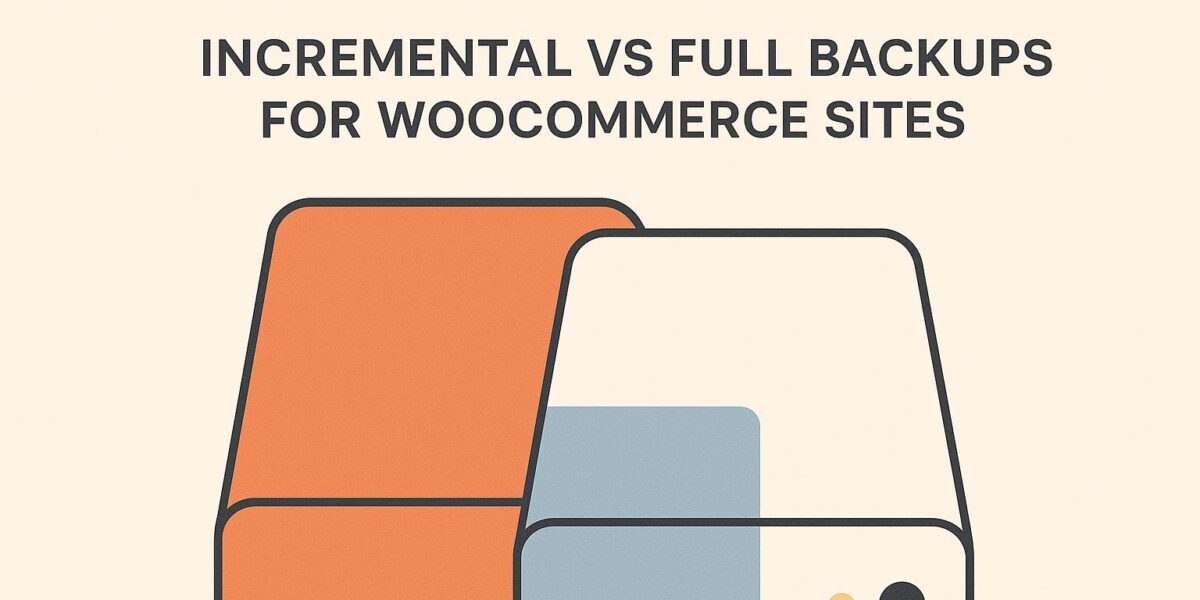
Running a WooCommerce store? Backups are your safety net. Here’s the quick breakdown:
- Full Backups: Capture everything – files, databases, settings – in one go. Best for small stores or major updates. Easy to restore but resource-heavy and storage-intensive.
- Incremental Backups: Save only recent changes since the last backup. Ideal for busy stores with frequent updates. Efficient on storage and server load but more complex to restore.
Quick Comparison
| Factor | Full Backup | Incremental Backup |
|---|---|---|
| What’s Backed Up | Entire site (files, database, etc.) | Only changes since the last backup |
| Server Impact | High during backup | Minimal ongoing impact |
| Storage Needs | Large | Small |
| Backup Speed | Slow | Fast |
| Recovery Process | Simple (one file) | Complex (multiple files in sequence) |
| Best For | Small stores, infrequent updates | Busy stores, frequent updates |
Key takeaway: Pick full backups for simplicity or incremental backups for efficiency. For most WooCommerce stores, a mix – daily incremental and weekly full backups – works best.
Full Backups: Core Elements and Limitations
Full Backup Process
A full backup creates a snapshot of your entire store at a specific moment. Here’s what it typically includes:
- Database Backup: This covers all MySQL tables, ensuring you have a complete copy of:
- Product details and inventory levels
- Customer information and order histories
- Site settings and configurations
- Plugin and theme-specific settings
- File System Backup: This captures all essential files, such as:
- WordPress core files
- Plugin and theme files, including any customizations
- Uploaded media like product images
- Any custom code modifications you’ve made
- Configuration Files: These include:
- WordPress and server configuration files
- Rules set in the
.htaccessfile
Now, let’s look at why these backups are so crucial for WooCommerce stores.
Full Backup Benefits
Full backups bring several advantages to WooCommerce store management:
| Benefit | Description | Impact |
|---|---|---|
| Complete Data Protection | Ensures every file and database entry is saved | Safeguards all critical store information |
| Simple Recovery Process | Stores all data in a single backup file | Makes restoring your site quick and easy |
| Point-in-Time Restoration | Restores your site to an exact previous state | Perfect for troubleshooting or debugging |
| Independent Backups | Each backup stands alone | No reliance on earlier backups |
Full Backup Drawbacks
While full backups are comprehensive, they come with some challenges that store owners should keep in mind:
Resource Intensity
Full backups demand a lot from your server. They require significant CPU power and server resources, which can slow down your site during the backup process.
Storage Demands
These backups take up a large amount of storage space. If you’re creating backups frequently, storage costs can add up quickly.
Scalability for Frequent Backups
Due to their heavy resource and storage requirements, full backups aren’t ideal for frequent scheduling. If you need to run them, it’s best to do so during off-peak hours to minimize disruption.
Incremental Backups: Core Elements and Limitations
Incremental Backup Process
Incremental backups focus on saving only the changes made since the last backup. This approach makes them highly efficient for managing data.
Here’s a breakdown of how incremental backups typically work for a WooCommerce store:
| Backup Stage | What Gets Backed Up | When It Happens |
|---|---|---|
| Initial Backup | All site data | First-time only |
| Daily Changes | New orders, product updates, customer data | Each scheduled backup |
| Media Files | New product images, uploads | Only when modified |
| Database Updates | Changed settings, new transactions | During each increment |
Now, let’s look at why incremental backups are so effective for WooCommerce operations.
Incremental Backup Benefits
The benefits of incremental backups make them a great choice for WooCommerce stores that deal with constant updates and transactions.
Resource Efficiency
- Saves up to 80% of storage space compared to full backups.
- Backup times are 70–90% faster.
- Reduces strain on server performance during the backup process.
Operational Advantages
- Allows for more frequent backups without overloading resources.
- Perfect for stores with continuous order activity and inventory updates.
- Makes it possible to run multiple daily backups without affecting site speed.
Incremental Backup Drawbacks
Despite their advantages, incremental backups come with some challenges that users need to be aware of.
Complex Recovery Process
Restoring data from incremental backups can be time-consuming because:
- The initial full backup is required as the base.
- Every incremental backup in the sequence must be available.
- Backups must be restored in the exact order they were created.
Dependency Risks
If even one incremental backup is missing or corrupted, the entire restoration process can fail.
To address these limitations, many WooCommerce stores use a hybrid strategy:
- Daily incremental backups to capture frequent changes.
- Weekly full backups to simplify recovery and reduce dependency risks.
- Regular integrity checks to ensure backups are complete and functional.
This balanced approach leverages the efficiency of incremental backups while providing the added security of periodic full backups.
What Backup Type Do I Want: Full, Incremental, or Differential?
sbb-itb-d55364e
Direct Comparison: Incremental vs Full Backups
Now that we’ve covered the basics of both backup methods, let’s dive into a side-by-side comparison across key metrics.
Server Load and Resource Use
Full backups involve copying your entire WooCommerce site, which can heavily tax server resources. During the backup process, page load times can slow down by 30–50%, a significant drawback for stores with large product catalogs or extensive order histories.
On the other hand, incremental backups shine after the initial full backup is completed. They only save new or updated data, requiring 70–80% fewer resources. This makes them a better fit for busy stores that can’t afford performance hiccups during peak business hours.
| Impact Area | Full Backup | Incremental Backup |
|---|---|---|
| Server Performance Impact | 30–50% slowdown during backups | Less than 10% slowdown |
| Backup Duration | Hours for large stores | Minutes |
Next, let’s see how these approaches differ when it comes to storage needs and costs.
Storage Space and Costs
For a medium-sized WooCommerce store generating a 5GB full backup daily, the weekly storage requirement can balloon to 35GB.
With an incremental backup strategy, the numbers look quite different:
- Initial full backup: ~5GB
- Daily incremental backups: ~100–500MB each
- Weekly total: ~8–10GB
Considering that cloud storage typically costs $0.01 to $0.03 per GB per month, here’s a rough estimate of monthly costs:
- Full backup strategy: $10–30
- Incremental backup strategy: $3–10
Finally, let’s examine how these methods compare during the recovery process.
Recovery Speed and Process
The recovery process balances simplicity with the frequency of backup points. While server load and storage are important, recovery speed can be a deciding factor for your business.
Full backups restore in a straightforward, single-step process, typically taking 30–60 minutes. Incremental backups, however, require a bit more effort. You’ll need to restore the initial full backup first, followed by each incremental set in sequence, which can take 60–120 minutes in total.
| Recovery Metric | Full Backup | Incremental Backup |
|---|---|---|
| Recovery Point Objective (RPO) | 12–24 hours | 1–4 hours |
| Recovery Time Objective (RTO) | 30–60 minutes | 60–120 minutes |
| Process Complexity | Simple (single file) | More complex (multiple files) |
| Data Granularity | Limited to backup intervals | More frequent recovery points |
Selecting Your WooCommerce Backup Method
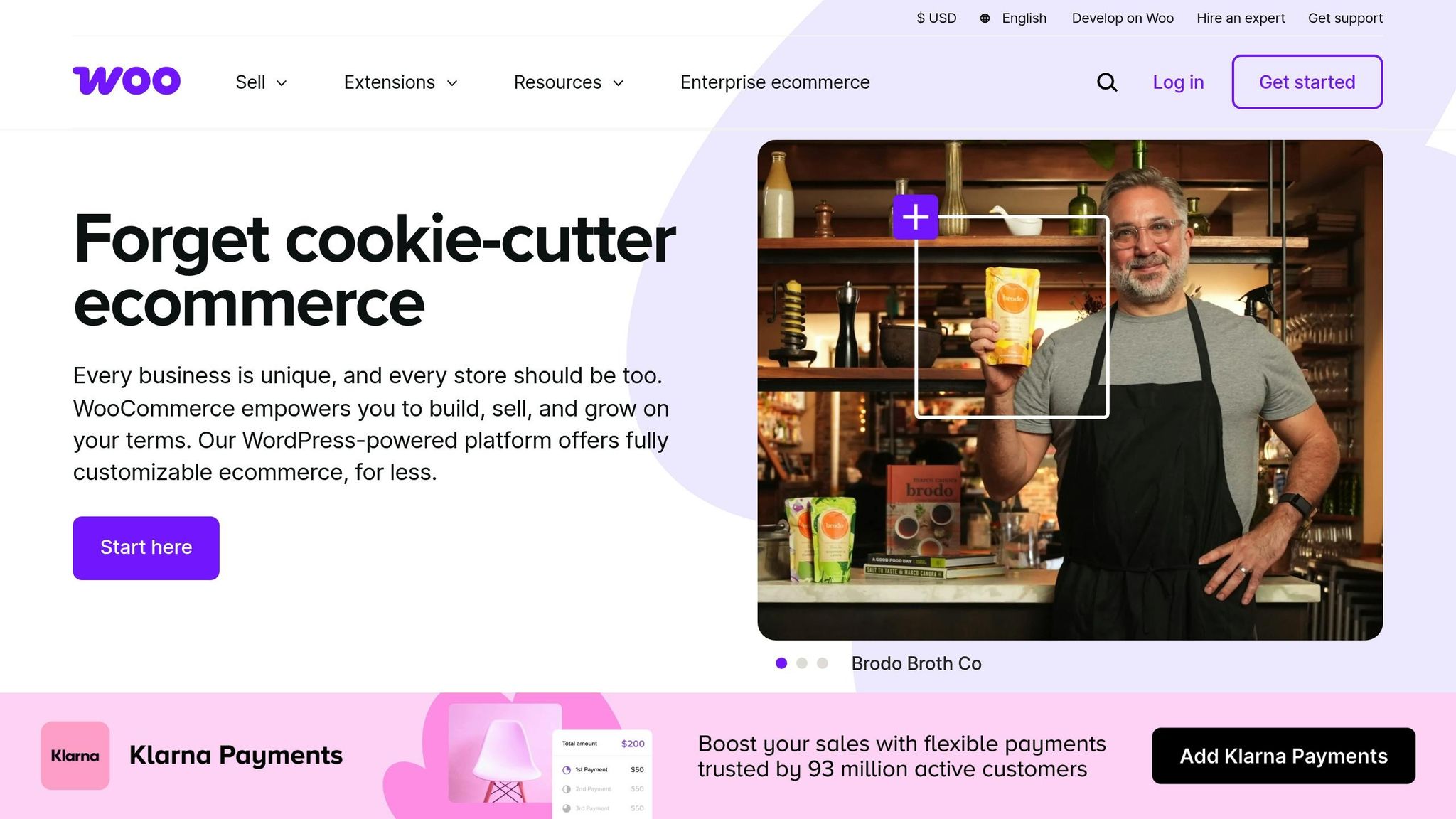
Key Decision Factors
Choosing the right backup method for your WooCommerce store depends heavily on your store’s size, activity level, and update frequency. If your store is small, with a limited number of products and infrequent updates, full backups are straightforward and easy to manage. However, as your store expands – adding more products and handling more daily transactions – incremental backups become a smarter choice. They handle frequent changes more efficiently while reducing server load and saving storage space.
| Store Characteristic | Recommended Backup Type | Why It Works Best |
|---|---|---|
| Smaller product catalog | Full Backup | Easier to manage and restore |
| Expanding product catalog | Incremental Backup | Efficient for frequent updates |
| Low transaction volume | Full Backup | Minimal data changes |
| High transaction volume | Incremental Backup | Handles ongoing updates better |
These guidelines help clarify when a full backup is the better option for your store.
Best Uses for Full Backups
Full backups are perfect for smaller WooCommerce stores that don’t see frequent updates. They’re simple to manage and make recovery a breeze. Many store owners rely on full backups before performing major updates, ensuring they have a solid restoration point if anything goes wrong.
Best Uses for Incremental Backups
Incremental backups shine in WooCommerce stores with frequent changes, such as those with large product catalogs or a high volume of transactions. By saving only the changes made since the last backup, this method keeps operations smooth, reduces server strain, and optimizes storage usage – making it a practical solution as your store scales up.
Conclusion: Making the Right Backup Choice
Selecting the best backup strategy for your WooCommerce store boils down to understanding how it impacts data security, performance, and costs. Your store’s size, growth rate, and the frequency of data changes all play a role in determining the most effective approach.
For stores with rapid growth and frequent updates, incremental backups are a smart choice. They save storage space and reduce server strain by backing up only the changes made since the last backup. This makes them ideal for handling constant transactions and updates efficiently.
On the other hand, full backups work well for smaller stores with stable data and fewer changes. Their straightforward restoration process ensures quick recovery when needed, making them a reliable option for simpler operations.
Here’s a quick comparison of how each backup type impacts key factors:
| Factor | Full Backup Impact | Incremental Backup Impact |
|---|---|---|
| Server Load | High during the backup process | Minimal ongoing impact |
| Storage Costs | Higher upfront storage needs | Optimized space utilization |
| Recovery Time | Faster restoration process | Longer but more flexible recovery |
| Resource Usage | Intensive but periodic | Light but more frequent |
These differences show how each type of backup influences your store’s daily operations.
The best backup strategy is one that matches your store’s unique requirements while maintaining a balance between performance, security, and cost. As your business evolves, be prepared to tweak your approach to ensure smooth and secure operations.
For tailored advice and to explore hosting solutions that integrate seamlessly with your backup plan, reach out to the experts at Osom WP Host. They can help you craft a strategy that meets your store’s specific needs.
FAQs
What’s the difference between full and incremental backups for WooCommerce, and how do I choose the right one?
When weighing the options between full backups and incremental backups for your WooCommerce store, it’s crucial to think about your store’s size, activity level, and the resources your hosting service provides.
- Full backups create an exact copy of your entire website, covering all files and databases. They’re perfect for smaller stores or times when you need a complete snapshot of your site. However, they can be resource-heavy and take longer to complete.
- Incremental backups focus only on saving changes made since the last backup. This makes them quicker and more efficient, which is ideal for larger stores with frequent updates. They also help reduce server strain and save storage space.
For most WooCommerce stores, combining the two methods is often the smartest choice. For example, you could schedule full backups on a weekly basis while running incremental backups daily or after major updates. This approach balances data security with performance. Make sure to review your hosting provider’s backup features to confirm they meet your current needs and future growth plans.
What are the risks of using incremental backups for WooCommerce sites, and how can I reduce them?
Incremental backups come with their own set of challenges, including data corruption, incomplete restores, and reliance on previous backups. If a backup fails, gets corrupted, or if even one incremental file goes missing, it can complicate the process of fully restoring your WooCommerce site.
To reduce these risks, it’s essential to test your backups regularly to confirm they’re functioning properly. Pair incremental backups with occasional full backups to create a more dependable recovery plan. Also, store your backups in multiple secure locations – like cloud storage and external drives – to protect against data loss. These steps can help ensure your WooCommerce site is secure and recoverable when you need it most.
How often should I use full backups versus incremental backups for my WooCommerce site?
The frequency of backups for your WooCommerce site hinges on how active your store is and how critical your data is. Full backups typically work best on a less frequent schedule – like weekly or monthly – because they require more storage space and processing power. In contrast, incremental backups are designed for more frequent use, such as daily or even several times a day. They only capture changes made since the last backup, which makes them quicker and less resource-intensive.
To strike the right balance between performance and security, think about factors like your site’s traffic levels, transaction frequency, and how critical it is to avoid data loss. Stores with heavy traffic or constant transactions might benefit from more frequent incremental backups to keep data as current as possible. Regularly revisiting your backup plan ensures it stays aligned with your store’s needs and adapts as your business evolves.
