How KMS Protects WordPress Data in the Cloud

Did you know? WordPress powers 44% of websites using content management systems, making it a frequent target for cyberattacks. With data breaches costing an average of $4.88 million, protecting sensitive information is critical. That’s where Key Management Systems (KMS) come in.
What is KMS?
KMS is a secure platform that manages encryption keys, ensuring your WordPress data stays safe. It automates key generation, storage, rotation, and access control to prevent unauthorized access and reduce human error.
Why does it matter for WordPress?
- Encrypts sensitive files like
wp-config.phpand database credentials. - Protects admin accounts with stronger authentication and session management.
- Secures payment gateways through automated key rotation for WooCommerce.
- Supports disaster recovery with cross-region key replication.
Key Benefits:
- Lowers financial impact of breaches by over $220,000.
- Simplifies encryption management with automation.
- Ensures compliance with data protection standards like PCI DSS.
Take Action:
If you run a WordPress or WooCommerce site, integrating KMS strengthens your security, protects sensitive data, and ensures smooth operations. Start by evaluating your hosting provider’s security features and consider expert guidance for implementation.
(English) AWS RDS with Terraform KMS Encryption in Docker WordPress #aws #terraform #rds
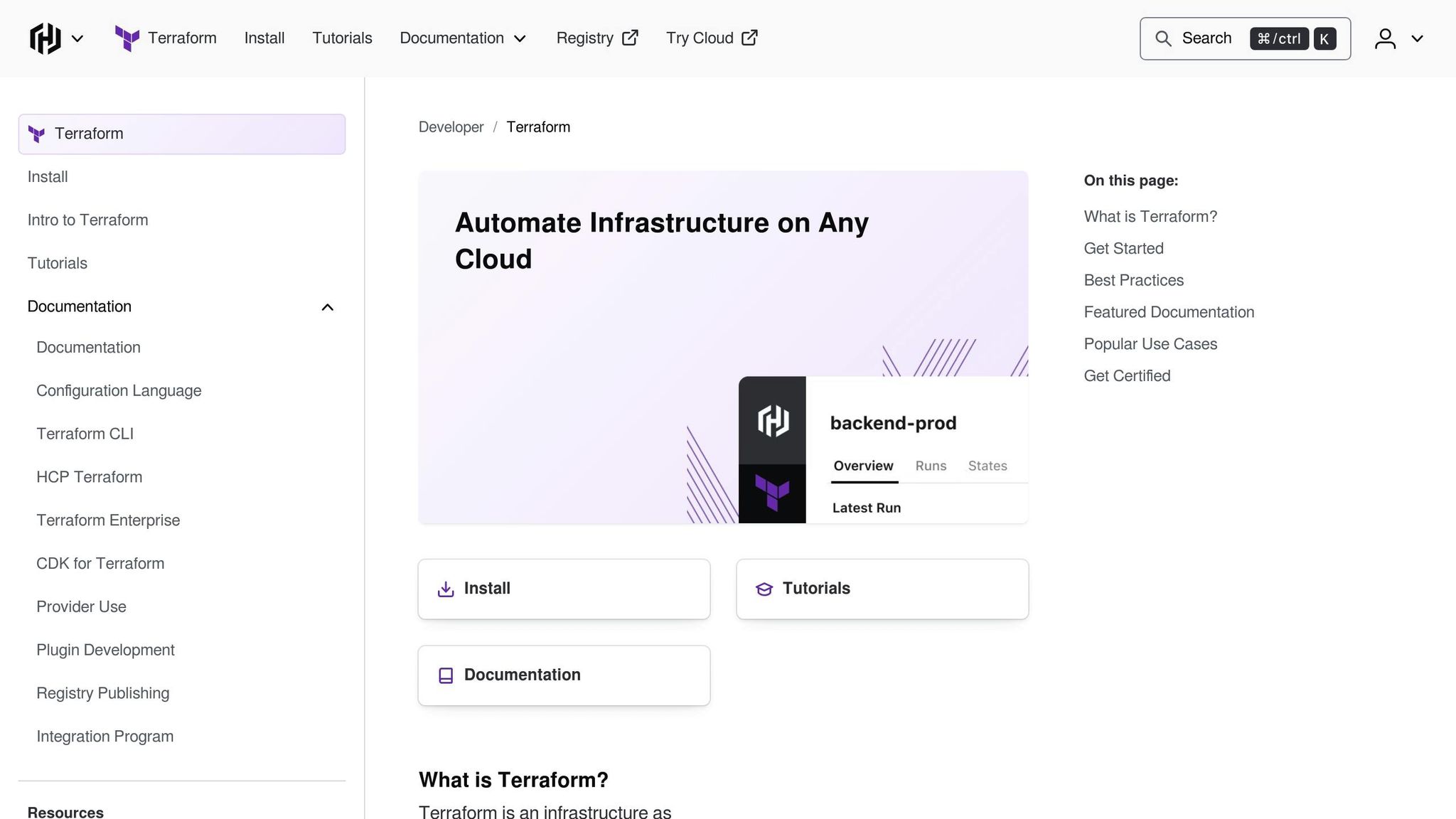
Core Applications of KMS for WordPress Security
KMS plays a crucial role in bolstering WordPress security by targeting areas where sensitive data is most vulnerable. By understanding its specific applications, you can implement stronger protection measures that go beyond basic security practices. Let’s dive into how KMS enhances admin access and other critical aspects of WordPress security.
Encrypting Sensitive Files and Database Credentials
Key WordPress files, such as wp-config.php, often contain sensitive data that can be exploited if exposed. KMS provides a solution by encrypting these files at rest, ensuring that even if unauthorized access occurs, the contents remain indecipherable.
In many WordPress setups, database credentials are stored directly in configuration files, creating a significant vulnerability. KMS works with tools like AWS Secrets Manager to encrypt sensitive data, including database credentials, API keys, and other secrets. These encrypted credentials are only decrypted when the application legitimately needs them, reducing the risk of exposure.
For instance, AWS Secrets Manager can encrypt Amazon RDS credentials, allowing a CloudFormation template to securely retrieve the master password using KMS encryption. To further enhance security, you can use separate customer-managed keys within AWS KMS for different data classifications. This ensures that keys for database credentials are distinct from those used for file storage, creating an additional layer of protection.
Improving Admin Security with KMS-Backed Authentication
Admin accounts in WordPress are prime targets for attackers due to their elevated privileges. KMS enhances admin security by integrating with authentication processes, offering cryptographic verification of user identities. This approach strengthens two-factor authentication (2FA) and secure session management, reducing vulnerabilities like credential stuffing and session hijacking.
While strong password policies and multi-factor authentication are essential, KMS adds another layer of security by protecting the cryptographic keys that underpin these processes. Additionally, combining rate limiting with KMS-backed authentication helps detect and mitigate brute-force attacks, ensuring that legitimate users can access the system without interruptions.
Securing Payment Gateways and Plugins with Key Rotation
For WooCommerce sites handling payment data, KMS provides robust protection through automated key management. Automated key rotation is a critical feature that updates encryption keys on a set schedule or trigger, minimizing the risk of key compromise and maintaining data confidentiality.
This process also limits the amount of data encrypted with a single key, reducing exposure in case of a breach. Compliance with standards like PCI DSS often requires regular key rotation, making this feature essential for secure payment processing. With KMS, new keys are seamlessly generated while ensuring that previously encrypted data remains accessible. This guarantees smooth operations for ongoing transactions while enhancing overall security.
For WooCommerce plugins managing sensitive data, validating key rotation procedures before any security incident is vital. Relying on automated and consistent key rotation is far more reliable than manual updates, ensuring that your site’s security remains resilient over time.
KMS and Cloud Infrastructure Integration for WordPress
Cloud hosting offers scalability for WordPress sites but also introduces specific security challenges. By integrating Key Management Service (KMS), you can safeguard data across cloud environments and regions. Let’s break down how KMS enhances security for storage, content delivery, and disaster recovery in WordPress.
Encryption for Cloud Storage and Media Files
WordPress sites produce a variety of data, including media files, backups, and static assets, all of which need secure storage. KMS helps by encrypting cloud storage solutions like Amazon S3, ensuring protection even if the storage system is compromised.
Start by creating a Customer Master Key (CMK) to encrypt your cloud storage. To enhance security, assign separate keys for different types of data, limiting access based on specific needs. AWS KMS works seamlessly with services like Amazon RDS for database encryption, Amazon S3 for media storage, and Amazon EBS for configuration data. Using distinct keys for each data class minimizes the risk of unauthorized access.
Additionally, configure your storage resources to automatically encrypt new uploads using the designated KMS keys. This ensures consistent encryption for all new data.
Securing Content Delivery with KMS-Signed Tokens
Content Delivery Networks (CDNs) improve WordPress performance by distributing static content globally, but they also require strong security to block unauthorized access. KMS strengthens CDN security by enabling signed URLs and tokens. These tokens serve as cryptographically secure credentials that expire after a set time, ensuring temporary and controlled access.
When a user requests content, the CDN validates the KMS-signed token before granting access. This process ensures that only authorized users can view your WordPress content, adding an extra layer of protection against unauthorized activity.
Disaster Recovery with Cross-Region Key Replication
A solid disaster recovery plan is critical for keeping your WordPress site operational during outages or regional disruptions. With KMS multi-region keys, your encrypted data remains accessible across AWS regions, even during major failures. These keys allow encrypted data in one region to be decrypted in another without re-encryption or cross-region calls.
AWS KMS ensures high durability for key replicas – offering 99.999999999% reliability. Each replicated key remains fully compatible, enabling seamless decryption in disaster recovery scenarios. For example, backup regions can immediately decrypt data without requiring additional synchronization of keys.
This multi-region setup is particularly beneficial for WordPress sites catering to global audiences. By establishing primary keys in one region and replicating them to backup regions within the same AWS partition, you can maintain a high-availability configuration while keeping encryption management straightforward. This approach ensures your disaster recovery plan is both effective and efficient.
sbb-itb-d55364e
Best Practices for Implementing KMS in WordPress Hosting
A solid Key Management Service (KMS) strategy is essential for safeguarding WordPress environments. By carefully managing encryption keys – how they’re created, accessed, rotated, and monitored – you can significantly enhance security. Below are some practical steps to ensure your keys are managed securely throughout their lifecycle.
Setting Up Key Lifecycle Management Policies
Start by defining a clear key lifecycle policy. This should outline responsibilities for creating, rotating, archiving, and securely destroying keys. Automation is your best friend here – tools like AWS KMS already automate key rotations annually. If you’re not using such tools, aim to rotate encryption keys at least every two years.
Your policy should cover every part of your WordPress environment. Train your team to follow these procedures, conduct annual audits to verify compliance, and establish a disaster recovery plan that includes reliable key backup and restoration. Once your key lifecycle policies are in place, enforce strict access controls to minimize risks.
Enforcing Least-Privilege Access Controls
To reduce potential vulnerabilities, apply the principle of least privilege. This means users and systems should only have access to the resources they absolutely need. Use your IAM (Identity and Access Management) system to define roles with granular permissions, and bolster security with multi-factor authentication (MFA) and conditional access.
Leverage privilege management tools provided by cloud platforms, and consider enabling just-in-time access to further tighten control. Combining these measures with a Zero Trust security model – which assumes no user or system is inherently trusted – adds another layer of protection. Regularly monitor your IAM policies using tools like cloud security posture management (CSPM) to spot misconfigurations or vulnerabilities.
Monitoring and Auditing Encryption Key Usage
Real-time monitoring and thorough auditing are essential for maintaining control over your encryption keys. Use SIEM (Security Information and Event Management) systems to track key management actions and detect irregularities. Ensure you have processes in place to respond quickly to any suspicious activity.
Secret scanning tools can help identify unusual usage patterns, while regular audits and detailed logs ensure compliance and accountability. To stay on top of things, consider deploying a unified dashboard that provides a clear view of your cryptographic assets across all locations, whether they’re local or distributed.
Conclusion and Key Takeaways
Why KMS Matters for WordPress Security
Key Management Systems (KMS) play a critical role in safeguarding WordPress and WooCommerce websites, especially in cloud environments. With 90% of WordPress vulnerabilities tied to plugins and 50% linked to cross-site scripting, having strong encryption and effective key management is not just a nice-to-have – it’s essential.
KMS simplifies key rotation and enables cross-region recovery, securing everything from credentials to payment data and media files. By integrating seamlessly with authentication systems, KMS transforms how sensitive data is protected on WordPress sites.
A survey of IT and security professionals revealed that 59% see encryption key management as a major business concern, while 52% rely on at least five different key management solutions to handle encryption across various environments. This complexity highlights the value of a centralized KMS approach, which can streamline security for WordPress hosting environments and deliver significant benefits.
Next Steps for Business Owners and Developers
To maximize the advantages of KMS, it’s time to take action and strengthen your hosting environment. The security of your hosting setup directly impacts your site’s ability to fend off attacks and maintain compliance with data protection regulations. Evaluate your hosting provider’s security features – prioritize essentials like continuous network monitoring, DDoS protection, up-to-date server software, and disaster recovery plans.
If your current hosting lacks automated backups, a web application firewall (WAF), or malware scanning, consider switching to managed WordPress hosting with stronger security measures.
With 89% of cybersecurity professionals recognizing cryptography as a skill gap, seeking expert guidance can be a game-changer. Implementing KMS effectively – whether it’s setting up key lifecycle policies or configuring cross-region replication – often requires expertise beyond what internal teams can provide.
For businesses aiming to enhance WordPress security without juggling multiple solutions, services like Osom WP Host offer tailored recommendations. Their team evaluates hosting providers based on your specific needs – budget, compliance, and performance goals – potentially saving you 20-60% on hosting costs while ensuring your site is secure.
FAQs
How does a Key Management System (KMS) improve the security of WordPress admin accounts?
A Key Management System (KMS) enhances the security of WordPress admin accounts by encrypting sensitive data, such as access keys and credentials. This encryption ensures that critical information remains safe, reducing the chances of unauthorized access or data breaches.
KMS also integrates with multi-factor authentication (MFA) and role-based access control (RBAC) to boost security further. MFA requires multiple verification steps, adding an additional layer of protection. Meanwhile, RBAC restricts access based on user roles, ensuring that only specific individuals can perform certain tasks. These combined features work to minimize the risk of unauthorized access, keeping your WordPress site better protected.
How does automated key rotation in KMS enhance security for WooCommerce sites?
Automated Key Rotation in a Key Management System (KMS)
Automated key rotation in a Key Management System (KMS) enhances the security of WooCommerce sites by regularly updating encryption keys. This reduces the chances of key compromise by limiting the time a key remains active. Even if a key is exposed, its short lifespan minimizes its value to potential attackers.
This process runs smoothly in the background, eliminating the need for manual updates. It keeps your site aligned with security standards without interrupting daily operations. Plus, automated rotation typically includes monitoring features, giving you better insight into key usage and helping you maintain strong security practices with ease.
How does integrating a Key Management System (KMS) improve disaster recovery for WordPress sites in the cloud?
Integrating a Key Management System (KMS) into your WordPress cloud hosting setup provides a robust layer of protection for sensitive data. It ensures that critical information – like user credentials, payment details, and site backups – is encrypted and securely managed, whether it’s stored or being transmitted. With centralized encryption key management, KMS ensures that only authorized users can access decryption keys, preserving data integrity during recovery efforts.
Beyond security, KMS plays a crucial role in simplifying compliance with data protection regulations. This is essential for maintaining user trust and adhering to legal requirements. It also makes disaster recovery smoother by allowing quick access to encrypted backups, enabling you to restore your WordPress site more efficiently after unexpected incidents. By integrating KMS, you not only strengthen your security measures but also gain confidence in managing and protecting your cloud-hosted WordPress data.
