How Database Overhead Impacts WordPress Performance

Database overhead can slow down your WordPress site, increase server load, and hurt user experience. Here’s why it matters and how to fix it:
- What is Database Overhead?
It’s the clutter in your database – like post revisions, spam comments, and unused plugin data – that slows down queries and bloats tables.
Example: A site with 100 posts and 10 revisions per post can have over 1,000 unnecessary entries. - Why It’s a Problem:
- Slower page load times (every 1-second delay = 7% fewer conversions)
- Higher server resource usage (CPU, memory)
- Poor search rankings due to bad Core Web Vitals
- E-commerce sites risk losing $700–$1,400/month for just 2 extra seconds of load time.
- Quick Fixes You Can Start Today:
- Limit Post Revisions: Add
define('WP_POST_REVISIONS', 3);towp-config.php. - Clean Up Tables: Remove spam comments, expired transients, and orphaned metadata.
- Use Caching: Redis or Object Caching can cut query times by 30–50%.
- Optimize Weekly: Repair and optimize tables regularly.
- Limit Post Revisions: Add
Tip: Upgrading to managed WordPress hosting with features like SSD storage and server-side caching can boost database performance by 30–40%.
Want faster load times and happier users? Start by cleaning up your database and optimizing your hosting setup.
Main Causes of Database Overhead
Data Buildup and Table Issues
Over time, database tables tend to accumulate unnecessary clutter. As content is added, edited, or deleted, fragmentation and unused space build up. In fact, studies suggest that up to 30% of database space can be wasted due to these gaps. This inefficiency directly contributes to slower performance.
Several factors lead to this table bloat:
- Post revisions: Every edit to a post adds a new entry to the database.
- Trashed content: Deleted posts and pages often remain stored unless permanently removed.
- Spam comments: Filtered or flagged comments still take up space in comment tables.
- Expired transients: Temporary data that is not automatically cleaned up lingers in the database.
These issues can snowball quickly. For example, a site with 100 posts, each having 10 revisions, ends up with over 1,000 unnecessary entries. This surplus can significantly slow down query performance.
The problem doesn’t stop with table inefficiencies – plugins and themes can also strain the database.
Plugin and Theme Effects
Plugins and themes play a major role in database performance, often adding their own tables or increasing the load on existing ones. Here’s a breakdown of how different plugin types affect databases:
| Plugin Type | Database Impact | Common Issues |
|---|---|---|
| Analytics | High | Large log tables, frequent writes |
| Form Builders | Medium | Stored submissions, extra metadata |
| E-commerce | Very High | Order history, session data, metadata |
| Security | Medium-High | Login attempts, activity logs |
Take WooCommerce as an example. For every order, multiple entries are created for details like order metadata, customer information, and transaction records. A busy store processing 100 orders daily could generate over 1,000 new database rows in just a week.
Multisite Database Challenges
Running a multisite network introduces even greater database complexities. Each site in the network requires its own set of tables, multiplying inefficiencies. For instance, a network with 10 sites will create 10 times the number of core WordPress tables compared to a single-site setup.
Some common multisite-specific issues include:
- Table proliferation: Each new site adds around 12 additional tables to the database.
- Index bloat: Managing data across multiple sites requires larger indexes, which can slow down queries.
- Cross-site queries: Queries that span multiple sites are more complex and can significantly reduce performance during high-traffic periods.
Without proper optimization, multisite setups often experience more severe performance dips compared to single-site installations, especially during peak usage.
How Database Overhead Slows Sites
Slow Query Times
Database overhead can significantly drag down query execution times. Imagine a page needing data from several tables – like posts, metadata, and users. With extra overhead, the database engine struggles with inefficient joins, causing complex JOIN operations to take anywhere from 50% to 200% longer. Things get even worse without proper indexing. Instead of quick, targeted lookups, the database ends up performing full table scans. For WordPress sites with over 10,000 posts, this becomes a nightmare for search functionality, as every single row in the wp_posts table has to be scanned. These inefficiencies don’t just slow things down – they also pile extra work onto your server.
Server Load Issues
When databases are inefficient, server resources take a hit, especially during peak traffic. Overhead leads to higher CPU usage, increased memory consumption, and more disk read/write activity, often due to table fragmentation. Slow queries clog up database connections for longer periods, leaving fewer available for other tasks. This resource bottleneck directly affects how quickly your site can respond to visitors.
Site Speed and Sales Impact
The ripple effects of database slowdowns are hard to ignore – especially when it comes to conversions. Research shows that every extra second of load time can slash conversion rates by 7% to 10%. For instance, if your load time stretches from 2 seconds to 5 seconds, you could see your conversions cut in half.
Here’s what that means in real terms:
- E-commerce sites risk losing about 7% of sales for every second of delay.
- Slow-loading pages discourage repeat visits, with a drop of roughly 24%.
- Mobile users are particularly unforgiving – 32% are likely to abandon a site that takes more than 3 seconds to load.
Let’s put this into perspective. A WordPress site generating $10,000 a month could lose between $700 and $1,400 in revenue if database overhead adds just 2 extra seconds to load time. The stakes get even higher during events like sales campaigns, where every second counts.
Ways to Reduce Database Overhead
Database Cleanup Methods
Keeping your database tidy is a straightforward way to boost its performance. Start with the wp_options table, a common source of slowdowns. By removing expired transients and trimming down autoloaded options larger than 1KB that aren’t critical for every page load, you can cut query times by 40–60% during routine WordPress operations.
To avoid excessive database clutter from post revisions, you can limit how many are stored. Add this line to your wp-config.php file:
define('WP_POST_REVISIONS', 3); This ensures only the three most recent revisions of each post are saved, keeping your database lean. After cleanup, setting up a caching system can further reduce strain on the database.
Caching Setup Guide
Caching is a game-changer for performance. Here’s how different caching layers can help:
| Caching Layer | Performance Impact | Setup Complexity |
|---|---|---|
| Object Cache | 30–50% faster queries | Moderate |
| Page Cache | 2–5× faster page loads | Low |
| Database Query Cache | 20–40% fewer queries | High |
For example, you can implement Redis caching to store data in RAM, drastically cutting down on database queries. To get started, install Redis and update your wp-config.php file accordingly.
Regular Database Maintenance
A combination of cleanup and caching creates a solid foundation for ongoing database maintenance. Sticking to a regular schedule ensures your database runs efficiently:
- Daily Tasks
Automate lightweight jobs like clearing expired transients and session data. Run these during off-peak hours, such as between 2:00 and 5:00 A.M. - Weekly Operations
Perform more thorough tasks like optimizing and repairing tables. Always back up your database before starting these routines. - Monthly Deep Cleaning
Tackle larger cleanup efforts by removing:- Spam comments
- Orphaned metadata
- Unused plugin data
- Post revisions exceeding your set limit
Keep an eye on key metrics to measure success. For instance, aim for query response times under 100 milliseconds and keep table overhead below 10%. Tools like Query Monitor can help you track these improvements.
sbb-itb-d55364e
How to Clean and Optimize your WordPress Database (with Perfmatters Plugin)
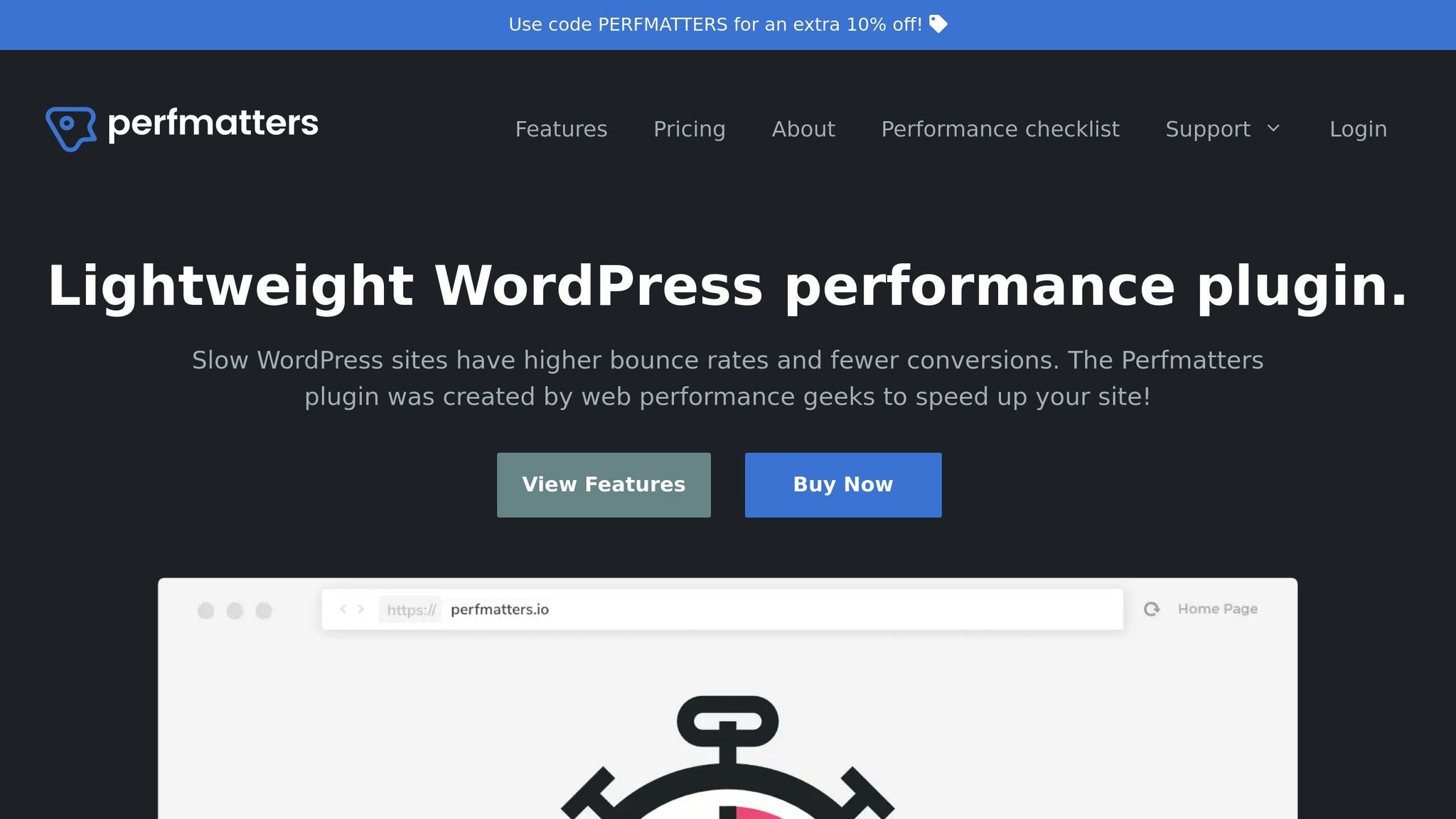
Hosting Effects on Database Speed
After focusing on database cleanup and caching techniques, it’s time to address another major factor: hosting infrastructure. The right hosting setup can significantly impact database performance.
Key Hosting Features to Look For
A solid hosting foundation is critical for smooth database operations. For instance, SSD storage can deliver read/write speeds that are up to 20 times faster than traditional HDDs. If you’re running a medium-sized website, hosting with at least 8GB of RAM allows for full database caching in memory, boosting performance by 30–40%.
Here are some hosting features that directly affect database speed:
| Feature | Impact | Specification |
|---|---|---|
| Server-side Caching | Reduces load by 80% | Redis or Memcached |
| Connection Pooling | Speeds up loads by 100-200ms | Persistent connections |
| Query Response Time | Faster execution | Optimized settings |
| Database Monitoring | Prevents issues | Real-time analysis |
Why Managed Hosting Makes a Difference
Managed hosting services provide several advantages that take the stress out of maintaining database performance:
- Custom database caching to handle peak traffic more efficiently, cutting loads by up to 75%.
- Performance monitoring dashboards for real-time insights.
- Automatic resource scaling to handle sudden traffic surges.
- Expert optimization support tailored to your site’s unique needs.
These benefits make managed hosting an excellent choice for anyone looking to streamline database operations and ensure consistent performance.
Osom WP Host Services
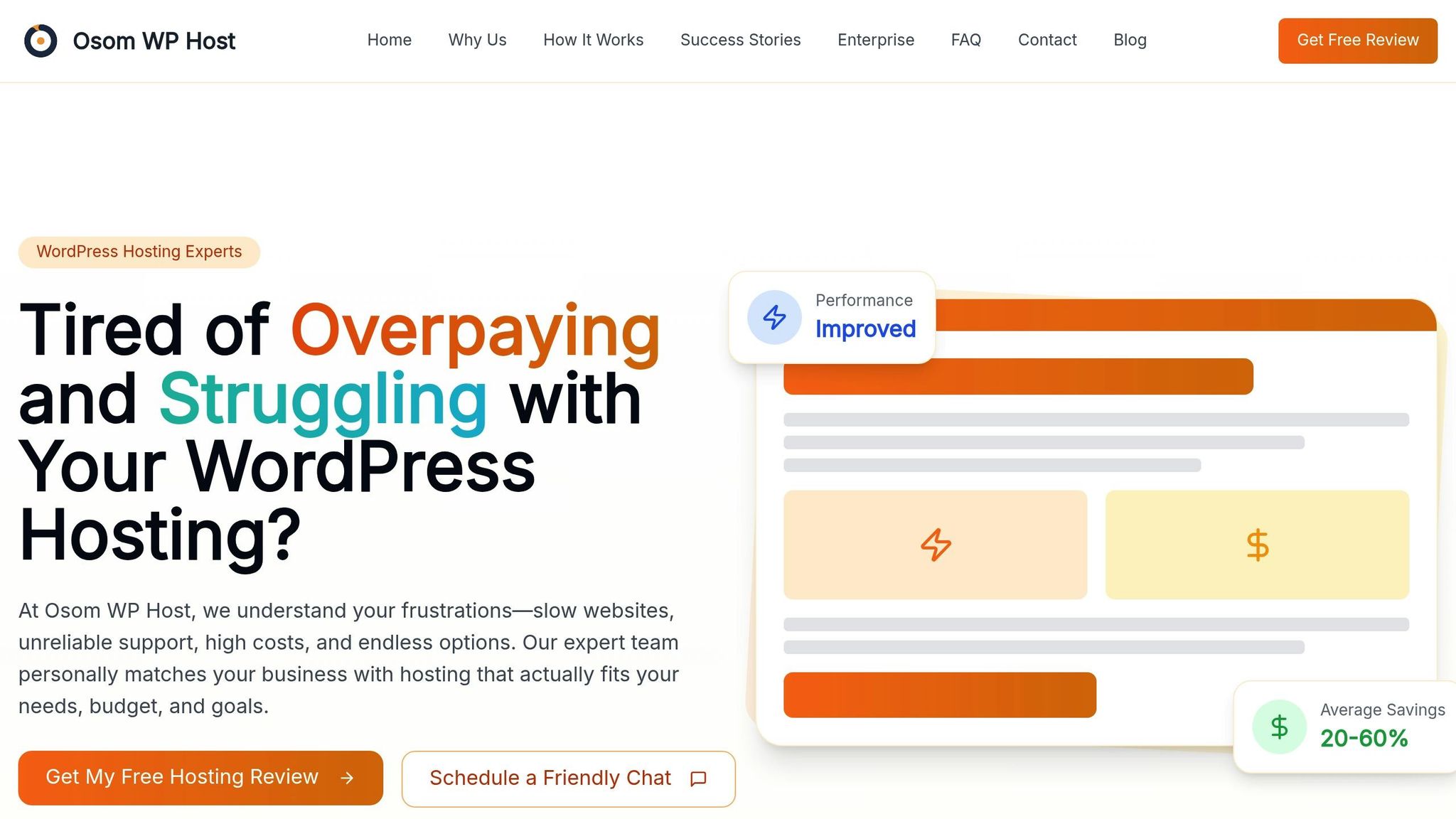
Choosing the right hosting solution for your WordPress database can be challenging, but Osom WP Host simplifies the process. They dive deep into your database structure, query patterns, and overall setup to pinpoint bottlenecks.
Their approach includes evaluating:
- Database server specs and resource allocation
- Caching capabilities and their implementation
- Connection management efficiency
- Scalability to meet future growth
- Budget constraints while meeting performance goals
Websites that partner with Osom WP Host often experience noticeable improvements in speed and reliability, thanks to hosting solutions tailored to their specific needs.
Conclusion: Better Database Performance
Database Management Steps
Consistent database management is essential for keeping WordPress running smoothly. When done right, optimization can slash page load times by 20–40%, proving its worth time and time again. Here’s a quick breakdown of the key areas to focus on:
| Management Area | Impact | Key Actions |
|---|---|---|
| Regular Cleanup | Prevents database bloat | Remove post revisions, spam comments, and transient options |
| Table Structure | Improves query efficiency | Use proper indexing and organize tables effectively |
| Resource Usage | Reduces server strain | Monitor query execution and explore connection pooling |
| Maintenance Schedule | Ensures steady performance | Schedule optimizations regularly (e.g., weekly or monthly) |
These steps don’t just enhance performance – they also contribute to better business outcomes.
Performance and Business Results
The benefits of database optimization go beyond technical improvements – they directly impact business metrics:
- Better User Experience: Faster databases mean fewer bounce rates and longer session times.
- Improved Server Efficiency: Regular maintenance reduces strain on servers, even during high-traffic periods.
- Boosted Conversions: For e-commerce, optimized databases can lead to conversion rate increases of up to 15%.
The secret to sustained performance lies in consistency. Treat database optimization as an ongoing effort, not a one-time task. By sticking to a maintenance schedule and working with hosting providers who specialize in WordPress databases, businesses can keep their sites running at peak performance – ready to scale as they grow.
FAQs
How can I tell if database overhead is slowing down my WordPress site?
Database overhead can drag down your WordPress site’s performance, leading to slower load times or even unresponsive behavior. Wondering if this might be your issue? Here are some common signs to watch for:
- Slow queries: Tools like Query Monitor or enabling WordPress debugging can help you spot queries that take too long to execute.
- Long server response times: Use performance tools like Google PageSpeed Insights or GTmetrix to see if your site’s response times are lagging.
- Frequent crashes or errors: Problems like ‘Error establishing a database connection’ often point to database overhead causing instability.
If these problems sound familiar, it’s time to optimize your database. Start by clearing out unused tables, excessive revisions, or other unnecessary clutter. Regular maintenance – like running database cleanup plugins or getting advice from hosting experts – can go a long way in keeping your WordPress site running efficiently.
How can I reduce database overhead in a multisite WordPress setup?
Reducing database strain in a multisite WordPress setup is crucial for keeping things running smoothly. Here are some practical approaches to help lighten the load:
- Clean up your database regularly: Tools like WP-Optimize can help you remove clutter such as old post revisions, spam comments, and expired transients. A tidy database is a faster database.
- Be selective with plugins: Too many plugins – or ones that rely on heavy database queries – can drag down performance. Stick to only the essentials.
- Leverage caching: Implement object caching or full-page caching to cut down on the number of database queries your site needs to handle.
- Use a CDN for static content: Offload assets like images, JavaScript, and CSS to a Content Delivery Network. This reduces the burden on your database and speeds up your site.
- Keep an eye on database queries: Tools like Query Monitor can help you spot slow or redundant queries that may be bogging things down.
These steps can go a long way in reducing database overhead, ensuring your multisite WordPress setup performs at its best.
How can managed WordPress hosting improve database performance?
Managed WordPress hosting is designed to boost database performance by tailoring server configurations specifically for WordPress. These services often come with dedicated resources, advanced caching systems, and tools that streamline database operations. The result? Reduced query loads and faster response times.
On top of that, many managed hosting providers actively monitor database activity. This ensures your site runs efficiently while addressing any potential issues before they become problems. With these features, your WordPress site can handle traffic surges smoothly, delivering better speed and reliability.
