HIPAA Hosting Migration Checklist for WordPress

When managing Protected Health Information (PHI) on WordPress, ensuring HIPAA compliance is a legal requirement – not an option. Failing to comply can lead to fines up to $1.5 million annually, potential criminal charges, and severe reputational damage. Transitioning to a HIPAA-compliant hosting environment safeguards patient data through encryption, access controls, and secure infrastructure.
Here’s a quick checklist for migrating to HIPAA-compliant WordPress hosting:
- Risk Assessment: Identify vulnerabilities, map data flow, and document risks.
- Review Policies: Update compliance documentation and train users.
- Data Inventory: Catalog all PHI, plugins, backups, and integrations.
- Choose a Hosting Provider: Verify safeguards, request audit reports, and secure a Business Associate Agreement (BAA).
- Migration Plan: Secure backups, update WordPress components, and test the new environment.
- Post-Migration Validation: Reconfigure access controls, enable encryption, and perform security tests.
- Ongoing Maintenance: Regular updates, audits, and continuous monitoring to maintain compliance.
Preparation, careful execution, and continuous monitoring are key to protecting PHI and meeting HIPAA standards.
Migrating a WordPress Site from WP Engine to HIPAA Vault
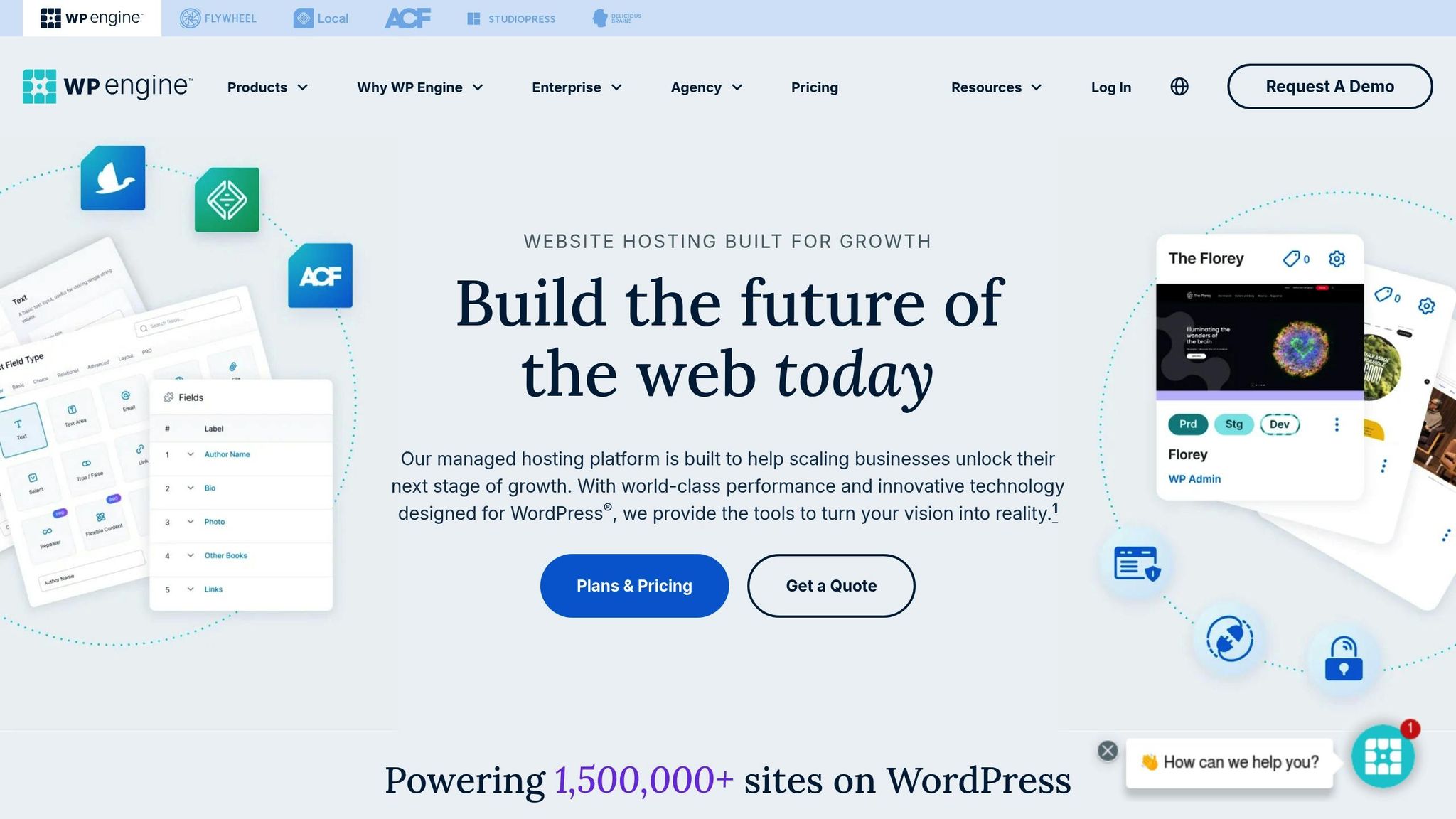
Pre-Migration Assessment
Before diving into a migration, it’s crucial to take a close look at your current environment. This initial assessment helps you spot security gaps, understand compliance requirements, and flag potential risks that could disrupt the migration process if left unchecked.
Conduct a Risk Analysis
A detailed risk analysis is the cornerstone of HIPAA compliance and is required under the Security Rule. This step involves mapping the flow of Protected Health Information (PHI) and identifying vulnerabilities in your system.
Start by defining your website’s purpose and the access levels it requires. For instance, a patient portal will have very different security needs compared to an internal staff directory. Identify the types of electronic PHI (ePHI) your site handles – this could include patient records, appointment details, or health data collected through online forms. Evaluate your current security measures, such as user access permissions, password policies, and encryption protocols. Don’t forget to consider both external threats, like cyberattacks, and internal risks, such as unauthorized staff access. Document each risk, including its likelihood and potential impact, to ensure your analysis is thorough and complete.
Review Compliance Documentation
Take the time to review your existing policies to ensure they align with HIPAA’s administrative, physical, and technical safeguard requirements. This includes procedures for incident response, emergency access, and regular security assessments. Keep in mind that HIPAA requires you to retain these policies for at least six years.
Update your HIPAA notices of privacy practices to reflect any changes in how PHI is managed during the migration. These notices must remain accessible to patients at all times. Additionally, ensure all users are trained on the updated policies. To minimize compliance risks during the migration, create a clear timeline for implementing any necessary updates.
Inventory Data and Integrations
Creating a comprehensive inventory of all HIPAA-regulated data is key to identifying protection needs. This step isn’t just about listing plugins – it involves understanding exactly how PHI flows through your system.
Document every piece of HIPAA-regulated data in your setup, including database records, uploaded files, and cached information. Your inventory should clearly outline data flow patterns, storage locations, and transmission paths, giving you a complete picture of where PHI resides and how it moves through your infrastructure.
Next, review all third-party integrations and plugins. Each plugin introduces potential security risks, so assess whether its functionality justifies its presence on a HIPAA-compliant site. Confirm that these plugins are actively maintained and receive regular security updates. Document your data backup procedures, noting all backup repositories, including automated backups from your current hosting provider. Also, review user accounts and access levels to determine who has administrative, content editing, or database access – this will be critical when setting up access controls in the new environment.
Finally, map any external data connections, such as those used by analytics tools, marketing platforms, or customer relationship management systems. Document what PHI, if any, is shared with these services.
"Maintain an exhaustive inventory of all HIPAA-regulated data across your entire system, including on-premises and cloud storage. This map should outline data flow, storage locations and transmission paths, giving you full visibility into where PHI resides and how it moves through your infrastructure." – Pantheon.io
Once this assessment is complete, you’ll be ready to evaluate hosting providers for HIPAA compliance.
Choosing a HIPAA-Compliant Hosting Provider
Once you’ve assessed your current risks and compliance needs, the next step is selecting a hosting provider that aligns with your HIPAA safeguards. This decision is critical, as any provider managing your electronic protected health information (ePHI) is classified as a business associate under HIPAA. This means they share responsibility for safeguarding patient data and addressing potential risks to protected health information (PHI).
Verify HIPAA-Compliant Infrastructure
Since there’s no official HIPAA certification, you’ll need to verify a provider’s compliance by examining their documented safeguards and third-party audit reports. Healthcare organizations can’t rely solely on marketing claims – they must ensure the hosting service meets HIPAA requirements.
Start by requesting documentation on the provider’s administrative, physical, and technical safeguards. These measures should ensure the confidentiality, integrity, and availability of ePHI. This verification process builds on the vulnerabilities you identified during your earlier risk assessment. Look for evidence of certifications like SOC 2 Type II and SOC 3 Type II, which indicate that the provider’s infrastructure has undergone comprehensive third-party audits. Essential features to confirm include:
- Encrypted storage and transmission of data
- Strong firewalls and intrusion detection systems
- Multi-factor authentication
- Encrypted backups
- Detailed log management for tracking access and changes
Additionally, ensure the provider conducts regular vulnerability testing and has robust disaster recovery procedures in place. Don’t overlook server hardening protocols and security measures at their data centers, such as physical access controls, environmental monitoring, and network segregation. Strong authentication methods, along with effective access and audit controls, are also non-negotiable.
Business Associate Agreement (BAA)
Any hosting provider handling your PHI must sign a Business Associate Agreement (BAA). This legally binding document sets clear expectations for protecting sensitive information and holds the provider directly accountable for HIPAA compliance.
The BAA should outline key areas like permissible uses and disclosures of PHI, required security measures, and breach notification protocols. It must also address subcontractor compliance, audit rights, and procedures for securely returning or destroying PHI at the end of the contract. Ensure the agreement is reviewed by legal experts to meet both federal and state regulations. Under HIPAA and the HITECH Act, business associates face serious consequences for compliance failures.
Be wary of providers that hesitate to sign a BAA or try to limit their liability through contractual loopholes. A trustworthy HIPAA-compliant hosting provider will provide a comprehensive BAA as part of their commitment to security and compliance.
Engage Expert Assistance
Navigating HIPAA compliance and the technical aspects of WordPress hosting can be daunting. To simplify the process, consider consulting experts who specialize in both areas. Professionals like Osom WP Host can help connect your PHI requirements with a suitable hosting provider. Their expertise can streamline your migration, cut costs, and minimize compliance risks, ensuring a smoother path to meeting HIPAA standards.
Migration Preparation and Execution
Once you’ve chosen your HIPAA-compliant hosting provider and signed the Business Associate Agreement, it’s time to move forward with the migration process. This step requires meticulous planning and strict adherence to security protocols to ensure the protection of your sensitive health data throughout the transition.
Develop a Migration Plan
A well-structured migration plan is essential for a smooth and secure transition. Your plan should outline each step of the process, along with a practical timeline, ensuring that all actions comply with HIPAA’s strict requirements. Cutting corners or rushing through this phase could lead to compliance issues or data breaches.
In your plan, detail who will handle each task, specify the databases and files to be transferred, and assign team members to test various functionalities. This is especially critical when dealing with protected health information (PHI), as even the smallest data exposure during migration could result in a reportable breach.
"You shouldn’t pull the plug on your current platform where everything’s working. You should leave that alone. Don’t touch that it’s working and then copy. You’re not necessarily moving." – Gil Vidals, HIPAA Insider
Pay close attention to who has access to your data during the migration. Healthcare organizations must be particularly vigilant about involving third-party contractors or offshore developers. Anyone handling PHI must be thoroughly trained in HIPAA regulations and covered under the proper agreements.
"You have to be careful that, for example, you might say, oh, I’ve got my guy in India doing that. Well, the guy in India is going to download the database to his Indian laptop and now you’ve got a foreign national who has all your data in Mumbai, India. And that’s a big no. You’re not supposed to have your PHI data in a foreign national’s possession." – Gil Vidals, HIPAA Insider
Before making any changes to your live environment, schedule comprehensive regression testing in the new hosting setup. This ensures all functionalities work as expected and meet performance standards. Additionally, secure your data backups to safeguard against potential issues during migration.
Securely Back Up WordPress Data
Creating encrypted backups of your WordPress data is a critical step before migration. This includes your database, media files, theme customizations, plugin settings, and any PHI-related content stored on your site. These backups act as a safety net in case something goes wrong during the transition.
Make sure to use daily encrypted backups stored in HIPAA-compliant locations. The encryption should cover data both in transit and at rest. Enterprise-grade tools like UpdraftPlus or BackupBuddy can help you automate regular backups and ensure they are stored in HIPAA-compliant cloud solutions like Azure or Amazon S3.
Don’t just create backups – test them. Periodically verify that your backups work properly and that the data can be restored without issues. Store these backups in secure, remote locations that meet HIPAA standards. Avoid local storage or non-compliant cloud services, as they could expose your PHI to unauthorized access. Document your backup procedures and retention policies to demonstrate compliance during audits.
Update WordPress Environment
With backups secured, the next step is to update your WordPress environment. Start by bringing the WordPress core, themes, and plugins up to their latest versions. This reduces vulnerabilities and ensures compatibility with your new hosting environment. Outdated components are a common source of security risks that could compromise PHI and lead to HIPAA violations.
Prioritize critical security updates, especially for known vulnerabilities that could affect PHI. Review all plugins and themes to ensure they are actively maintained and work with the current version of WordPress. Remove any unnecessary or outdated plugins and themes that could pose a security threat or complicate the migration.
Before beginning the migration, implement access controls and user authentication measures to restrict PHI access to authorized personnel only. This includes enforcing strong password policies, enabling two-factor authentication, and reviewing user roles and permissions. Set up secure communication channels with end-to-end encryption for any data exchanges involving PHI.
Install SSL/TLS certificates to protect data transfers. Additionally, strengthen your web server security by using firewalls and secure file transfer protocols (SFTP). Test all these security measures before moving any data to the new hosting environment.
Document every update and configuration change during this phase. This documentation will be invaluable for troubleshooting and for demonstrating compliance during future audits.
sbb-itb-d55364e
Post-Migration Security and Compliance Validation
Once you’ve successfully migrated your WordPress site to a HIPAA-compliant hosting environment, it’s time to validate the setup to ensure it fully protects electronic protected health information (ePHI) and adheres to HIPAA requirements. This step is critical to preventing compliance violations and safeguarding sensitive data. Below, we’ll explore the key actions you should take after migration.
Reconfigure Access Controls
Start by setting up access controls that align with HIPAA’s technical safeguard requirements. These controls are designed to ensure that only authorized individuals can access ePHI. Implement role-based access control (RBAC) to assign permissions based on each user’s role and responsibilities, adhering to the "need-to-know" principle.
Define clear policies for granting and revoking access to ePHI. These policies should specify who can access certain information and outline how access will be monitored and tracked. Multi-factor authentication (MFA) is a must – it’s widely recommended by the Department of Health and Human Services (HHS) as a security best practice. Enforce MFA for all users handling sensitive data.
Additionally, automate the process of revoking access when employees leave your organization. Regularly review and update access permissions as roles and responsibilities evolve.
Enable Encryption and Audit Logging
Encryption and audit logging are essential components of a HIPAA-compliant hosting environment. Ensure that data is encrypted both at rest and during transit using industry-standard protocols such as SSL/TLS.
Maintain detailed audit logs to track all access to ePHI. These logs should record who accessed the data, when access occurred, and what specific information was involved. Use these audit controls to monitor activity and quickly identify any unauthorized access. Regularly review these logs to spot anomalies and ensure ongoing compliance.
Perform Security Testing
Security testing is a crucial step to identify vulnerabilities and confirm that your WordPress site complies with HIPAA standards. Conduct tests such as vulnerability scans, malware detection, and penetration testing to uncover common issues like outdated plugins, weak passwords, or misconfigurations. These tests go beyond verifying the migration process – they help validate your overall security posture.
Run a comprehensive security scan of your site to detect vulnerabilities. Use penetration testing to simulate real-world attacks, which can reveal potential security gaps.
HIPAA compliance testing typically involves functional testing, vulnerability assessments, and penetration testing. Beyond these initial tests, schedule regular security assessments and monitoring to maintain a strong security framework. Perform ongoing risk assessments to identify and address potential threats to patient data.
To sustain compliance, establish a routine schedule for maintenance and monitoring of your hosting environment. This proactive approach ensures your site remains secure and compliant over time.
Maintenance and Monitoring
Keeping your WordPress site HIPAA-compliant isn’t a “set it and forget it” task – it demands ongoing effort and careful monitoring. As OCR Director Jocelyn Samuel explains, “Successful HIPAA compliance requires a regular, common sense review of ePHI risks… This includes reviewing systems for unpatched vulnerabilities and unsupported software that can leave patient information susceptible to malware and other risks”.
Your hosting environment needs constant attention to stay ahead of emerging threats while meeting regulatory requirements. Regular maintenance plays a critical role in preventing violations and safeguarding sensitive data. These efforts build on earlier steps like risk assessments and migration to ensure your compliance remains intact over time.
Perform Regular Updates
Keeping your WordPress core, plugins, and themes up to date is one of the simplest yet most effective ways to maintain security. Automatic core updates are a great option, as they often include urgent security patches for newly identified vulnerabilities. Delaying these updates could leave your site exposed to cyberattacks. Similarly, ensure all plugins and themes are updated regularly, and remove any that are outdated or no longer supported.
While server-level updates are typically handled by your hosting provider, it’s crucial to confirm they’re applying the latest security patches to the infrastructure. Many healthcare-focused hosting providers also configure security plugins like Wordfence, iThemes Security, or Sucuri to protect against common vulnerabilities and ensure automatic updates are enabled.
Think of updates like antivirus definitions – they need to be current to remain effective. Set a consistent schedule, such as weekly, to review and apply updates in a staging environment first. This ensures compatibility and reduces the risk of disrupting your site’s functionality. Regular updates also integrate seamlessly into broader audit and monitoring practices.
Schedule Compliance Audits
Routine audits are essential for validating and fine-tuning your security measures. Building on the risk analysis conducted during migration, these audits help identify new vulnerabilities and ensure your defenses stay effective. Conduct comprehensive reviews periodically and supplement them with targeted assessments when necessary to address specific risks.
Make it a habit to review your documentation as well. Check that your Business Associate Agreements (BAAs) are up to date and that your security policies reflect your current practices. Use insights from past incidents to refine your response procedures.
Audits should include both automated vulnerability scans and manual reviews. This dual approach helps uncover outdated software, weak access controls, and other risks that could expose sensitive data. Beyond improving your security, regular audits demonstrate due diligence to regulators. Document all findings and corrective actions to maintain a clear compliance trail.
Implement Continuous Monitoring
When handling protected health information, real-time threat detection is non-negotiable. According to SiteLock, the average website faced about 100 attacks per day in 2022. This highlights the need for constant vigilance. Continuous monitoring builds on the post-migration security tests by providing ongoing oversight. Use automated systems to track and log all interactions with ePHI and set up alerts for unauthorized access attempts, unusual activity, or unexpected file changes.
Regularly monitor network traffic, event logs, and user activity to spot potential threats early. Reviewing error logs is another proactive step to keep tabs on system changes, user actions, and access attempts.
It’s also crucial to test and refine your incident response procedures regularly. Define clear steps for addressing security alerts, including escalation paths and communication protocols. A strong monitoring system allows for quick responses, minimizing the risk of data breaches.
Given WordPress’s complex ecosystem of themes and plugins, specialized monitoring tools are invaluable. These tools collect data from multiple sources, providing a real-time view of your security posture. They’re essential for ensuring HIPAA compliance.
Finally, remember that WordPress alone cannot be HIPAA-compliant. Compliance depends on how data is handled and whether your hosting provider meets HIPAA’s technical standards. This makes it vital to choose a hosting provider familiar with healthcare requirements and to maintain vigilant oversight of your entire system.
Conclusion
Moving to HIPAA-compliant WordPress hosting is no small task. It requires more than just transferring files; it demands a well-rounded strategy that keeps protected health information (PHI) secure at every step. This process calls for a focus on confidentiality, integrity, and availability to ensure compliance and safeguard sensitive data.
Preparation is the cornerstone of a successful migration. As Gil Vidals puts it, "Give yourself some time to do this the right way". Taking the time to conduct risk assessments, update your documentation, and create a complete data inventory is critical. Skipping these steps or rushing through them can lead to serious consequences, including compliance violations, data breaches, and damage to your reputation. Thoughtful preparation lays the groundwork for choosing the right hosting provider and executing a seamless migration.
When selecting a hosting provider, you must ensure they offer HIPAA-compliant infrastructure and are willing to sign a comprehensive Business Associate Agreement. These are not optional – they’re mandatory for compliance. Your pre-migration assessments will help you evaluate whether a provider meets the required security standards. Remember, your hosting environment plays a direct role in maintaining HIPAA compliance, so choosing the right provider is crucial.
A solid migration plan should include secure backups, updates to your hosting environment, and rigorous testing of all functionalities. Vidals advises being "prepared to have the site live on both the current and new hosts longer than anticipated". Prioritizing business continuity over short-term cost savings ensures a smoother transition. Testing the new environment thoroughly before switching over helps confirm that everything works as expected and that all security protocols are in place.
Post-migration, validation is just as important. This includes reconfiguring access controls, enabling encryption, setting up audit logging, and conducting detailed security tests. These steps confirm that your new hosting environment meets compliance requirements and sets the stage for long-term security.
HIPAA compliance doesn’t end after migration – it’s an ongoing responsibility. Regular updates, scheduled audits, and continuous monitoring are essential to stay ahead of evolving threats. The success of your compliance efforts depends on the expertise and vigilance of your team.
Investing the time and effort into a proper HIPAA-compliant hosting migration pays off in the long run. It reduces risks, ensures regulatory compliance, and provides peace of mind knowing that patient data is secure. By following these steps, organizations can confidently protect PHI while continuing to deliver high-quality care.
FAQs
What are the essential steps for migrating to a HIPAA-compliant WordPress hosting provider?
To transition seamlessly to a HIPAA-compliant WordPress hosting setup, the first step is choosing a hosting provider that fully adheres to HIPAA regulations, including secure data storage and robust encryption. Make sure encryption is applied to both data in transit and at rest, ensuring that all Protected Health Information (PHI) remains secure.
It’s essential to conduct regular security audits and penetration testing to uncover and fix any vulnerabilities. Consider using HIPAA-focused plugins or tools to strengthen compliance efforts, and keep detailed documentation of all processes to show compliance with regulations. Lastly, invest in staff training on HIPAA guidelines to reduce risks and maintain strong security practices over time.
How can I confirm if a hosting provider is truly HIPAA-compliant?
To determine if a hosting provider meets HIPAA requirements, start by confirming their willingness to sign a Business Associate Agreement (BAA) – a mandatory legal document under HIPAA regulations. Next, assess whether their infrastructure includes safeguards specifically designed to protect healthcare data, such as encryption, access controls, and audit logs. It’s also essential to verify that they undergo routine third-party audits or certifications and offer transparent documentation of their compliance practices. These steps will help ensure you’re choosing a provider that can securely handle sensitive healthcare information.
What ongoing steps are needed to maintain HIPAA compliance after migrating to a new WordPress hosting provider?
To maintain HIPAA compliance after a migration, it’s crucial to stay on top of a few essential tasks:
- Perform regular audits and monitoring: Keep a close eye on system activity by maintaining detailed logs and reviewing them frequently to catch any irregularities early.
- Encrypt sensitive data: Make sure all protected health information (PHI) is encrypted, whether it’s stored or being transmitted.
- Stay current with security updates: Apply patches and updates as soon as they’re available to address any vulnerabilities in the system.
- Conduct risk assessments: Regularly evaluate your systems to identify and address potential threats before they become issues.
- Review access controls: Periodically check user permissions to ensure that only authorized individuals can access sensitive health information.
By consistently addressing these areas, you can protect PHI and ensure your systems remain compliant with HIPAA regulations.
