HIPAA File Upload Security: Best Practices

Protecting healthcare data is non-negotiable. If your WordPress site handles Protected Health Information (PHI), you must follow HIPAA compliance to avoid data breaches, fines, and reputational damage. Here’s how to secure file uploads effectively:
Key Steps for HIPAA-Compliant File Uploads:
- Encrypt Data: Use AES-256 encryption for files both in transit and at rest.
- Control Access: Implement role-based permissions and multi-factor authentication.
- Monitor Activity: Keep detailed audit logs for at least six years.
- Use HTTPS: Enable SSL/TLS to secure data during transfers.
- Harden WordPress Security: Regularly update plugins, themes, and the WordPress core.
- HIPAA-Ready Plugins: Choose plugins with encryption, audit trails, and Business Associate Agreements (BAAs).
- Compliant Hosting: Select hosting providers offering HIPAA-compliant infrastructure and BAAs.
- Backup & Recovery: Maintain encrypted backups with regular restoration tests.
- Train Employees: Educate staff on HIPAA rules, secure file handling, and risk recognition.
Quick Comparison of Key Tools and Costs:
| Tool/Service | Features | Cost | HIPAA Compliance |
|---|---|---|---|
| HIPAA Forms Plugin | Encryption, audit trails | $60–$90/month | Yes (BAA included) |
| HIPAA Hosting | Secure infrastructure | $99+/month | Yes (BAA included) |
| Encryption Standards | AES-256, TLS 1.2+ | Varies | Required |
| Backup Solutions | Encrypted, offsite | Custom pricing | Required |
Takeaway: Securing file uploads is critical for HIPAA compliance. Combine encryption, controlled access, and compliant hosting to safeguard patient data. Start by reviewing your WordPress setup today to ensure it meets these standards.
Part 2: How to Create HIPAA-Compliant Forms with Ease Using Secure Forms!
1. File Encryption During Transfer and Storage
File encryption is a cornerstone of ensuring HIPAA compliance for WordPress file uploads. According to the Department of Health and Human Services Office for Civil Rights, encryption is a critical safeguard that makes electronic Protected Health Information (ePHI) unreadable, undecipherable, and unusable to unauthorized individuals or software programs.
HIPAA Compliance Alignment
Under HIPAA regulations, protecting ePHI is mandatory. While encryption is categorized as "addressable", organizations must assess its feasibility and document their decision if they choose not to implement it.
The risks of skipping encryption are substantial. For instance, in 2020, Anthem, Inc. faced a $16 million settlement after a cyberattack compromised 79 million records. This incident underscores how encryption can significantly reduce the likelihood of breaches. Moreover, encryption supports compliance with the 2021 amendment to the HITECH Act, which mandates adherence to a recognized security framework.
Data Security and Encryption Standards
To safeguard data, follow the encryption standards outlined by NIST. Specifically:
- Use NIST SP 800-111 for encrypting stored data and NIST SP 800-52 for securing data in transit via TLS.
- Implement AES 256-bit encryption to protect both data at rest and data in transit.
- Secure communications using SSL/TLS protocols and adopt end-to-end encryption to ensure only authorized parties can access the information.
- Enhance protection with full disk encryption, database/file system encryption, and robust key management practices.
These measures form the foundation for integrating encryption standards into your WordPress setup for HIPAA-compliant file uploads.
WordPress-Specific Configurations
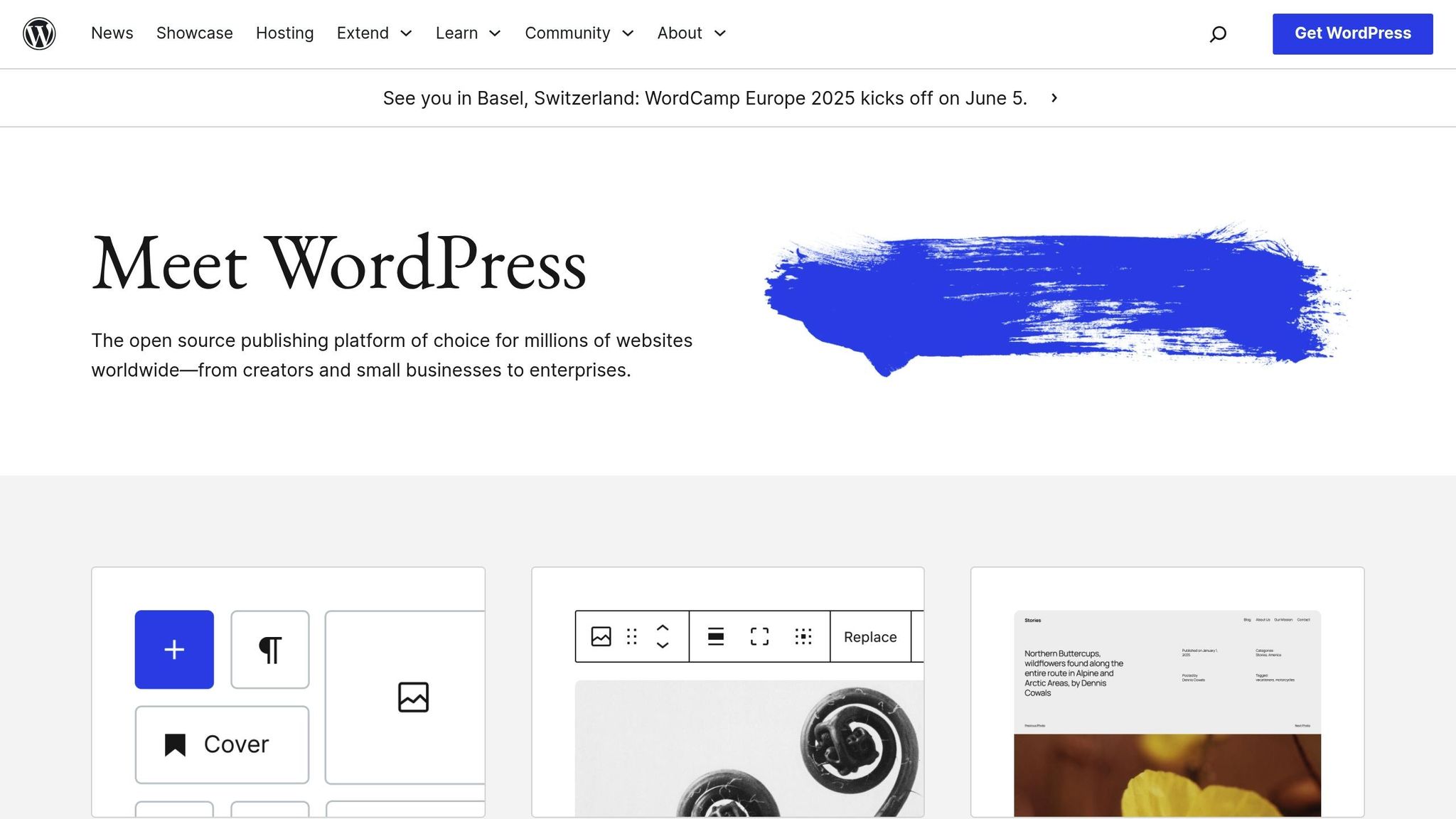
Beyond general encryption practices, WordPress-specific configurations are vital for secure file uploads. Standard form plugins typically fall short of HIPAA’s rigorous requirements. Instead, opt for specialized HIPAA-compliant form solutions. These solutions should:
- Encrypt data before submission.
- Store files in non-public directories.
- Restrict file uploads to safe, approved formats.
These steps ensure that your WordPress file uploads meet HIPAA’s stringent security expectations.
Hosting and Infrastructure Considerations
A secure hosting environment is essential to support your encryption efforts. Choose a hosting provider that offers:
- SSL/TLS support for encrypted communications.
- Encrypted database storage.
- Regular key and certificate rotation to maintain encryption integrity.
"HIPAA requires detailed records of all access and actions taken with PHI. Shield Security PRO’s audit logging tracks activities such as logins, plugin updates, and access attempts. This data is essential for compliance audits and must be stored securely for a specified period."
When selecting a hosting solution, ensure it not only meets encryption and security requirements but also delivers the performance necessary for your WordPress site to function effectively. A strong hosting foundation will complement your encryption strategies and help maintain HIPAA compliance.
2. User Access Controls and Permissions
Setting up detailed user access controls in WordPress is crucial for limiting access to Protected Health Information (PHI) to authorized personnel only. This reduces the risk of data breaches and ensures compliance with legal regulations.
HIPAA Compliance Alignment
HIPAA enforces a "least-privilege" approach, meaning employees should only access the PHI necessary for their specific job duties. By implementing granular access controls, you can safeguard sensitive information and restrict access to critical resources to only those who are authorized.
The 2018 Marriott data breach, which exposed data for up to 500 million Starwood hotel guests, serves as a stark reminder of the dangers of prolonged unauthorized access. Such incidents highlight why precise and strict access controls are non-negotiable.
These principles form the foundation for tailoring WordPress roles to meet HIPAA standards.
WordPress-Specific Configurations
WordPress’s built-in user role system provides a starting point, but to meet healthcare security demands, it must be customized. Tailored user roles ensure that employees only access the tools and data they need, adhering to the principle of least privilege.
To enhance security further, disable direct user signups, change the default admin username, and update the database prefix to reduce the likelihood of brute force attacks.
Control file uploads by assigning permissions based on specific roles. For example, medical assistants might handle patient forms, while billing staff upload insurance documents.
Plugins can also help fine-tune access controls for HIPAA compliance:
- WordPress File Upload plugin: Filters file types and stores uploads in secure directories.
- WP Upload Restriction plugin: Limits file sizes and extensions.
- WPForms: Enforces role-based permissions for uploads.
Pair these WordPress-specific measures with a secure hosting environment to strengthen your compliance strategy.
Hosting and Infrastructure Considerations
Customizing WordPress roles is just one part of the equation. Your hosting setup must also support advanced security configurations. This includes the ability to create custom roles, enforce multi-factor authentication (MFA), and maintain detailed audit logs.
MFA should be mandatory for both patient portals and administrator accounts to reduce the risk of credential theft. Additionally, enforce strong password policies – requiring a mix of characters, regular updates, and avoiding password reuse – to further bolster security. Automatic session timeouts can help prevent unauthorized access from unattended devices.
Implement rate limiting to block brute force attacks on user accounts. Moreover, ensure your hosting platform supports secure audit logs that track PHI access. These logs are essential for compliance audits and must be stored securely to meet HIPAA requirements.
When choosing a hosting provider, look for features like database-level protections, secure file storage, and compatibility with WordPress security plugins designed for HIPAA compliance. These measures ensure your infrastructure aligns with the strict requirements of healthcare data protection.
3. Activity Logging and Monitoring
Keeping a detailed record of all PHI-related activities plays a crucial role in meeting HIPAA compliance standards. While encryption and access controls protect data and user actions, logging ties everything together by tracking every single transaction. HIPAA specifically requires organizations to maintain these logs for a full six years.
HIPAA Compliance Alignment
HIPAA mandates that healthcare organizations document all interactions with PHI for six years. This isn’t just about recording access; it also means logging both authorized and unauthorized access attempts to ensure compliance with the "minimum necessary" standard.
The stakes for failing to maintain proper logs are high. Take the example of Memorial Healthcare Systems (MHS): they faced a $5.5 million HIPAA settlement after inadequate monitoring allowed terminated employees to access ePHI for five years. This breach affected 80,000 individuals and highlighted the risks of insufficient logging practices.
"HIPAA requires detailed records of all access and actions taken with PHI. Shield Security PRO’s audit logging tracks activities such as logins, plugin updates, and access attempts. This data is essential for compliance audits and must be stored securely for a specified period."
To meet these requirements, audit logs should include:
| Audit Log Element | Description | Example |
|---|---|---|
| User Identification | Identifies the person performing the action | Username: jsmith |
| Date and Time | Timestamp of the action | 05/07/2025 2:32:51 PM |
| Action | Description of the activity | "Viewed patient record" |
| Object/Resource | Data accessed or modified | "Patient #12345 lab results" |
| Access Location | Origin of access | IP: 192.168.1.100 |
| Outcome | Result of the action | "Success" or "Failed – unauthorized" |
| Unique Identifier | Unique ID for the log entry | Log ID: AUD-20250507-142587 |
Data Security and Encryption Standards
Since logs can contain sensitive information, they need strong protection. HIPAA requires encryption for logs both in transit and at rest. AES-256 encryption is the gold standard for securing stored logs, while TLS 1.2 or higher ensures secure transmission. With healthcare breaches often costing over $10 million, securing logs isn’t just about compliance – it’s about avoiding financial disaster.
To keep logs secure, use role-based access control (RBAC) and enforce strict authentication measures for log access. Regularly monitor logs for anomalies, set retention policies, and automate archiving or deletion after the mandated period. This ensures logs remain tamper-proof and accessible only to authorized personnel.
WordPress-Specific Configurations
WordPress users can enhance logging capabilities with specialized plugins designed to meet HIPAA audit requirements. These tools can track user logins, PHI access, modifications, and other critical system events.
Set up real-time alerts to catch unauthorized access attempts, unusual activity patterns, or unexpected file changes. Regularly review logs, conduct vulnerability scans, and perform penetration tests to identify potential weaknesses. Consolidating logs on a centralized server with role-based access control and file integrity monitoring ensures a consistent and secure audit trail.
Hosting and Infrastructure Considerations
Reliable logging starts with a robust hosting environment that supports advanced logging features. Your hosting setup should go beyond WordPress’s native capabilities to include hardware, software, and procedural tools for capturing and analyzing activity across systems that handle ePHI. Logs should be collected from every system and application interacting with your WordPress installation. Additionally, include logging servers in your data backup plan to maintain continuity during system failures or disasters.
For real-time log analysis, consider using tools like Security Information and Event Management (SIEM) systems. These tools can automatically flag suspicious behavior, helping you identify potential security threats or compliance issues before they escalate. Instead of just meeting the minimum HIPAA requirements, aim to build a comprehensive monitoring system that strengthens your overall security posture.
If you’re unsure whether your hosting environment meets these standards, consult experts like Osom WP Host to ensure it supports advanced logging and monitoring features.
4. HTTPS and Secure Transfer Protocols
HTTPS is the cornerstone of secure file transfers in WordPress environments that manage sensitive health information. For healthcare organizations uploading patient data, every file must travel through encrypted channels to comply with HIPAA’s rigorous security standards. Even with a secure WordPress setup, failing to implement HTTPS opens the door to interception risks and compliance issues.
HIPAA Compliance Alignment
While HIPAA doesn’t explicitly demand the use of HTTPS, it does require covered entities to adopt reasonable security measures when transmitting electronic protected health information (ePHI). In practice, this makes HTTPS nearly indispensable for healthcare WordPress sites. By encrypting communications over networks, HTTPS ensures data integrity and confidentiality, limiting access to authorized individuals only.
The healthcare industry faces unique cybersecurity challenges, ranking 15th out of 18 industries in preparedness. This highlights the importance of strong encryption protocols to protect sensitive data.
Data Security and Encryption Standards
HIPAA mandates the encryption of ePHI both at rest and in transit but leaves the choice of specific technologies up to the organization. It follows an "addressable" approach, meaning entities must assess whether encryption is reasonable and, if not implemented, document alternative measures.
HIPAA’s encryption recommendations are informed by NIST Special Publications, such as SP 800-52 for Transport Layer Security (TLS) and SP 800-77 for IPsec VPNs. Commonly recommended encryption standards include Advanced Encryption Standard (AES-256) and TLS. To maximize security, it’s essential to:
- Support only TLS 1.2 and TLS 1.3.
- Use ephemeral key exchanges for Perfect Forward Secrecy.
- Regularly rotate keys and certificates.
- Enable HTTP Strict Transport Security (HSTS).
- Monitor Certificate Transparency, OCSP, and CRL logs.
These practices form the backbone of a secure WordPress setup for handling sensitive health information.
WordPress-Specific Configurations
For WordPress sites managing ePHI, proper HTTPS configuration is critical to ensure data encryption without affecting site functionality. You can implement SSL and HTTPS using plugins like Really Simple SSL for ease or opt for manual setup for more control.
If you choose manual configuration, start by updating WordPress and site URLs to HTTPS. Then, set up HTTP-to-HTTPS redirects in your server configuration (e.g., via .htaccess for Apache). To secure the admin area, add this line to your wp-config.php file:
define('FORCE_SSL_ADMIN', true); Mixed content errors – caused by resources loading over HTTP on HTTPS pages – can disrupt the transition. To fix this, use a plugin like "Search & Replace Everything" to update database URLs from HTTP to HTTPS. Additionally, check your browser console for lingering errors and address them by editing theme files or consulting plugin developers.
WPBeginner notes, "While the plugin says you can keep SSL and safely deactivate the plugin, it’s not 100% true. You will have to leave the plugin active at all times because deactivating the plugin will bring back mixed content errors."
Once you’ve configured WordPress, ensure your hosting environment complements these settings.
Hosting and Infrastructure Considerations
Your hosting setup plays a vital role in maintaining effective HTTPS implementation for HIPAA compliance. Look for hosting providers that support SSL/TLS configurations and allow for custom security measures tailored to healthcare needs. A good host should offer free SSL certificates with automatic renewal – often provided by Let’s Encrypt – and support the latest TLS versions and security headers like HSTS.
It’s important to remember that while HTTPS secures data during transmission, it doesn’t protect data at rest. A comprehensive security strategy must address both. Additionally, outdated SSL/TLS versions can create vulnerabilities, so regular updates are essential.
If you’re unsure whether your current hosting meets these standards, consulting a WordPress hosting expert – such as Osom WP Host (https://osomwphost.com) – can provide insights and tailored advice to ensure your infrastructure aligns with HIPAA’s encryption requirements.
5. WordPress Security Hardening
After implementing secure HTTPS practices, the next step is fortifying your WordPress installation to create a secure environment for handling Protected Health Information (PHI).
HIPAA Compliance Alignment
Out of the box, WordPress doesn’t meet HIPAA requirements. However, with the right configurations and ongoing maintenance, it can be adapted to handle PHI securely. HIPAA regulations require covered entities and business associates to protect the confidentiality, integrity, and availability of patient health information. This means every component of your WordPress setup must adhere to these strict standards.
The risks in healthcare are immense. Over 176 million patients in the United States have been affected by PHI breaches, with most incidents stemming from employee errors or noncompliance rather than external attacks. Failing to meet HIPAA standards can result in fines of up to $50,000 per violation. Investing in proper security hardening not only ensures compliance but also acts as a safeguard against costly penalties.
Once compliance goals are clear, the next priority is incorporating robust encryption and key management into your security strategy.
Data Security and Encryption Standards
For PHI stored in databases or file systems, use AES-256 encryption and implement secure key management practices. This includes rotating encryption keys regularly, storing them securely (separate from the encrypted data), and enforcing strict access controls for key management systems.
WordPress-Specific Configurations
Start with basic yet critical WordPress security measures:
- Change the default admin username from "admin" to something unique.
- Enforce strong password policies for all users.
- Replace the default database table prefix ("wp_") with a custom value.
Protect the wp-config.php file by setting secure permissions and moving it outside the web root. This file contains sensitive information like database credentials and security keys, making it a prime target for attackers.
Security plugins can help fill compliance gaps by adding features such as multi-factor authentication, password complexity enforcement, and audit trails. Regularly review and update these plugins to minimize vulnerabilities.
Implement role-based access controls to ensure users only have access to the data and tools necessary for their roles. Multi-factor authentication is especially crucial for administrator accounts or users with elevated privileges.
Regular security audits and monitoring are essential. Enable an audit trail to log user activities and access to PHI. This allows you to detect unauthorized access attempts and track potential breaches. These practices are integral to meeting HIPAA’s technical safeguard requirements for PHI protection.
Hosting and Infrastructure Considerations
A secure hosting environment is vital to support your WordPress hardening efforts. Choose a hosting provider that offers server-level firewalls, intrusion detection systems, and properly configured file permissions. The hosting infrastructure should enhance – not hinder – your security measures.
Keeping WordPress core, themes, and plugins updated is critical to patching newly discovered vulnerabilities. Ensure your hosting provider facilitates these updates while maintaining a secure and stable environment.
Continuous monitoring and logging of user actions, system changes, and access attempts are also key. These practices enable early detection of suspicious activity and provide documentation for HIPAA compliance audits.
Hardening your WordPress installation is an ongoing process that works in tandem with encryption, access controls, and HTTPS to create a comprehensive HIPAA security framework. If you’re unsure whether your current hosting setup supports these advanced security measures, consider consulting experts who specialize in both WordPress and HIPAA compliance. For example, Osom WP Host (https://osomwphost.com) offers professional guidance to identify hosting solutions tailored to your specific security and compliance needs.
6. HIPAA-Ready WordPress Plugins
Once you’ve secured your WordPress installation and safeguarded data transfers, the next step is to expand your site’s functionality with plugins designed specifically for HIPAA compliance. Standard WordPress plugins aren’t built to handle the strict requirements of HIPAA, so healthcare organizations need specialized tools.
Meeting HIPAA Compliance Standards
WordPress powers over 40% of all websites, but achieving HIPAA compliance requires more than just the platform itself – it demands plugins tailored to meet federal regulations for handling Protected Health Information (PHI). The critical difference between regular plugins and HIPAA-ready ones lies in their ability to meet these legal requirements.
Look for plugins that provide features like encryption, access controls, audit trails, and secure file handling. It’s equally important to ensure that your plugin provider is willing to sign a Business Associate Agreement (BAA), which holds them accountable for safeguarding PHI. Without a BAA, using a plugin for patient data could put your organization at risk.
Strengthening Data Security with Encryption
HIPAA-compliant plugins enhance your site’s security by adding layers like client-side encryption and isolated storage for sensitive data. According to 45 CFR §164.312, covered entities must implement technical safeguards that standard plugins typically lack.
For example, HIPAA-compliant hosting environments often isolate websites in secure, containerized setups, use SSL/TLS for database connections, and employ AES-256 encryption for data at rest. When patients submit forms, their sensitive information is encrypted on the client side, transmitted as ciphertext, and stored in its encrypted form in the database.
The HIPAA Forms plugin offers an alternative approach by encrypting data and storing it in a separate, HIPAA-compliant storage system. This ensures that sensitive information never resides on your hosting server, adding an extra layer of protection for file uploads.
Optimizing WordPress Plugins for Security
To maximize the security of PHI, configure HIPAA-ready plugins with strict WordPress settings. Implement role-based access controls, two-factor authentication, and detailed event logging. These measures help ensure that only authorized users can access sensitive data.
Limit the types of files that can be uploaded, set size restrictions, and include virus scanning to prevent malicious uploads. Storing uploaded files in secure, non-public directories further reduces the risk of unauthorized access.
Multi-factor authentication is essential for accounts handling PHI, and logging every form-related event creates the audit trail required by HIPAA regulations.
Hosting Infrastructure and Compatibility
Your hosting environment plays a significant role in supporting HIPAA-ready plugins. Even the most secure plugins won’t perform effectively if your hosting setup isn’t up to par. Alarmingly, a third of all WordPress sites are running outdated versions, which increases vulnerabilities and risks to PHI. Ensure your hosting provider supports regular updates and is compatible with HIPAA-compliant plugins.
When introducing new plugins, adopt a phased implementation strategy. Start by hardening login security, then enable web application firewalls, and finally schedule automated scans. This step-by-step approach helps identify potential issues early and ensures smooth operation. Regularly review logs for anomalies, apply security patches as soon as they’re available, and conduct quarterly audits to assess your overall security posture.
Keep in mind, plugin selection is just one piece of the HIPAA compliance puzzle. Your plugins must work hand-in-hand with your hosting provider’s security measures to create a comprehensive system for protecting PHI.
sbb-itb-d55364e
7. Security Updates and Patch Management
Keeping your WordPress site updated is a critical step in maintaining HIPAA compliance. When dealing with Protected Health Information (PHI) through file uploads, outdated plugins, themes, or core files can serve as gateways for cyberattacks. Regular updates complement other security measures by addressing vulnerabilities in your WordPress setup.
HIPAA Compliance Alignment
HIPAA mandates ongoing monitoring and safeguarding of electronic PHI. Regularly updating WordPress core files, themes, and plugins is essential to patching newly discovered security issues that could jeopardize sensitive patient data.
Consider this: 88% of healthcare organizations experienced cyberattacks last year. In 2023 alone, over 540 breaches impacted more than 112 million individuals. These numbers underscore the importance of a solid patch management strategy to protect PHI, as discussed in earlier sections.
Your strategy should include monitoring system changes and conducting regular audits. This not only helps maintain the necessary audit trail for HIPAA compliance but also ensures your defenses stay ahead of emerging threats.
WordPress-Specific Configurations
As previously highlighted, managing WordPress vulnerabilities requires special attention. Before applying updates, test them in a staging environment to avoid disruptions in your live setup. WordPress security issues largely stem from plugins – 90% of vulnerabilities originate here, compared to just 6% in themes and 4% in the core software. This makes plugin management a top priority.
Enable automatic updates for WordPress core files to receive critical security patches immediately. For plugins and themes, take a controlled approach by using tools like the Easy Updates Manager plugin, which allows for precise control over automatic updates.
Certain vulnerabilities, like cross-site scripting (50% of plugin issues) and cross-site request forgery (15%), directly affect file upload security. Regular plugin audits are crucial – remove any unused or untrustworthy plugins, as even inactive ones can pose risks.
Testing updates in a staging environment is non-negotiable. This practice helps prevent conflicts that could disrupt file uploads or introduce new weaknesses. Additionally, deploy security plugins with vulnerability scanning capabilities to catch potential issues in file-handling components before they become exploitable.
Hosting and Infrastructure Considerations
A strong update strategy goes hand in hand with a secure hosting environment. Outdated or misconfigured server software can exacerbate file upload vulnerabilities, making it essential to choose a reliable hosting provider.
Malware remains a persistent threat, with one in every 100 websites infected weekly – often due to poor plugin security. A study of 1,386 popular WordPress plugins found that 104 had updates released within a week of the study, highlighting the constant need for vigilance.
Opt for a HIPAA-compliant hosting provider that offers automated security patch management and is willing to sign a Business Associate Agreement (BAA). Your hosting infrastructure should include safeguards like firewalls, encrypted VPNs, strong authentication controls, event log management, and data backups stored in HIPAA-compliant facilities.
Establish a regular maintenance routine to apply updates and review audit logs for unusual activity. These detailed records are crucial for both security and compliance. A structured update process minimizes the risk of human error.
With the average cost of a cyberattack on small-to-medium businesses exceeding $2.35 million, proactive patch management is not just a compliance measure – it’s a smart financial decision. Coordinate your update strategy with your hosting provider’s security measures to create a robust system that protects PHI across your entire infrastructure.
8. HIPAA-Compliant Hosting Setup
Once you’ve implemented file encryption and tightened your security measures, the next step in achieving HIPAA compliance is a solid hosting foundation. Even with the most secure WordPress configurations, your efforts could fall short without a hosting environment built to handle sensitive healthcare data. File upload services, in particular, are a common weak spot for WordPress sites.
HIPAA Compliance Alignment
HIPAA-compliant hosting is a step above standard web hosting. It requires strict enforcement of access controls, audit trails, data integrity measures, and secure data transmission. Regular risk assessments are crucial to identify vulnerabilities and adapt to evolving threats, ensuring your hosting infrastructure remains secure.
Data Security and Encryption Standards
A proper HIPAA-compliant hosting setup incorporates multiple layers of security, far beyond what’s offered by typical hosting providers. This includes:
- Firewalls and intrusion prevention systems to block unauthorized access.
- Encrypted VPNs and data encryption at rest to protect sensitive information.
- Strict physical security measures at data centers, such as surveillance, access controls, and biometric authentication.
To further safeguard data, the hosting environment should include intrusion detection systems and conduct regular security audits. The HIPAA Security Rule also mandates encryption for access controls and secure data transmission, though it allows for equivalent alternative measures when necessary.
WordPress-Specific Configurations
Out-of-the-box WordPress installations are not HIPAA compliant, so modifications are essential to handle protected health information (PHI) securely. Your hosting environment should support:
- Multi-factor authentication and role-based access controls to restrict access to PHI.
- Comprehensive audit logs to monitor and document access.
- WordPress security plugins for encryption, firewall management, and monitoring.
Many healthcare organizations avoid storing PHI directly in the WordPress database. Instead, they use hosting environments to interface with external components for electronic PHI (ePHI), keeping sensitive data separate from WordPress.
Hosting and Infrastructure Considerations
Once WordPress is configured for HIPAA compliance, your hosting setup must seamlessly support these adjustments. While HIPAA-compliant hosting tends to cost more, it provides the advanced security required to protect PHI. Features like redundancy and failover mechanisms are critical, as healthcare operations cannot afford downtime that could disrupt access to patient files.
Backup and disaster recovery plans are non-negotiable. These should include encrypted daily backups stored both onsite and offsite, accessible only through audit-controlled systems.
When choosing a hosting provider, focus on those with proven experience in HIPAA compliance. Compare options based on pricing, service-level agreements, and customer support. A specialized provider, such as Osom WP Host, can help you navigate the complexities of HIPAA compliance, offering tailored solutions that meet your specific needs.
9. Data Backup and Recovery Plans
Healthcare IT downtime comes with a hefty price tag – about $7,900 per minute. That makes having solid backup and recovery plans not just a good idea, but a necessity for both HIPAA compliance and ensuring your business keeps running smoothly. If you’re managing protected health information (PHI) through WordPress file uploads, your backup strategy becomes a key part of staying compliant with HIPAA regulations.
HIPAA Compliance Alignment
HIPAA requires healthcare organizations to have detailed backup and disaster recovery plans in place. These plans are about more than just protecting data – they’re essential for keeping operations running during system failures.
"A HIPAA-compliant disaster recovery plan is not an optional investment – it is a critical safeguard against cyberattacks, data breaches, and operational disruptions." – HIPAA Vault
HIPAA also mandates that records be retained for at least six years. After this period, data must be securely destroyed following strict procedures. Your disaster recovery plan should cover every system handling electronic protected health information (ePHI). To ensure your plan works when it’s needed most, conduct regular tests like tabletop exercises and full-scale simulations.
Data Security and Encryption Standards
Strong encryption is non-negotiable for HIPAA-compliant backups. Use 256-bit AES encryption for all data, whether it’s sitting in storage or being transferred. Secure access with two-factor authentication to add an extra layer of protection.
For data transmitted over public networks – such as during cloud backups or VPN connections – ensure it meets the same encryption standards. Backup storage should reside in highly secure data centers with 24/7 onsite protection and strict access controls. Following the 3-2-1 rule is a smart move: keep three copies of your data, store them on two types of media, and ensure one copy is offsite for disaster recovery.
WordPress-Specific Configurations
WordPress sites come with unique challenges when it comes to backups. A generic backup approach might miss critical configurations like security plugin settings, user access controls, and audit logs. To ensure compliance, your backup process should capture the entire system setup. Tools like Wordfence can help maintain your security posture during and after restoration.
Make sure your backups include all WordPress components – core files, plugins, and databases – and that everything is updated during the backup process. Database backups should also store audit logs that track who accessed or modified PHI, as these logs are crucial for compliance audits. Keep these logs safe for the required retention period.
Hosting and Infrastructure Considerations
Your backup infrastructure must meet HIPAA hosting standards. If you’re using a third-party backup service, you’ll need a business associate agreement (BAA) with the provider. The provider must also prove they have safeguards in place to protect your data.
Set up a frequent backup schedule. At minimum, aim for daily backups, supplemented with weekly, monthly, and annual archives. This routine minimizes downtime and helps cut costs in the event of a breach or system failure. For healthcare organizations using WordPress, ensuring your hosting environment complies with HIPAA is critical. If you’re unsure where to start, reaching out to experts like Osom WP Host can help you create a secure and compliant setup tailored to your needs.
Regular Restoration Testing
Defining a backup plan is only half the battle – testing its effectiveness is just as important. Conduct quarterly restoration tests to confirm that your data can be successfully recovered and that security settings remain intact. These tests should also verify that encryption standards are maintained during the restoration process.
10. Employee Training and Security Awareness
Your employees play a dual role – they can be your strongest defense or your weakest link. In fact, nearly one-third of resolved OCR cases have mandated improved security awareness training, highlighting the critical need for comprehensive employee education, especially when dealing with file uploads containing protected health information (PHI). Building this awareness is essential for enforcing both HIPAA regulations and WordPress-specific upload protocols.
HIPAA Compliance Alignment
HIPAA compliance isn’t just about technology; it’s about empowering your team with the right knowledge. As one expert puts it, "Meeting HIPAA regulations requires investment in the human aspect of your organization". Every employee who works with electronic protected health information (ePHI) must fully understand and adhere to HIPAA standards.
The financial consequences of non-compliance can be severe. For example, in 2023, St. Joseph’s Medical Center faced an $80,000 penalty for exposing PHI and failing to provide adequate HIPAA Privacy Rule training.
Your training program should cover key elements like the HIPAA Privacy Rule, Security Rule, and Breach Notification Rule. It’s also vital to train employees on how to report security incidents. Keep detailed records of each training session, including the topics covered and the attendees. Training should occur during onboarding, when policies change significantly, and whenever risk analyses reveal gaps in knowledge.
WordPress-Specific Configurations
In addition to general HIPAA training, employees need to understand WordPress file upload protocols. Teaching staff how to securely upload files is a critical step in maintaining a safe environment. Employees should learn to identify risky file types, understand why specific file extensions are blocked, and follow proper procedures when handling files containing PHI.
Training should also include how to recognize malware attacks and identify suspicious file upload attempts. Clear guidelines for verifying file sources and managing malware risks should be part of the curriculum.
Another key area is user account management. Employees must understand the importance of reviewing new user accounts to ensure access permissions match job responsibilities.
Data Security and Encryption Standards
Everyone handling file uploads must be familiar with your organization’s encryption standards and why they’re essential. Training should emphasize the principle of least privilege, ensuring employees only access the ePHI necessary for their roles. Proper procedures for requesting additional access or revoking unnecessary permissions should also be covered.
Dan Knauss, Senior Solution Architect at Multidots, offers an insightful perspective:
"Security depends on a constantly evolving practice and culture that aims to reduce risks and mitigate potential harm from human error, negligence, and threat actors".
Hosting and Infrastructure Considerations
Just as encryption and access controls are crucial, so too is employee awareness of hosting responsibilities. Staff should understand how the hosting environment impacts their daily tasks. In a HIPAA-compliant hosting setup, employees must grasp the implications of file upload processes and the reasons behind specific restrictions.
Training should also explain the importance of business associate agreements (BAAs) with hosting providers. Employees need to understand that uploading PHI to non-compliant systems – even temporarily – can result in serious violations.
For expert guidance on HIPAA-compliant WordPress hosting, check out Osom WP Host (https://osomwphost.com).
Comparison Table
Choosing the right combination of encryption methods, compliant plugins, and hosting solutions is essential for securing WordPress file uploads, especially in industries like healthcare. Below, you’ll find tables detailing encryption standards, plugin features, and hosting options to help you make informed decisions.
Encryption Methods for HIPAA Compliance
Encryption plays a critical role in safeguarding protected health information (PHI). Here’s a breakdown of commonly used encryption methods and their applications:
| Encryption Type | Key Size/Protocol | Recommended Use | NIST Recommended |
|---|---|---|---|
| AES (Advanced Encryption Standard) | 128, 192, or 256-bit | Securing data at rest and in transit | Yes |
| SSL/TLS | Various protocols | Protecting data during transmission | Yes |
| Full Disk Encryption (FDE) | AES 256-bit typical | Securing entire storage devices | Yes |
| Virtual Disk Encryption (VDE) | AES 256-bit typical | Cloud and virtualized environments | Yes |
| File/Folder Encryption | AES 128–256 bit | Encrypting specific sensitive files | Yes |
HIPAA‑Ready Plugins
When securing file uploads in WordPress, HIPAA-compliant plugins are a must. These plugins not only protect sensitive data but also maintain audit trails to ensure compliance.
| Plugin | Monthly Cost | BAA Available | File Upload Support | Features | Best For |
|---|---|---|---|---|---|
| HIPAA Forms | $60–$90 | Yes | Yes ($30 add-on) | Encryption, audit trails | Healthcare-specific forms |
| Cognito Forms | $99 | Yes | Yes | Conditional logic, payments | Budget-conscious organizations |
| Jotform | $99+ | Yes | Yes | Template library, signatures | User-friendly interface |
| Formsite | $209 | Yes | Yes | Workflows | Enterprise-level needs |
| Wordfence | $99 | No | N/A | Real-time monitoring, firewall | WordPress security |
| Sucuri | $199/year | No | N/A | Cloud WAF, malware removal | Website protection |
It’s worth noting that while plugins like Gravity Forms and Ninja Forms are popular, they do not offer signed BAAs and are therefore not suitable for HIPAA-compliant setups.
Hosting Setup Comparison
Your hosting choice is the backbone of your file upload security. Here’s a comparison of hosting types, their costs, and their suitability for HIPAA compliance:
| Hosting Type | Starting Price | BAA Included | Management | Customization | Best For |
|---|---|---|---|---|---|
| WordPress | $99/month | Yes | Fully managed | Medium | Small to medium practices |
| Linux | $499/month | Yes | Semi-managed | High | Technical teams |
| Windows | $749/month | Yes | Semi-managed | High | Windows-based applications |
| Cloud Solutions (AWS/Azure) | Variable | Yes | Self-managed | Very high | Large organizations |
| On-Premises (FileCloud) | Custom | N/A | Self-managed | Complete | Maximum control needs |
In 2023, healthcare data breaches impacted over 112 million individuals, with business associates responsible for 54% of those breaches. Managed hosting starting at $99/month offers a straightforward path to compliance, while cloud solutions provide scalability for larger organizations. On-premises setups, while offering unmatched control, require significant internal resources to manage compliance.
To secure file uploads effectively, combine HIPAA-compliant hosting, strong encryption, and reliable plugins. For tailored advice, Osom WP Host (https://osomwphost.com) offers expert recommendations based on your specific needs and budget.
Conclusion
Ensuring secure file uploads in WordPress for HIPAA compliance is a critical step in safeguarding both patient data and the reputation of healthcare organizations. By adopting strong security measures – like encryption and strict access controls – you can address vulnerabilities effectively. Given that file upload issues rank as the third most common attack vector on WordPress sites, prioritizing security protocols is not optional – it’s essential.
The consequences of non-compliance can be severe. HIPAA violations carry fines ranging from $100 to $50,000 per incident. For instance, in 2023, five former employees of Methodist Hospital faced penalties between $1,000 and $50,000 for illegally accessing and selling patient data.
Employee training is another crucial component. Since employee errors account for the majority of HIPAA violations, regular training sessions are vital to educate staff on emerging threats and compliance standards. Historical records reveal thousands of large-scale healthcare data breaches, many of which could have been avoided with proper staff training and proactive system maintenance.
Keeping systems updated is equally important. As highlighted by epicompliance.com:
"Maintaining the integrity and security of patient information is paramount in the healthcare sector. Ensuring your systems are up-to-date with the latest patches is a vital aspect of HIPAA compliance and overall data security." – epicompliance.com
Healthcare organizations, as frequent targets of cyberattacks, must adopt a multi-layered defense strategy. Best practices like encryption, access controls, activity monitoring, secure data transfers, regular updates, and robust training programs work together to create a strong security framework. These measures not only help maintain compliance but also enhance your hosting environment, preventing breaches, avoiding penalties, and preserving patient trust. Combining HIPAA-compliant hosting with strong encryption and trusted plugins adds additional layers of protection for electronic Protected Health Information.
For navigating the complexities of compliance and security, expert guidance can make all the difference. Osom WP Host offers tailored hosting solutions designed to meet the unique needs of your business. Learn more at Osom WP Host.
FAQs
How can I securely handle file uploads on a WordPress site to meet HIPAA compliance requirements?
To keep your WordPress site compliant with HIPAA regulations for file uploads, it’s important to take the following steps:
- Use a HIPAA-compliant hosting provider: Opt for a hosting service that provides a Business Associate Agreement (BAA). This agreement confirms the provider meets the required security standards for safeguarding sensitive health information.
- Encrypt data thoroughly: Make sure all data is encrypted during transmission (using SSL/TLS) and while stored. Encryption ensures that sensitive files remain secure, whether they’re in transit or at rest.
- Protect file storage: Store uploaded files in non-public directories and limit access strictly to authorized personnel. This reduces the risk of unauthorized access to sensitive information.
- Strengthen WordPress security: Implement strong passwords, choose secure and trusted plugins, and keep your WordPress site updated to fix any potential vulnerabilities.
Additionally, conducting regular security audits and compliance reviews is critical for protecting electronic Protected Health Information (ePHI) and staying aligned with HIPAA requirements.
How do encryption methods like AES-256 and TLS protect sensitive health information under HIPAA?
Encryption methods like AES-256 and TLS are essential for safeguarding sensitive health information and maintaining HIPAA compliance. AES-256, with its 256-bit encryption key, is known for its robust security. It encrypts electronic protected health information (ePHI) when it’s stored, making it extremely difficult for unauthorized individuals to access sensitive data.
On the other hand, TLS (Transport Layer Security) ensures the security of data during transmission. By encrypting information as it travels across networks, TLS prevents interception and unauthorized access, maintaining confidentiality. While TLS by itself doesn’t guarantee HIPAA compliance, it serves as a vital component of a comprehensive security framework. Together, these encryption tools provide critical protection for ePHI, helping organizations guard against breaches and adhere to regulatory standards.
Why is it essential to use HIPAA-compliant plugins and hosting for managing healthcare data on WordPress?
Ensuring compliance with HIPAA when managing healthcare data on WordPress is essential for safeguarding Protected Health Information (PHI) and adhering to legal standards. HIPAA requires strict security protocols, which means relying on plugins specifically built to handle PHI safely and hosting solutions that meet HIPAA regulations. These hosting providers are also required to sign a Business Associate Agreement (BAA), legally binding them to protect sensitive information.
Healthcare websites are prime targets for cyberattacks, highlighting the importance of strong security measures. Using HIPAA-compliant tools and hosting minimizes the risk of data breaches, protects patient privacy, and helps avoid hefty fines or damage to your reputation. Choosing the right solutions not only keeps your organization compliant but also reinforces the trust of your patients and stakeholders.
