HIPAA-Compliant Hosting vs. Plugins for WordPress
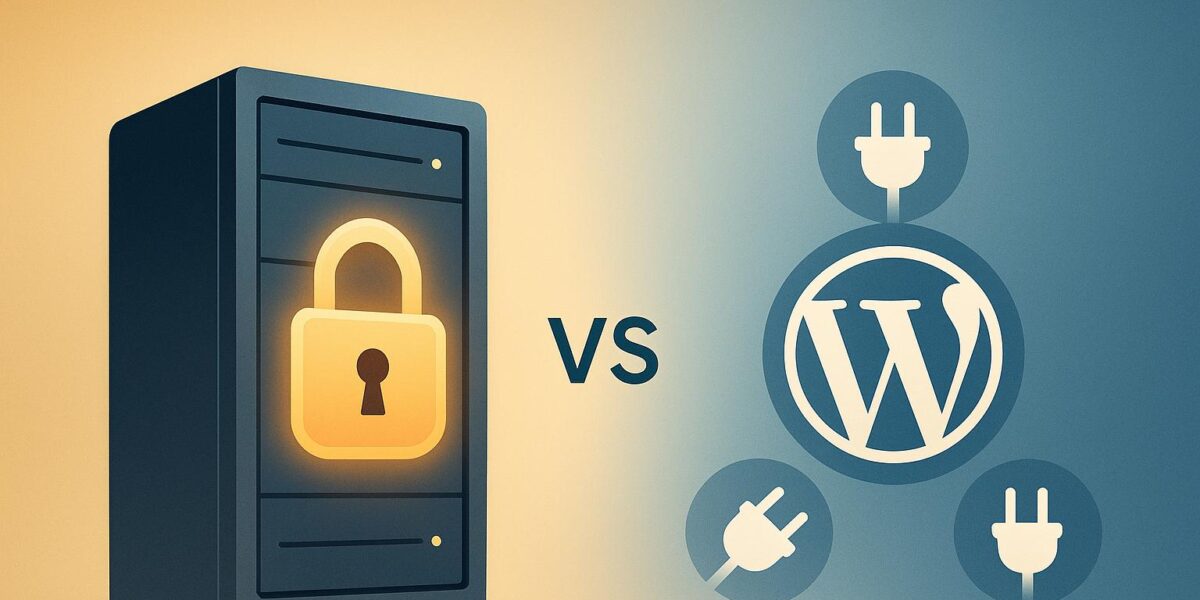
Need to make your WordPress site HIPAA-compliant? You have two main options: invest in HIPAA-compliant hosting or use WordPress plugins designed for compliance. Here’s what you need to know:
Key Differences:
- HIPAA-Compliant Hosting: Offers secure infrastructure with built-in encryption, monitoring, and compliance tools. Higher cost, but less technical setup.
- HIPAA Plugins: Add security features like encrypted forms and activity logs to your WordPress site. Lower upfront cost but requires technical management.
Quick Comparison:
| Feature | HIPAA-Compliant Hosting | HIPAA Plugins |
|---|---|---|
| Setup Cost | High | Low |
| Maintenance | Managed by hosting provider | Requires manual updates |
| Security | Infrastructure-level safeguards | Application-level enhancements |
| Compliance Support | Built-in | Requires multiple plugins |
| Control | Limited customization | Full control over configurations |
Choosing the Right Option:
- Go with HIPAA-Compliant Hosting if you need a secure, all-in-one solution and have the budget for it.
- Opt for Plugins if you’re comfortable managing technical details and want a cost-effective approach.
For full HIPAA compliance, combining both options with proper staff training and documentation is often the best strategy.
Stop Overpaying for HIPAA WordPress Hosting: Find Your …
HIPAA-Compliant Hosting Solutions
Standard WordPress doesn’t come with built-in HIPAA protection. However, specialized hosting services provide the infrastructure-level features needed to safeguard Protected Health Information (PHI).
Key Hosting Features
To meet HIPAA requirements, hosting solutions must offer the following:
Physical Security
- Data centers with restricted access and 24/7 surveillance
- Biometric access controls
- Climate control systems
- Backup power systems
Technical Safeguards
- Encryption for data both at rest and during transit
- Regular security patches and updates
- Network monitoring and intrusion detection systems
- Secure, encrypted backup solutions
Administrative Controls
- Signed Business Associate Agreements (BAAs)
- Compliance audits and detailed reporting
- Activity logging for accountability
- Incident response plans
Pros and Cons of HIPAA Hosting
| Aspect | Benefits | Drawbacks |
|---|---|---|
| Security | • Built-in encryption and monitoring • Professional security management |
• Higher costs • Limited configuration options • Risk of vendor lock-in |
| Maintenance | • Automated updates • Professional monitoring • Regular backups |
• Limited control over updates • Maintenance depends on the provider • Restricted server access |
| Compliance | • Pre-set compliance settings • Support for audits • Reporting tools |
• Advanced compliance features may cost extra • Complicated setup process • Ongoing documentation required |
While HIPAA-compliant hosting provides a solid foundation for meeting regulations, its effectiveness relies on proper setup and management. Organizations must also implement WordPress-specific security enhancements and maintain thorough compliance records.
Investing in HIPAA hosting can be costly, but it’s essential to balance these expenses with compliance needs. A thorough security assessment is critical to ensure the hosting solution meets all requirements.
In the next section, we’ll explore how WordPress plugins can offer alternative ways to achieve HIPAA compliance.
HIPAA Compliance Through WordPress Plugins
WordPress plugins can help enhance HIPAA compliance by adding security features directly at the application level. While they improve the protection of PHI (Protected Health Information), they also come with certain limitations.
Common Types of HIPAA Plugins
Different plugins address various aspects of HIPAA compliance. Here are some common categories:
Form Security Plugins
- Ensure secure transmission of form data
- Use secure data transmission protocols
- Offer access controls for form submissions
- Generate audit logs for compliance purposes
Data Protection Plugins
- Provide database encryption
- Secure file uploads and storage
- Implement role-based access controls
- Enable automated backup systems
Monitoring and Audit Plugins
- Track user activity and login attempts
- Log data access and modifications
- Generate compliance reports
- Alert administrators about security incidents
These plugin categories help address specific compliance needs but should be evaluated for their effectiveness and limitations.
Balancing Benefits and Drawbacks
| Aspect | Benefits | Limitations |
|---|---|---|
| Implementation | • Quick to deploy • Configurable features • Lower upfront costs |
• Requires technical skills • Possible compatibility issues |
| Security | • Customizable security settings • Detailed access controls • Regular feature updates |
• Dependent on WordPress core security • Vulnerable to plugin exploits • Limited server-level security |
| Maintenance | • Pick features as needed • Independent updates • Direct control over settings |
• Managing multiple plugins • Can slow performance • Troubleshooting may be complex |
Important Considerations for Using Plugins
- Regular updates and testing are essential to maintain security.
- Achieving full compliance may require multiple plugins working together.
- A higher number of plugins can impact website performance.
- Staff must be trained to use and manage plugins effectively.
For complete HIPAA compliance, plugins should work alongside secure hosting solutions, proper staff training, and thorough documentation of compliance practices.
Security Risks to Watch For
- Each plugin could be a potential entry point for attackers.
- Outdated or abandoned plugins can create vulnerabilities.
- Conflicts between plugins may lead to security gaps.
- Updates might disrupt existing security configurations.
While plugins are helpful, they cannot guarantee full HIPAA compliance on their own. They should be part of a broader strategy that includes secure infrastructure, trained personnel, and a well-documented compliance framework.
sbb-itb-d55364e
Hosting vs Plugins: Direct Comparison
When deciding between dedicated HIPAA-compliant hosting and compliance plugins, cost is a major consideration alongside technical safeguards and management needs.
Key Cost Factors
Here’s a breakdown of the main cost elements:
| Cost Factor | HIPAA-Compliant Hosting | HIPAA Compliance Plugins |
|---|---|---|
| Initial Setup Cost | Higher, as it requires creating a secure environment | Lower, since plugins integrate with your existing setup |
| Ongoing Maintenance | Fixed fees for security and infrastructure upkeep | Variable costs for updates and renewals |
These factors play a big role in shaping your compliance approach.
Choosing the Best Option
Your decision largely depends on your budget and compliance requirements:
- If you can allocate funds for a managed hosting environment with strong security measures, the higher cost is often worth it.
- If keeping expenses low is essential and your compliance needs are not extensive, plugins might be the better fit.
For personalized advice, reach out to WordPress hosting experts. Services like Osom WP Host can analyze your needs and recommend solutions tailored to your security and budget goals.
Next Steps for WordPress HIPAA Compliance
Key Decision Points
To make your WordPress site HIPAA-compliant, focus on these critical areas:
Technical Requirements Assessment
- Check your WordPress setup for any compliance gaps.
- Identify how your site handles Protected Health Information (PHI).
- Determine your team’s ability to manage compliance effectively.
Budget Planning
Account for both immediate and ongoing costs, such as setup expenses, maintenance, technical support, and security updates.
Implementation Planning
Take a step-by-step approach:
- Set up the necessary infrastructure and security configurations.
- Train your team on HIPAA compliance practices.
- Test all measures to ensure they meet compliance standards.
These steps are essential, whether you’re using a specialized hosting solution or HIPAA plugins. Once you’ve addressed these points, seeking professional assistance can help ensure everything is implemented correctly.
Getting Professional Help
After outlining your compliance goals, expert advice can simplify the process. Professional guidance not only ensures compliance but can also lead to cost savings. For example, one client managed to cut monthly hosting costs in half while improving security through expert consultation.
Why Seek Expert Analysis?
- Comprehensive evaluation of your compliance needs.
- Hosting recommendations tailored to your specific requirements.
- Potential savings of 20-60% on monthly hosting fees.
"Our team listens, analyzes, and personally selects hosting options tailored exactly to you." – Osom WP Host
For more complex compliance needs, collaborating with WordPress hosting experts can make all the difference. These professionals assess your unique challenges, including compliance, performance, and budget, to recommend the best solutions.
When consulting with experts, be ready to share details such as:
- Your current hosting setup.
- Compliance requirements.
- Budget limitations.
- Performance goals.
- Security concerns.
FAQs
What should I consider when choosing between HIPAA-compliant hosting and WordPress plugins for my website?
When deciding between HIPAA-compliant hosting and WordPress plugins, it’s important to evaluate your website’s specific needs. Key factors include:
- Security: Hosting solutions often provide comprehensive safeguards, while plugins may require additional configurations to meet HIPAA standards.
- Performance: Hosting services optimized for HIPAA compliance can better handle sensitive data without compromising site speed or reliability.
- Cost: Plugins might seem cost-effective initially, but they may involve hidden expenses, such as ongoing maintenance or additional tools.
Each option has its strengths and limitations, so understanding your goals and resources is essential. For tailored guidance, consider consulting experts who can analyze your needs and recommend the best solution for your business.
What steps should I take to maintain HIPAA compliance when using WordPress plugins instead of dedicated hosting?
Ensuring HIPAA compliance with WordPress plugins requires careful planning and adherence to strict security protocols. While plugins can help manage HIPAA-compliant forms, they must be used in combination with a secure hosting environment that meets HIPAA standards.
To maintain compliance, make sure to:
- Choose plugins designed specifically for HIPAA compliance and verify that they encrypt sensitive data both in transit and at rest.
- Implement SSL/TLS certificates to secure all data exchanges on your website.
- Regularly update plugins and WordPress core to patch vulnerabilities and prevent security breaches.
- Sign a Business Associate Agreement (BAA) with your hosting provider and any third-party service handling protected health information (PHI).
Keep in mind that plugins alone cannot guarantee full compliance. A comprehensive approach that includes HIPAA-compliant hosting, secure plugins, and proper site management is essential to meet regulatory requirements effectively.
How can I ensure my WordPress site stays HIPAA-compliant after setting up hosting or plugins?
Maintaining HIPAA compliance on your WordPress site requires consistent effort even after setting up HIPAA-compliant hosting or plugins. Here are some key steps to follow:
- Regularly update your software: Ensure WordPress, plugins, and themes are always up to date to minimize security vulnerabilities.
- Conduct routine audits: Periodically review your site’s security measures and data-handling practices to confirm they align with HIPAA requirements.
- Implement access controls: Limit access to sensitive data by using strong passwords, two-factor authentication, and role-based permissions.
- Monitor and log activity: Keep detailed logs of user activity on your site to track and address any potential breaches or unauthorized access.
Remember, HIPAA compliance is not a one-time task – it’s an ongoing process that requires vigilance and adaptability as regulations and technology evolve.
