Fragment Caching in WordPress Explained
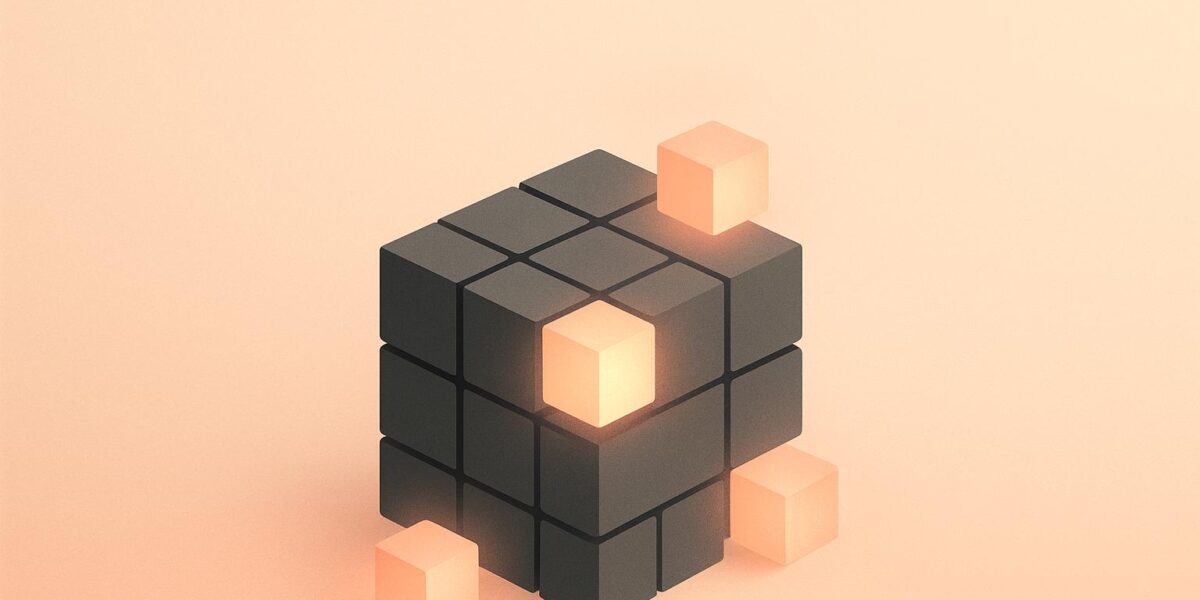
Fragment caching in WordPress is a technique that speeds up your site by caching specific parts of a page instead of the entire page. This is especially useful for dynamic websites like e-commerce stores or membership sites where some content changes frequently while other parts remain static.
Key Benefits of Fragment Caching:
- Faster Load Times: Cache only resource-heavy sections like widgets or menus, reducing server load and improving speed.
- Dynamic Content Support: Keeps personalized or real-time content fresh (e.g., shopping carts or user dashboards).
- Better SEO: Faster websites rank higher on search engines.
- Flexible Caching: Works well for sections like product grids, navigation bars, or popular post lists.
How It Works:
- Developers use tools like the WordPress Transients API or memory-based systems (Redis, Memcached) to store fragments.
- Cached content is served instantly, while dynamic parts are generated in real time.
- Cache expiration (TTL) ensures content stays up-to-date without overloading the server.
Example Use Cases:
- E-commerce Sites: Cache product listings while keeping carts dynamic.
- Membership Sites: Cache user profiles or trending widgets, but keep notifications fresh.
- Forums: Cache discussion threads while serving real-time private messages.
By targeting specific elements, fragment caching provides a balance between speed and functionality, making it ideal for WordPress sites with both static and dynamic content.
How Fragment Caching Works in WordPress
Fragment caching focuses on isolating and temporarily storing the output of resource-intensive code segments. Instead of caching entire pages, it targets specific areas of the code, making it a powerful tool for improving performance while maintaining dynamic functionality.
Caching Dynamic Elements
Fragment caching is particularly useful for optimizing dynamic content by identifying high-cost operations and caching their output. Rather than caching a whole page, it stores results from expensive queries or static elements that remain consistent across users. Common examples include navigation menus, sidebar widgets, popular post lists, or complex database queries that don’t change frequently.
"Fragment caching takes the output of a code block and stores it so for a fixed duration. When the code runs, as long as the time limit hasn’t elapsed, the block is ignored and the stored output is returned and printed onto the page." – Ryan Burnette
This approach allows caching plugins to distinguish between static and dynamic content. Static sections are cached, while dynamic parts are served using JavaScript or AJAX. For pages with mostly static content and a few dynamic elements, this hybrid method ensures fast loading speeds without sacrificing interactivity.
To avoid serving outdated or incorrect cached content, developers need to ensure that cache keys account for any variables that might alter the output.
Cache Storage and TTL
Fragment caching relies on three key components: a unique cache key, a time-to-live (TTL) value, and a content-generation function. For basic implementations, WordPress provides the Transients API as a straightforward storage solution.
For high-traffic websites, memory-based object caching systems like Redis or Memcached can store fragments in memory, enabling faster retrieval and better scalability. The choice between database-stored transients and memory-based solutions depends on your site’s traffic and hosting setup.
TTL settings determine how long cached fragments remain valid. Striking the right balance between performance and content freshness is crucial. For instance, a popular posts widget might be cached for 30 minutes, while more complex elements, like product recommendations, could have a longer cache duration.
Plugins and Custom Code for Fragment Caching
To implement fragment caching, developers can choose between writing custom code or using plugins, depending on their technical expertise and project requirements.
The WordPress Transients API is a simple and effective way to implement fragment caching for developers comfortable with PHP. Here’s an example:
// Check if the transient exists if ( false === ( $foo = get_transient( 'foo_transient' ) ) ) { // Transient doesn't exist or has expired, regenerate it $foo = someExpensiveCodeOrQuery(); set_transient( 'foo_transient', $foo, 2 * HOUR_IN_SECONDS ); } // Use the cached data For those looking for a more streamlined approach, the Timber plugin simplifies transient handling:
$foo = TimberHelper::transient('foo_transient', function(){ return someExpensiveCodeOrQuery(); }, 2 * HOUR_IN_SECONDS ); Advanced plugins like W3 Total Cache Pro enhance WordPress’s caching capabilities, offering features such as grouping transients by site or blog, manual cache flushing, and automatic flushing triggered by content changes.
"Fragment caching is used to group different parts of your dynamic content for caching, which will allow you to independently define the way that the most interactive pieces of your WordPress website are cached." – BoldGrid
Regardless of the method, cache invalidation is a critical step. WordPress provides hooks like save_post or comment_post to clear cached fragments when content updates. Additionally, cleaning up expired transients helps prevent database clutter and ensures your site runs smoothly over time.
Benefits and Use Cases of Fragment Caching
Fragment caching can significantly boost the performance of dynamic WordPress sites while easing the strain on servers. Instead of caching entire pages, it focuses on specific, resource-intensive operations, making it an ideal solution for sites that demand both speed and interactivity.
Performance Improvements
Performance tests reveal just how impactful fragment caching can be. For example, Apache Bench results showed a dramatic reduction in response times: from 1,426 ms to 518 ms for 10 requests, and from 5,116 ms to 895 ms for 1,000 requests.
Similarly, Seravo‘s tests on a WooCommerce demo site using GeneratePress Premium showed load times dropping from 1.36 seconds to 0.37 seconds with fragment caching. When combined with object caching, the load time was slashed even further, down to 0.18 seconds.
"No matter what inefficient piece of code you have written, you can stick it in a fragment cache and it will load fast." – Ryan Burnette
The benefits extend beyond speed. By serving cached fragments instantly, servers avoid repeatedly executing heavy database queries or complex calculations. This efficiency becomes especially crucial during high-traffic periods, ensuring smoother performance even with multiple users accessing the site simultaneously.
Speed improvements also carry SEO advantages. In testing, a lightweight demo site experienced approximately 9% faster load times after implementing fragment caching. That kind of improvement can make a noticeable difference in search engine rankings, where speed is a key factor.
Practical Use Cases
Fragment caching isn’t just about faster load times – its practical applications make it indispensable for specific types of websites. E-commerce platforms, membership sites, and forums, for instance, can cache static elements like product grids, navigation menus, and widgets while keeping dynamic features, such as shopping cart updates or user-specific content, fresh.
The real trick lies in pinpointing the parts of your site that benefit most from caching. These often include expensive database queries or complex markup that doesn’t change frequently across users. Examples include:
- Custom footers
- Data tables
- Complex loops
- Navigation menus
- Sidebar widgets
Pekka Kortelainen from Seravo stresses the importance of a measured approach to optimization:
"Measure, make changes, measure again, analyze"
How to Set Up Fragment Caching in WordPress
Setting up fragment caching in WordPress requires ensuring your hosting environment is ready, adding the necessary caching code, and following a few best practices to avoid common mistakes.
Steps to Enable Fragment Caching
Check if your hosting supports persistent object caching (like Redis or Memcached). These tools provide a performance boost compared to simpler options like transient storage.
Use the WordPress Transients API for fragment caching. Add code snippets to your theme’s functions.php file using functions like set_transient() to store cached fragments, get_transient() to retrieve them, and delete_transient() to clear outdated cache when content updates. If your host supports persistent object caching, you can use wp_cache_set(), wp_cache_get(), and wp_cache_delete() for even better results.
Simplify management with caching plugins. Plugins like W3 Total Cache Pro and WP Rocket offer user-friendly options for implementing and managing fragment caching .
Test your setup thoroughly. After implementing fragment caching, run performance tests to confirm that your efforts are delivering the intended speed improvements.
Once you’ve enabled caching, it’s important to follow best practices to keep your system running smoothly.
Best Practices for Effective Caching
Keep your database healthy. When using transients, monitor the wp_options table to prevent it from becoming bloated with old or unused transients. Regular cleanup is essential to maintain performance.
Name your cache keys thoughtfully. Use clear, consistent naming conventions for your cached fragments. This will make it easier to manage and selectively clear specific cache items without affecting the entire cache.
Clear caches selectively. Instead of purging all cached content when changes occur, target only the fragments that need refreshing. This ensures you maintain speed while keeping your content accurate.
Set appropriate expiration times. Choose expiration periods (TTL values) based on how often your content changes. For example, static elements like headers or menus can have longer expiration times, while dynamic sections may need shorter intervals.
Following these best practices ensures your caching system remains efficient. But don’t overlook the role of your hosting provider in supporting these efforts.
Hosting Requirements for Performance
Your hosting environment plays a critical role in ensuring your caching strategy delivers the best results.
Choose a host with advanced caching support. Look for providers that offer server-side caching solutions like Varnish or NGINX, which often outperform plugin-based or file-based systems.
Run the latest PHP version. Keeping PHP up to date ensures you’re maximizing caching performance.
Opt for dedicated resources if needed. For websites that rely heavily on dynamic content, shared hosting may not provide enough resources. Upgrading to a Virtual Private Server (VPS) or dedicated hosting plan can give you better control and performance.
Ensure your host supports selective cache management. Your hosting provider should allow for selective cache expiration instead of forcing you to clear all cached content at once. If you’re unsure about your current host’s capabilities, consulting with experts like those at Osom WP Host can help you optimize your setup.
It’s worth noting that 40% of users leave websites that take more than three seconds to load. Combining fragment caching with a solid hosting infrastructure can significantly reduce load times, keeping visitors engaged.
"Caching saves time for potentially heavy tasks by reusing previously computed results, rather than calculating them for every page view." – Make WordPress Hosting
Check compatibility between caching layers. Ensure your caching plugins work well with server-side caching systems. Conflicts between these layers can harm performance rather than improve it.
sbb-itb-d55364e
Fragment Caching vs Other Caching Methods
Knowing how fragment caching stacks up against other caching methods is key to picking the right approach for your WordPress site. Each method serves a distinct purpose and shines in specific scenarios.
Comparison Table of Caching Methods
| Caching Method | What It Stores | Best For | Pros | Cons | Technical Requirements |
|---|---|---|---|---|---|
| Full-Page Caching | Entire page as static HTML file | Static content with infrequent updates | Delivers maximum speed for static pages, scales well | Struggles with dynamic content unless paired with AJAX | Basic server configuration |
| Fragment Caching | Specific parts or elements of a page | Dynamic content that changes occasionally | Balances dynamic functionality with performance | More complex to set up and maintain | WordPress Transients API or object caching |
| Browser Caching | Static files (images, CSS, JavaScript) locally | Static assets for repeat visitors | Reduces bandwidth and speeds up load times for returning users | Offers no benefit for first-time visitors | Server headers configuration |
| Object Caching | Database query results and PHP objects | Database-heavy operations | Lowers database load significantly | Doesn’t cache HTML output directly | Requires Redis or Memcached support |
The table above highlights the strengths and limitations of each caching method. Fragment caching stands out by targeting specific sections of a page, making it more flexible for dynamic content. Full-page caching, on the other hand, is better suited for static content but often demands extra work, like AJAX, to handle dynamic elements.
"Fragment caching is useful for caching HTML snippets that are expensive to generate and exist in multiple places on your site. It’s like full page HTML caching, but more granular, and it speeds up dynamic views." – Mark Jaquith
How Fragment Caching Works with Other Methods
Fragment caching pairs well with browser caching. While browser caching stores static files like images, CSS, and JavaScript locally on a user’s device, fragment caching handles dynamic HTML components that update periodically. For instance, a social media widget showing trending hashtags could refresh every 10 minutes using fragment caching, ensuring up-to-date content without reloading the entire page. Meanwhile, browser caching ensures the widget’s design and scripts load quickly.
When to Use Fragment Caching
Fragment caching is ideal when your site features dynamic elements that update periodically but don’t change with every request. It’s especially useful for:
- E-commerce sites: Cache product listings, shopping cart widgets, and personalized recommendations as fragments, keeping the page dynamic without relying on extra AJAX calls.
- Content-heavy sites: Active comment sections, social media feeds, or frequently updated sidebars can benefit from fragment caching. For example, a sidebar that updates regularly can be cached to maintain performance and simplify updates.
If your site serves personalized content, real-time data, or user-specific information, fragment caching allows you to cache resource-heavy elements while keeping personalized areas fresh.
"Fragment Cache is a type of caching where you store an element, part of a page, or something else that is resource expensive to generate and/or is used often…You can choose what elements to cache, and you don’t need to cache the full output – like Full Page Caching." – Thomas Audunhus, Servebolt COO
For database-heavy sites, object caching may be the better option. It reduces the load caused by repetitive database queries. However, if the bottleneck lies in generating HTML, fragment caching is the smarter choice.
Ultimately, the right caching method depends on how often your content updates. Full-page caching is perfect for largely static websites with occasional updates, especially those with high traffic. Fragment caching, however, is the go-to for sites where certain sections update regularly but not constantly, eliminating the need for complex AJAX solutions to manage dynamic content.
Key Takeaways on Fragment Caching
Fragment caching strikes a balance between basic caching and full-page caching, making it especially useful for WordPress sites that mix dynamic and static elements. This targeted method significantly boosts performance while maintaining the flexibility needed for dynamic content.
Performance improvements are clear. Tests revealed that fragment caching can reduce load times dramatically. For instance, processing 100 requests took just 658 milliseconds with caching, compared to 3,498 milliseconds without it – an 81% improvement. Under heavy traffic, this reduction in rendering times becomes even more apparent.
"No matter what inefficient piece of code you have written, you can stick it in a fragment cache and it will load fast." – Ryan Burnette
Server efficiency gets a boost. By focusing on the most resource-heavy parts of your pages, fragment caching helps reduce server strain. This is particularly valuable for e-commerce sites with product grids, content platforms displaying social media feeds, or any WordPress site offering personalized user experiences.
SEO and user experience benefit too. Faster load times improve user engagement and are rewarded by search engines. Fragment caching lets you maintain the dynamic features that keep your site engaging while still delivering the speed users and search engines demand.
Apply fragment caching strategically. Focus on elements that are expensive to generate but remain static across page loads – such as custom footers, data tables, social media widgets, or product recommendation modules. For implementation, WordPress’s Transients API works for simpler setups, while tools like Redis can handle more complex needs. Use performance tools like Google PageSpeed Insights or GTMetrix to identify bottlenecks and track improvements.
Fragment caching works best as part of a broader caching strategy. Pair it with browser caching for static assets and object caching for database-heavy operations. This layered approach ensures your WordPress site performs optimally without sacrificing its dynamic features.
For high-traffic WordPress sites, fragment caching is invaluable. As user loads increase, the difference in performance between cached and uncached content becomes even more pronounced, making this technique essential for maintaining a responsive and efficient site.
FAQs
What is fragment caching, and how does it improve the performance of dynamic WordPress sites?
Fragment caching is a smart way to improve the performance of dynamic WordPress sites by focusing on caching specific parts of a page rather than the entire thing. With this method, static elements that are used often, like headers or footers, are quickly loaded from the cache, while dynamic elements – such as personalized user data or live updates – stay current.
This approach reduces the need for repeated database queries and heavy server computations, which in turn lowers server strain and speeds up how quickly pages load. It’s particularly helpful for high-traffic websites where fast load times are essential for keeping users engaged. By targeting specific elements, fragment caching strikes a good balance between optimizing performance and maintaining dynamic functionality, making it a reliable option for WordPress sites with a mix of static and dynamic content.
What are the best practices for using fragment caching in WordPress to balance performance and content freshness?
To make the most of fragment caching in WordPress while keeping your content fresh and your site running smoothly, here are some practical tips:
- Be selective with caching: Instead of caching the entire page, focus on static elements like headers, footers, or widgets. This approach lightens the server’s workload and speeds up your site without interfering with dynamic content.
- Set reasonable expiration times: Cached fragments should expire at the right intervals to ensure your content stays current. Use automated tools or manual triggers to update the cache whenever you make changes to your site.
- Keep an eye on performance: Regularly monitor your site’s loading speed to see how caching impacts performance. Fine-tune your caching settings as needed to strike the right balance between speed and keeping content accurate.
These steps can help you improve your site’s performance while making sure visitors always see up-to-date content.
Which parts of my WordPress site should I use fragment caching for?
When looking for the best spots on your WordPress site to apply fragment caching, target sections that take significant resources to generate but don’t change often. Typical candidates include headers, footers, and sidebars, as these areas often house static elements like site titles, menus, or widgets that can be cached separately from the rest of the page.
Using tools like the WordPress Transients API allows you to temporarily store the output of these components, which helps lighten the server’s workload and speeds up page loading times. To refine your strategy, performance testing tools can be invaluable. They’ll show you how caching affects your site’s load times, giving you the insights needed to adjust and improve your caching setup for better results.
