Container Hosting vs VPS Hosting
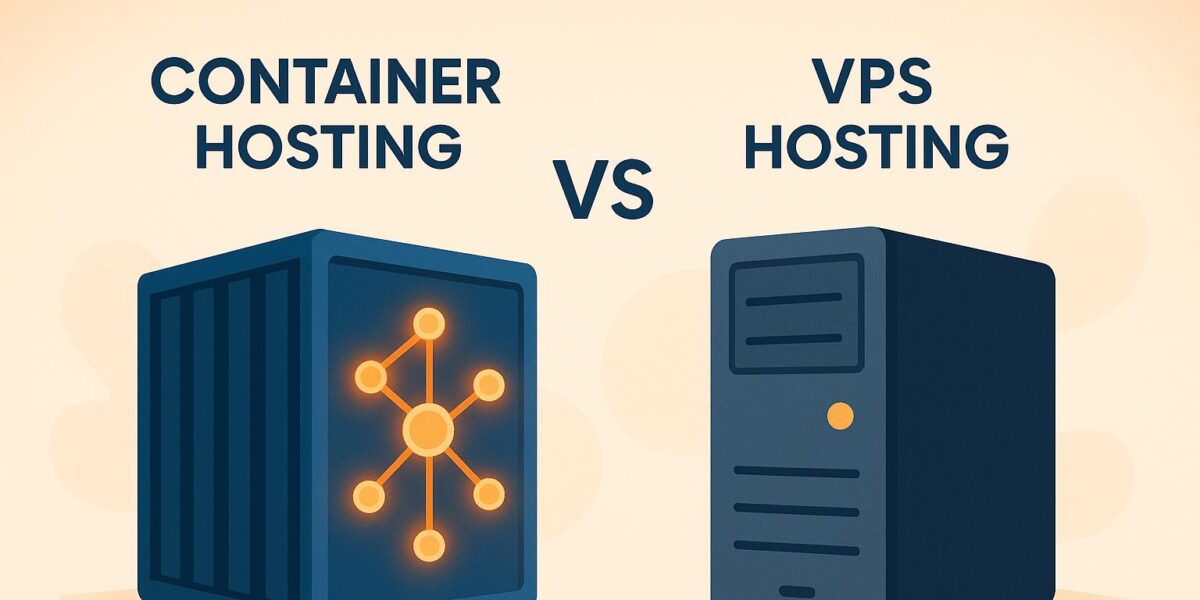
Confused between container hosting and VPS hosting? Here’s the quick answer:
- Container Hosting: Lightweight, shares the host OS, quick to deploy, scales dynamically, and uses resources efficiently. Ideal for fluctuating workloads and microservices.
- VPS Hosting: Dedicated virtual server with its own OS, offers full isolation, stable performance, and predictable costs. Best for consistent workloads and resource-heavy applications.
Key factors to consider:
- Performance: VPS provides dedicated resources; containers are more resource-efficient.
- Scalability: Containers scale instantly; VPS requires manual adjustments.
- Cost: Containers follow a pay-as-you-go model; VPS has fixed monthly pricing.
- Security: VPS offers full OS isolation; containers isolate at the application level.
- Use Cases: Containers suit dynamic environments; VPS excels in stable, predictable setups.
Quick Comparison Table
| Feature | Container Hosting | VPS Hosting |
|---|---|---|
| Resource Allocation | Dynamic, shared kernel | Fixed, dedicated resources |
| Startup Time | Seconds | Minutes |
| Scalability | Automatic, horizontal | Manual, vertical |
| Cost Structure | Pay-as-you-go | Fixed monthly pricing |
| Isolation | Application-level | Full OS-level |
| Best For | Fluctuating traffic, microservices | Consistent workloads, resource-heavy apps |
Choosing the right hosting depends on your site’s needs, budget, and technical expertise. Keep reading for a deeper dive into both options.
Core Concepts: Container and VPS Hosting
VPS Hosting Explained
Virtual Private Server (VPS) hosting relies on hardware virtualization to create separate virtual machines on a single physical server. Each VPS acts like a standalone server, complete with its own operating system, CPU, RAM, and storage.
Think of VPS hosting as renting an apartment where you have your own dedicated space and resources:
- Full OS isolation with dedicated kernel-level resources
- Guaranteed CPU and RAM allocations
- Ability to customize system configurations
- Root access for total control
Container Hosting Explained
Container hosting, on the other hand, uses OS-level virtualization. Instead of creating full virtual machines, containers share the host operating system’s kernel while maintaining isolation at the application level.
Picture container hosting as a shared workspace where each section is separate but still runs on the same foundation. This approach offers:
- Minimal deployment overhead
- Quick startup times
- Efficient use of resources
- Simplified application packaging
How Virtualization Differs
The main difference between these two lies in how they allocate resources and ensure isolation. Here’s a side-by-side comparison to clarify:
| Feature | VPS Hosting | Container Hosting |
|---|---|---|
| Resource Overhead | Higher due to full OS | Lower, as the OS is shared |
| Isolation Level | Complete OS isolation | Application-level isolation |
| Boot Time | Minutes | Seconds |
| Resource Efficiency | Dedicated resources | Shared kernel, isolated apps |
| System Requirements | More resource-intensive | Lightweight and efficient |
While VPS hosting provides full OS-level isolation with dedicated resources, container hosting achieves separation through namespaces and control groups. This makes container hosting a leaner and more resource-efficient option.
Price Analysis
VPS Hosting Costs
VPS hosting involves a bigger financial commitment due to its dedicated resources and full operating system instances. This setup can be especially challenging for smaller businesses and startups trying to manage expenses.
Key expenses include:
- Licensing fees for the operating system
- Extra resource usage from full OS instances
- Costs for system management
- Storage needed for backups
Container Hosting Costs
Container hosting is often more budget-friendly thanks to its shared kernel structure. By avoiding duplicate operating system instances, it lowers costs related to resource use, deployment, and scaling.
Cost-saving benefits include:
- Reduced resource usage
- Minimal deployment expenses
- Pay-as-you-go scaling costs
- Lower maintenance expenses
These differences in costs play a big role in deciding the best WordPress hosting solution.
WordPress Hosting Cost Options
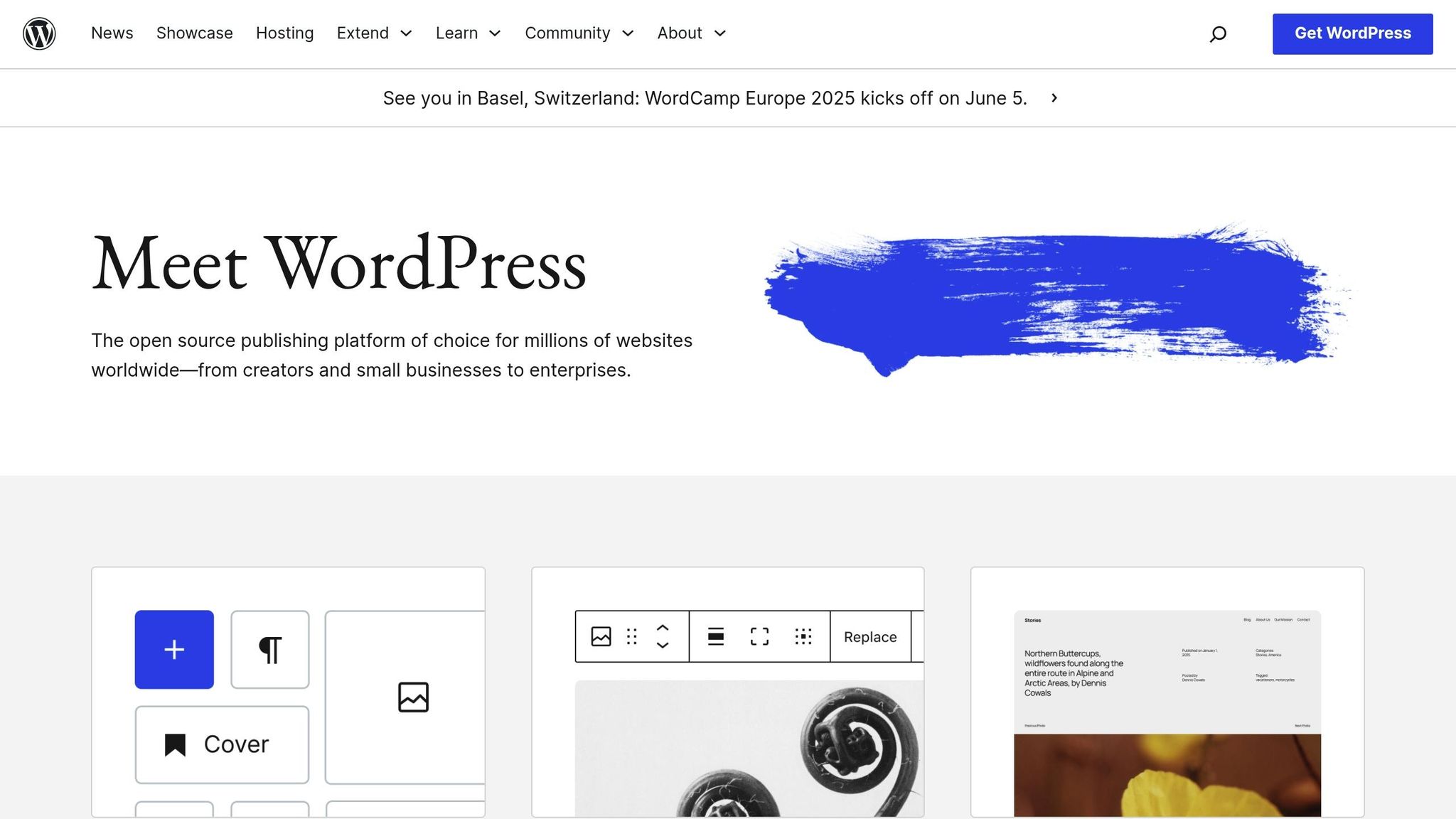
Choosing the right WordPress hosting depends on finding the right balance between performance and budget. Carefully assessing your hosting needs can help you save money while ensuring your site runs smoothly.
"We’ve been in your shoes – lost in endless comparisons, deceived by hidden fees, and stuck with unreliable hosting providers. That’s why we created Osom WP Host: to personally guide businesses to hosting providers that genuinely match their specific needs." – Osom WP Host
"An established online store was spending $300/month on hosting that couldn’t keep up during peak sales. Osom WP Host matched them with a provider at $150/month, resulting in 50% savings, faster website speeds, and excellent support."
To optimize hosting costs, focus on these factors:
- Assess your specific needs
- Keep an eye on performance metrics
- Check the quality of technical support
- Plan ahead for future growth and scalability
Speed and Scaling
VPS Performance Metrics
VPS hosting provides steady performance by allocating dedicated resources like CPU, RAM, and storage to each server. This setup ensures reliable operation even under heavy load. Here’s what stands out:
- Resource isolation reduces interference from other servers.
- Fixed configurations make it possible to fine-tune server settings.
- Stable response times are achieved through dedicated resource assignments.
Container Performance Metrics
Container hosting focuses on speed and efficiency, thanks to its shared kernel design. Here are its key strengths:
- Quick deployment with minimal delays during startup.
- Dynamic resource allocation adapts to fluctuating demands.
- Lower overhead due to the shared system architecture.
| Performance Aspect | Container Hosting | VPS Hosting |
|---|---|---|
| Startup Speed | Immediate | Takes a few minutes |
| Resource Allocation | Adjusts dynamically | Fixed per server instance |
| Scaling Response | Automatic adjustments | Requires manual changes |
| Peak Performance | Flexible resource sharing | Defined resource limits |
These differences shape how each option handles scaling as demand fluctuates.
Scaling Examples
Scaling strategies highlight how these hosting solutions cater to different needs, especially for high-traffic or growing websites.
High-Traffic Scenarios: Containers excel at managing sudden traffic spikes through rapid horizontal scaling. On the other hand, VPS hosting keeps performance steady during prolonged periods of high traffic.
Growth Patterns:
- Containers allow for precise scaling, making them ideal for workloads with unpredictable demand.
- VPS hosting demands careful planning but benefits from its isolated resource setup.
When deciding on a hosting solution, think about your traffic patterns, resource needs, budget, and technical skills. Choosing the right option ensures your site performs well as it grows.
Use Cases and Options
VPS Usage Options
VPS hosting works well for workloads that need a tailored environment:
- Custom Application Stacks: You get full control over the operating system and software setup, making it great for specialized apps.
- Resource-Heavy Applications: With dedicated resources, you can count on consistent performance for tasks like running databases or processing media.
- Legacy Systems: Flexible system configurations allow you to keep older applications running smoothly.
VPS hosting supports a range of operating systems and application setups, all in isolated environments.
Container Usage Options
Container hosting is perfect for quick deployment and steady performance:
- Microservices Architecture: Break down large apps into smaller, easier-to-manage services.
- Development and Testing: Maintain identical setups across development, staging, and production environments.
- Auto-Scaling Applications: Quickly adjust resources to handle fluctuating traffic.
| Use Case | Container Benefits | VPS Benefits |
|---|---|---|
| E-commerce | Automated scaling | Stable resources |
| Development | Portable environments | Customizable systems |
| Database Hosting | Service isolation | Guaranteed resources |
| Multi-site Management | Shared resources | Isolated environments |
Each option caters to specific needs, helping you balance technical demands with business goals.
Matching Needs to Solutions
Choosing the right hosting depends on aligning your needs with the strengths of each option.
- Opt for containers if you need fast deployment, consistent environments, and scalable resources.
- Go with VPS hosting for applications that require specific operating systems or dedicated resources.
Beyond technical factors, think about your budget, team expertise, and future growth. If you’re unsure which option fits your site best, consulting with experts can help. Services like Osom WP Host can analyze your needs and recommend the hosting solution that ensures your site performs well, stays secure, and scales as needed.
sbb-itb-d55364e
Hosting Applications on VPS vs Docker: Key Differences and …
Key Features Comparison
Here’s a side-by-side look at container hosting and VPS hosting to help you choose the right infrastructure:
| Feature | Container Hosting | VPS Hosting |
|---|---|---|
| Resource Allocation | Dynamically adjusts resources | Fixed, dedicated resources with guaranteed minimums |
| Startup Time | Starts in seconds or less | Takes several minutes |
| Operating System | Shares the host OS kernel | Runs a full OS installation |
| Resource Overhead | Minimal (shared kernel) | Higher (each instance runs a full OS) |
| Storage Management | Often ephemeral; persistent storage optional | Persistent storage included |
| Backup Process | Uses container images and volumes | Relies on full system snapshots |
| Security Isolation | Process-level isolation | Full system isolation |
| Resource Scaling | Scales horizontally almost instantly | Typically requires manual vertical scaling |
| Cost Structure | Pay-as-you-go based on resource usage | Fixed monthly pricing |
This breakdown highlights how each hosting type handles resources, startup times, and costs, among other factors.
Resource Management
Containers excel at adjusting resources dynamically, making them ideal for workloads that fluctuate. VPS hosting, on the other hand, guarantees steady performance with fixed resources, which is great for predictable demands.
Development and Deployment
Containers create consistent environments, allowing for fast and efficient deployments. VPS hosting gives you full-stack control but often requires more manual configuration and maintenance.
Application Architecture
The choice between containers and VPS hosting also depends on your application’s design:
- Microservices: Containers are a perfect match for these modular, scalable architectures.
- Monolithic Applications: VPS hosting is better suited for these traditional, unified setups.
- WordPress Sites: Both options work well. Containers are better for handling variable traffic, while VPS hosting is ideal for steady, predictable loads.
Conclusion
When comparing performance, cost, and scalability, it becomes clear that choosing the right hosting solution depends on the specific needs of your WordPress site. As discussed, the decision between container hosting and VPS hosting largely depends on your site’s traffic patterns and technical requirements.
Container hosting stands out for its flexible resource allocation and ability to scale quickly during traffic spikes, making it ideal for sites with fluctuating demands. On the other hand, VPS hosting offers stable performance with dedicated resources and full system isolation, making it a solid choice for consistent workloads.
In terms of cost, container hosting uses a pay-as-you-go model, which can be more economical for sites with varying resource needs. VPS hosting, however, provides predictable monthly costs along with guaranteed resources, which may appeal to those seeking budget stability. These differences influence how each option performs and is managed, catering to distinct operational priorities.
"At Osom WP Host, we understand your frustrations – slow websites, unreliable support, high costs, and endless options. Our expert team personally matches your business with hosting that actually fits your needs, budget, and goals."
FAQs
What are the main differences between container hosting and VPS hosting when it comes to resource management and scalability?
Container hosting and VPS hosting differ significantly in how they manage resources and handle scalability. VPS hosting operates by dividing a physical server into multiple virtual servers, each with dedicated resources like CPU, RAM, and storage. This ensures consistent performance but can be less flexible when scaling, as upgrading often requires resizing the entire server or migrating to a larger plan.
Container hosting, on the other hand, uses lightweight, isolated environments that share the host system’s resources. Containers are highly efficient and can be scaled up or down quickly, making them ideal for applications that require flexibility and rapid deployment. However, they rely on the underlying infrastructure’s performance, which may affect resource allocation during high demand.
Choosing between the two depends on your specific needs – VPS hosting is great for stability and dedicated resources, while container hosting excels in flexibility and scalability.
What are the key differences in cost, performance, and flexibility between container hosting and VPS hosting?
Container hosting and VPS hosting differ in several important ways, particularly when it comes to cost, performance, and flexibility.
Container hosting is often more cost-efficient for dynamic, scalable workloads. It allows you to run multiple lightweight containers on a single server, which can reduce resource usage and costs. This makes it ideal for businesses that need to scale up or down quickly. On the other hand, VPS hosting typically involves renting a fixed portion of a server, which can be more predictable in cost but less flexible for fluctuating demands.
In terms of performance, VPS hosting provides dedicated resources like CPU and RAM, ensuring consistent performance, while container hosting shares resources more dynamically, which may lead to variability under heavy load. For flexibility, containers excel due to their portability and compatibility with modern development workflows, while VPS hosting offers a more traditional, isolated environment better suited for specific applications requiring full control over the server configuration.
When is container hosting a better choice than VPS hosting for WordPress sites?
Container hosting can be a better fit for WordPress sites in scenarios where scalability, resource efficiency, and isolation are top priorities. Containers are lightweight and allow you to deploy applications quickly, making them ideal for projects that experience variable traffic or require frequent updates.
Additionally, if you’re managing multiple WordPress sites or need a highly flexible environment for development and testing, container hosting offers superior flexibility compared to traditional VPS hosting. However, VPS hosting might still be a better option for simpler, more predictable workloads or when you need dedicated resources at a fixed cost.
