Payment Gateway API Performance: Hosting Insights
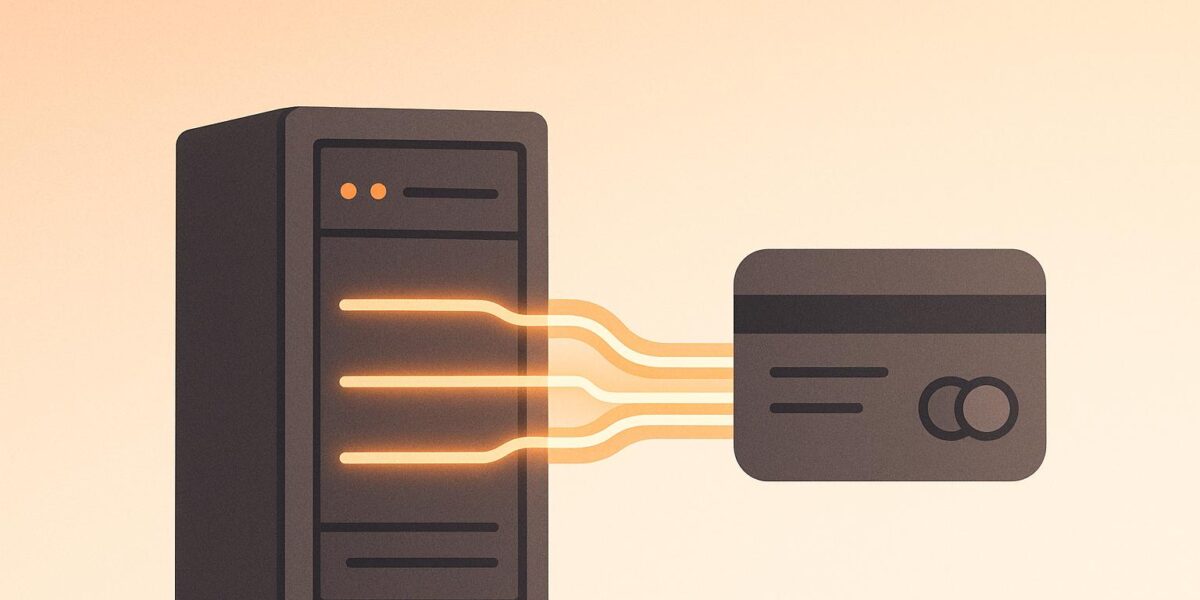
Slow payment gateways can cost you sales. Around 70% of shoppers abandon carts due to slow checkouts, and even a 1-second delay can cut conversions by 7%. Your hosting setup plays a big role in ensuring fast, reliable payment processing for WooCommerce stores.
Here’s what matters most:
- Server Resources: Use powerful CPUs, ample RAM, and SSD storage for faster processing.
- PHP Versions: Upgrade to PHP 8+ for speed and security improvements.
- Database Optimization: Clean up excess data, optimize queries, and use indexing for smoother transactions.
- Network Setup: Use CDNs to reduce latency and support traffic spikes.
- Security: Adopt TLS 1.3, SSL, and PCI-compliant hosting without sacrificing speed.
- Caching: Use tools like Redis or Memcached to speed up WooCommerce operations.
Hosting directly impacts checkout speed and customer experience. Choosing the right setup ensures faster checkouts, fewer abandoned carts, and higher revenue.
How to Speed Up and Optimize Your WooCommerce Store – Make Your WordPress Website Faster
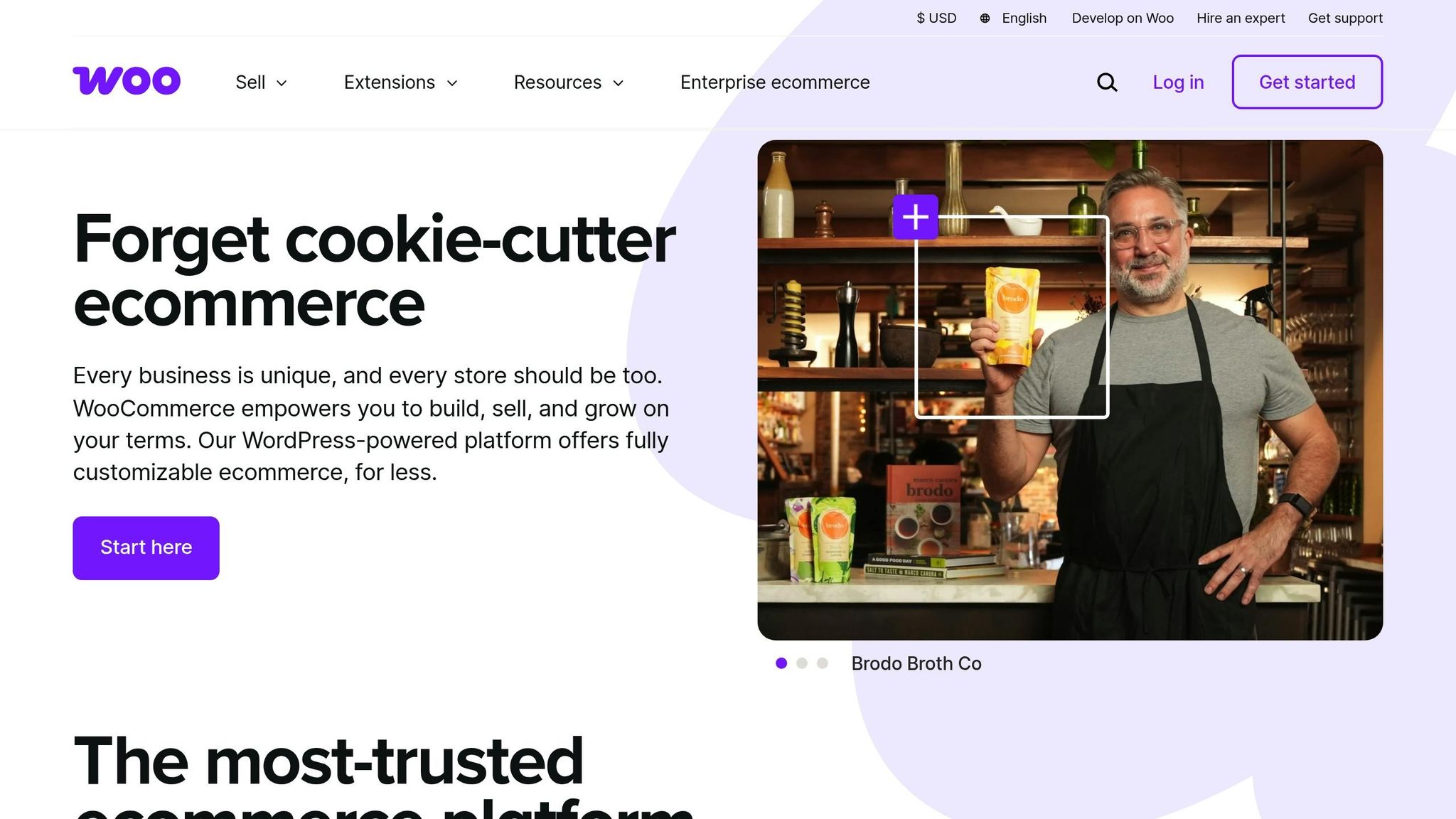
Main Hosting Factors That Impact API Performance
Your hosting environment is the backbone of every payment transaction in your WooCommerce store. When a customer clicks "Place Order", a flurry of server activity kicks off – processing PHP scripts, querying databases, and interacting with payment gateways. The efficiency of this process hinges on the quality of your hosting setup, which can mean the difference between smooth operations and frustrating delays.
Understanding the key hosting factors that influence API performance is crucial for optimizing your server configuration. Each element contributes to how quickly and reliably payment gateway APIs respond, especially during high-traffic periods when even small delays can have big consequences. Let’s break down how server resources, PHP versions, and database setups impact performance.
Server Resources and Setup
The power of your server’s CPU and the amount of allocated RAM are critical to processing payment requests efficiently. When a payment is initiated, the server handles multiple tasks simultaneously – validating data, communicating with the gateway, updating orders, and sending confirmations. If resources like memory or processing power are stretched too thin, these operations can hit bottlenecks, causing delays.
Traffic spikes can strain limited memory even further. Since WooCommerce stores rely heavily on server resources, growing businesses often see an exponential increase in demand on CPUs and RAM. To keep your payment gateway API running smoothly, it’s essential to optimize these resources.
Storage technology also plays a big role. SSDs (solid-state drives) significantly outperform traditional HDDs (hard disk drives) when it comes to reading and writing transaction data. Faster storage means quicker access times, which translates to a smoother, faster checkout process for your customers.
Why does this matter? Consider this: Google found that 53% of mobile users abandon a site if it takes more than 3 seconds to load. Additionally, even a small 0.2% improvement in conversion rates could mean 40 extra sales per month – all without increasing your advertising budget.
To stay ahead, monitoring server resource usage is key. Many hosting providers offer real-time dashboards that track CPU usage, memory consumption, and disk I/O. These tools can help you spot and fix bottlenecks before they impact your customers.
PHP Version Performance Effects
The version of PHP running on your server has a direct impact on API response times. PHP is the engine behind WooCommerce’s core functions, including the scripts that handle payment processing. Upgrading to newer PHP versions can bring noticeable performance improvements.
For example, PHP 7 delivered major speed boosts compared to PHP 5, often doubling application performance and making processes up to 50% faster. This translates to quicker execution of checkout scripts, faster database queries, and reduced server response times. Even more recent versions, like PHP 8 and its JIT compiler, along with PHP 8.1 and PHP 8.2, have further improved speed and efficiency. For WooCommerce stores, these upgrades mean faster checkouts and fewer abandoned carts.
Beyond speed, using outdated PHP versions poses a security risk. Older versions no longer receive updates or patches, leaving your site vulnerable. Staying current with PHP versions is essential for protecting customer data and maintaining PCI compliance.
The good news? Upgrading PHP is usually straightforward. Most plugins built for PHP 5.6 work seamlessly on PHP 7.4, but it’s always a good idea to test upgrades in a staging environment before applying them to your live site.
Database Setup for Payment Processing
Your database is the heart of every transaction, storing and retrieving critical information like product data, customer details, and payment statuses. If database queries are slow, the entire checkout experience suffers, leading to frustrating delays for customers.
As your WooCommerce store grows, database optimization becomes essential. Each transaction triggers multiple queries – checking product availability, validating customer info, recording payment details, and updating inventory. Without regular optimization, these queries can bog down your system.
Excess data, such as spam comments, expired transients, and post revisions, can clutter your database and slow down queries. Regular cleanups help keep things running efficiently. Tools like WP-Optimize or Query Monitor can identify slow queries and highlight performance bottlenecks.
Effective indexing is another way to speed up payment processing. Indexing customer IDs, order numbers, and product SKUs ensures faster query execution. Additionally, archiving older orders or exporting them to external storage can reduce the size of active tables, keeping your database lean and responsive.
Network Setup and Speed Factors
How you configure your network has a direct effect on API response times, even if your server and database are running at peak performance.
One major factor is geographic distance. If your server is located far from your users, delays are almost inevitable. To address this, smart network setups – like using Content Delivery Networks (CDNs) – can significantly reduce these delays, ensuring transactions happen more smoothly.
Location-Based Delays and CDN Use
The further users are from your server, the more latency increases. That’s where CDNs come in. By caching content on edge servers located closer to your users, CDNs help reduce latency. In fact, websites using CDNs often see load times drop by an average of 50%. Similarly, placing APIs in the same region as your users can cut latency by as much as 70% compared to setups where all traffic routes through a single region.
CDNs also enhance reliability. Their globally distributed servers and high-availability guarantees ensure consistent performance, even during traffic spikes. For instance, during peak usage, CDNs can absorb the additional load without requiring you to scale your servers. Modern CDNs also incorporate edge computing, which processes API requests closer to users, further improving speed.
Setting up CDN support for payment APIs involves directing your API domain to a CDN using a CNAME record. This ensures traffic is routed to the nearest edge server. To improve performance, you can cache static content and API response codes at the edge while avoiding caching sensitive payment data. Additionally, using regional endpoints reduces both latency and cross-region data transfer costs. Networks like Akamai exemplify this scalability, with over 240,000 edge servers spread across 2,400 data centers in 130 countries.
Beyond routing optimizations, secure connection configurations also play a key role in speeding up payment APIs.
SSL/TLS Speed Improvements
Secure connections are non-negotiable for payment processing, but they don’t have to slow things down. Using the latest SSL/TLS protocols – TLS 1.2 or TLS 1.3 – can boost both security and speed. For example, TLS 1.3 reduces the number of round trips needed to establish a secure connection, cutting down connection times significantly.
To further optimize, use a streamlined list of secure cipher suites with at least 128-bit encryption. This reduces server overhead during the negotiation process. Another helpful feature is TLS Session Resumption, which lowers the computational demands of establishing new sessions during checkout. Additionally, enabling OCSP Stapling improves performance by eliminating the need for browsers to make separate requests to validate certificates.
Your choice of certificate also matters. RSA keys require larger sizes to achieve the same security level as ECDSA keys. By contrast, ECDSA keys provide the same level of security with smaller sizes, leading to better performance and scalability. For even more security and efficiency, enable HTTP Strict Transport Security (HSTS) and use TLS Fallback SCSV to prevent protocol downgrade attacks.
Finally, ensure your hosting supports HTTP/3 and TLS 1.3. Built on QUIC, HTTP/3 offers faster connections, reduces head-of-line blocking, and delivers stronger encryption compared to HTTP/2.
Regularly test your SSL/TLS configuration with diagnostic tools and make changes in a staging environment to avoid disruptions in your payment gateway connections.
WooCommerce-Specific Hosting Setup
WooCommerce requires hosting tailored to its unique demands, especially during checkout. This process involves numerous database queries, API calls, and real-time updates. If the hosting setup isn’t optimized for these tasks, payment processing can slow down, significantly affecting sales. Studies show that every second of delay in mobile page load time can reduce conversions by up to 20%, with the best e-commerce conversion rates occurring on pages that load within 0–2 seconds. To meet these demands, WooCommerce hosting should prioritize efficient caching and the ability to scale dynamically.
Object Caching for Payment Processing
Object caching plays a crucial role in speeding up WooCommerce checkouts. It works by storing query results in memory, which reduces the need for repeated database queries. This is especially helpful during checkout processes like verifying product availability, calculating taxes, and applying discounts.
For WooCommerce, in-memory data stores such as Redis and Memcached are popular choices. Redis, in particular, has gained popularity for its extensive features and strong community support. Persistent object caching, which retains stored data across multiple sessions, is essential for high-traffic websites. However, it’s important to clear caches regularly to avoid outdated information. Consulting a WooExpert before implementing object caching can help fine-tune configurations for optimal performance.
While caching improves routine operations, handling traffic spikes requires additional strategies.
Handling High Traffic Events
During high-traffic events like Black Friday, even the best caching solutions may not be enough. These surges can overwhelm checkout processes, leading to higher cart abandonment rates. In fact, 70% of carts are abandoned due to slow checkouts, and 32% of customers leave websites that take over three seconds to load. For businesses, the cost of downtime is steep – averaging $25,620 per hour for small businesses and exceeding $540,000 per hour for larger enterprises.
Auto-scaling is a key solution, as it adjusts server capacity in real time to handle traffic spikes. Server-level caching tools like Varnish can complement object caching, reducing database strain and improving checkout speeds. A reliable hosting provider should guarantee uptime of at least 99.99%, as even brief outages during peak events can lead to significant revenue losses.
Managed WooCommerce hosting often comes pre-configured for performance, scalability, and security. Containerized hosting ensures that resources are isolated for each site, so demanding checkout processes remain unaffected by activity on other sites. Additionally, global CDN integration ensures fast load times for customers worldwide, a crucial factor during international sales events. Regular performance testing can also help identify and resolve potential bottlenecks.
To ensure your hosting setup aligns with your business needs and traffic patterns, consider consulting Osom WP Host for expert advice on WordPress and WooCommerce hosting solutions.
sbb-itb-d55364e
Security and Compliance Effects on Performance
Security measures and compliance requirements play a major role in WooCommerce payment processing, directly influencing API response times and checkout performance. While robust security is critical for safeguarding customer data, it can sometimes slow things down. Understanding these trade-offs allows businesses to make smarter choices about their hosting setups. Below, we’ll dive into the balance between security and speed, along with strategies for maintaining compliance without sacrificing performance.
Security vs. Performance Trade-offs
Adding security layers to payment systems – like encryption, authentication, and input validation – inevitably increases processing demands. This extra computational load can slow down API response times, which is a critical issue in eCommerce. For instance, if a website takes longer than 3 seconds to load, 40% of shoppers will abandon it. A 2-second delay can double bounce rates, and even a 100-millisecond delay may reduce conversion rates by 7%.
The risks of API security breaches are both frequent and costly. A staggering 84% of IT and security professionals reported API security incidents in the past year, with an average financial impact of $591,404 per incident.
However, there are ways to mitigate these risks without heavily compromising performance:
- Rate limiting: Helps prevent abuse but requires fine-tuning to avoid blocking legitimate users.
- PATCH method for updates: Minimizes payload size during API updates.
- Data compression: Reduces the size of data exchanged between servers and clients.
- Caching mechanisms: Store frequently accessed data to improve speed and reduce latency.
The choice of API architecture also matters. SOAP APIs are known for their strict standards and advanced security, while REST APIs are simpler and typically offer better scalability and performance for web applications.
These trade-offs become even more complex when factoring in PCI compliance.
PCI Compliance Hosting Requirements
PCI compliance adds another layer of complexity to WooCommerce sites, especially compared to fully hosted platforms. It requires businesses to follow strict security standards, including protecting networks, monitoring access to sensitive data, and maintaining system security. While WooCommerce itself isn’t PCI compliant, it provides tools to help businesses meet these standards.
The hosting setup plays a pivotal role in achieving PCI compliance without dragging down performance. Serverless architectures are gaining popularity for this purpose. For example, AWS reports that its serverless services address roughly 43% of PCI compliance requirements through its PCI DSS Attestation of Compliance. Using serverless solutions can simplify infrastructure management and streamline compliance efforts. Another useful strategy is separating PCI and non-PCI data into distinct accounts to reduce the compliance scope.
"Most modern payment processors will offer a solution that does not require PCI compliance on the site level, but if your payment integration does require your site to be PCI compliant, then choosing a PCI compliant host is essential and helps you tick quite a few boxes on the compliance checklist." – Kostas Seresiotis, Senior Product Engineer at Saucal
PCI compliance isn’t a one-and-done effort – it requires ongoing monitoring. Hosting configurations must support regular security audits, vulnerability scans, and access tracking without hurting performance. Key compliance practices include:
- Strong encryption (TLS): Protects data during transmission.
- Secure storage of encryption keys: Access should be tightly restricted.
- Monitoring access to cardholder data: Track user activity to identify potential risks.
Tools like Patchstack can scan WooCommerce sites for vulnerabilities, and regular code reviews are essential for spotting security gaps.
Hosting providers also play a critical role. They should offer SSL certificates, approved scanning services, and even tokenization options to replace sensitive cardholder data with secure tokens, reducing the compliance burden.
For businesses aiming to strike the right balance between security and performance, consulting with experts can help tailor hosting solutions to meet both compliance needs and traffic demands.
Conclusion: Best Hosting Practices for Payment APIs
To ensure your WooCommerce payment gateway APIs operate at their best, it’s crucial to strike a balance between speed, security, and scalability. The hosting environment you choose directly affects checkout speed and, ultimately, your conversion rates.
A solid hosting setup starts with managed WordPress hosting that includes containerized architecture, load balancing, and failover systems. Adding server-level caching tools like Varnish and object caching with Redis can significantly improve data retrieval during high-traffic periods.
Optimizing your database is equally important. Techniques like HPOS, regular database cleanups, and proper indexing can help reduce API response times and enhance overall performance. These measures complement earlier strategies, emphasizing the importance of a well-optimized hosting foundation.
Security doesn’t have to come at the expense of performance. Implementing SSL certificates, web application firewalls, and restricted access controls ensures PCI compliance while maintaining speed. As Mike from Do the Woo Podcast advises:
"Pick something with enough resources, tools, and quality support to help you through any challenges that may arise as part of being an e-commerce store owner."
Different hosting options come with their own pros and cons. Shared hosting might be budget-friendly, but it often falls short of meeting WooCommerce’s performance demands. On the other hand, cloud hosting offers scalability, while managed WooCommerce hosting provides tailored optimizations for payment processing.
To maintain top-notch performance and security, ensure you allocate sufficient PHP memory, use a CDN, and keep your plugins, themes, and WooCommerce installation up to date.
With the digital payments market projected to hit $16.59 trillion by 2028, choosing the right hosting setup isn’t just a technical decision – it’s a strategic business move. Expert advice can help you identify the best hosting solution for your specific traffic needs, security requirements, and growth goals, potentially saving as much as 20–60% on hosting costs.
For businesses prioritizing payment performance, consulting with Osom WP Host can provide tailored guidance to navigate the complexities of hosting. By aligning these hosting practices with your broader WooCommerce strategy, you can deliver a payment experience that’s both seamless and reliable.
FAQs
What are the benefits of upgrading to PHP 8+ for WooCommerce payment gateway performance and security?
Upgrading to PHP 8+ can greatly improve the performance and security of your WooCommerce payment gateways. Thanks to features like Just-In-Time (JIT) compilation, PHP 8+ can process up to 18.4% more requests per second compared to PHP 7.4. This translates to faster page load times and lower server resource usage, creating a smoother shopping experience for your customers.
On the security front, PHP 8+ addresses vulnerabilities that older versions no longer cover. Since previous PHP versions no longer receive security updates, upgrading is crucial for protecting your WooCommerce site from potential threats. This not only helps safeguard your business and customer data but also ensures your online store operates in a more secure and efficient environment.
How does a Content Delivery Network (CDN) improve the performance of payment gateway APIs?
A Content Delivery Network (CDN) plays a key role in boosting the performance of payment gateway APIs by cutting down on latency. It does this by caching data on servers that are geographically closer to users, reducing the distance data needs to travel. The result? Faster API responses and a smoother experience for users.
CDNs are also built to handle large volumes of traffic by spreading requests across multiple servers. This ensures systems remain reliable during busy periods and maintain steady performance, even when demand surges. By using a CDN, businesses can streamline their payment systems and deliver a hassle-free checkout process for their customers.
How can businesses ensure secure and fast checkouts in their WooCommerce stores?
How to Ensure a Secure and Fast Checkout in WooCommerce Stores
For WooCommerce stores, creating a checkout process that’s both secure and fast is crucial. Here are some strategies to help you achieve that balance:
First, prioritize high-quality hosting. A good hosting provider ensures your site loads quickly and includes strong security measures to protect customer data. This not only builds trust but also keeps your checkout process running smoothly.
Next, simplify the checkout process. Remove unnecessary steps and fields to make it more efficient. Features like guest checkout and dynamic updates with AJAX can significantly speed things up while maintaining security.
Finally, always rely on trusted payment gateways. Secure gateways protect transactions and provide peace of mind for both you and your customers.
By focusing on these strategies, you can deliver a checkout experience that’s fast, secure, and encourages customer loyalty.
