Scalability Forecasting for WordPress Hosting
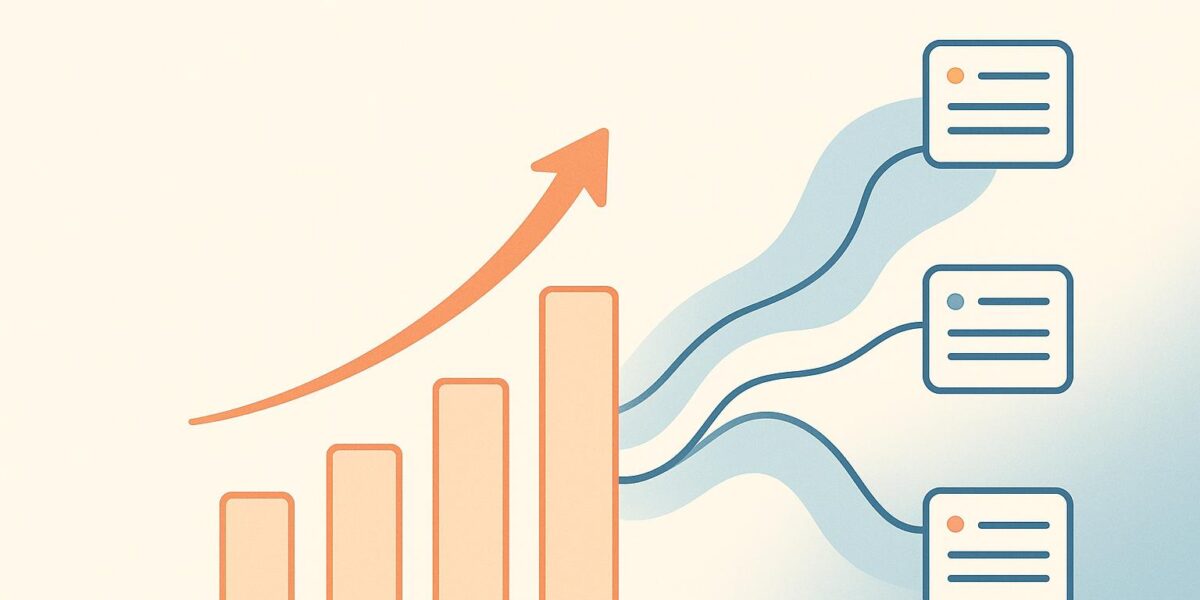
Scalability forecasting ensures your WordPress site can handle growth without performance issues. Here’s why it’s important:
- Performance impacts revenue: A 1-second delay in page load time can reduce conversions by 7%, and downtime can cost businesses $9,000 per minute.
- Traffic surges: Events like Black Friday can cause traffic spikes up to 90% higher than usual. Without proper planning, your site might crash.
- SEO benefits: Fast, reliable websites rank better in search engines.
Key Steps for Scalability Forecasting
- Track Metrics:
- Server resources: Monitor CPU, memory, bandwidth, and database queries.
- Performance: Focus on page load times, session duration, and bounce rates.
- Traffic patterns: Analyze user behavior, peak usage times, and seasonal trends.
- Choose Scaling Methods:
- Vertical scaling: Upgrade server resources (CPU, RAM).
- Horizontal scaling: Add more servers for redundancy and higher capacity.
- Use Tools:
- Free tools: Google Analytics, MonsterInsights.
- Paid tools: Hotjar ($39/month), Mixpanel ($0.00028/event), or enterprise options like Adobe Analytics ($2,000/month).
- Optimize Performance:
- Use caching plugins (e.g., WP Rocket).
- Set up a CDN for faster content delivery.
- Optimize your database by cleaning up unnecessary data.
Quick Comparison: Vertical vs. Horizontal Scaling
| Factor | Vertical Scaling | Horizontal Scaling |
|---|---|---|
| Complexity | Low to moderate | Moderate to high |
| Capacity | Limited by hardware | Virtually unlimited |
| Cost Efficiency | High at small scale | Predictable at large scale |
| Redundancy | Single point of failure | Built-in redundancy |
Next Steps
- Set goals: Define specific, measurable growth targets (e.g., 25,000 monthly visitors by Q3 2025).
- Plan ahead: Analyze traffic trends and adjust hosting resources proactively.
- Get expert help: Consult hosting professionals for tailored solutions, especially for enterprise needs.
Cloud Project – Building a High Available and Scalable infrastructure for WordPress on Cloud
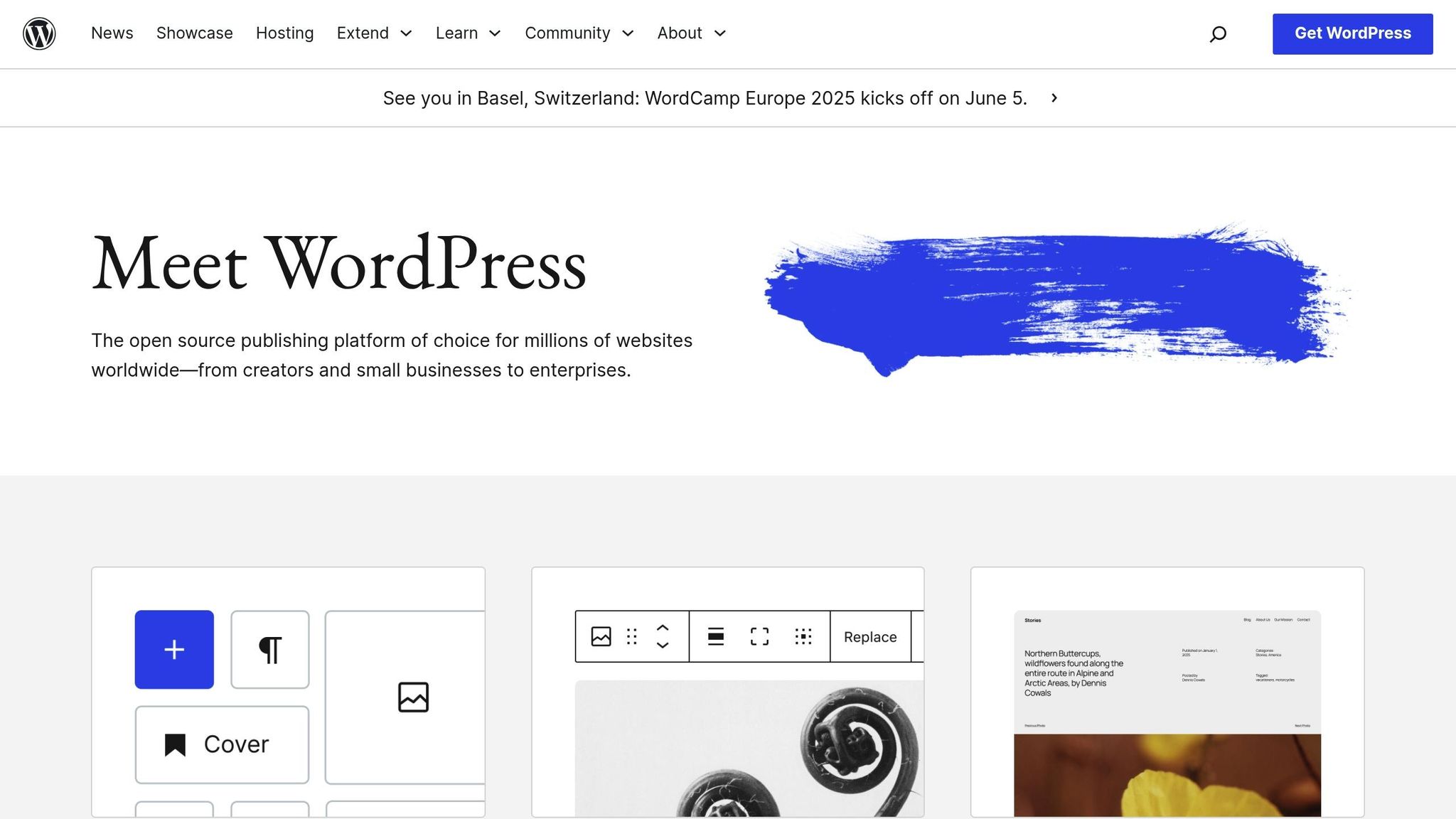
Metrics and Tools for Forecasting Growth
When it comes to planning for growth, tracking the right metrics and using effective tools is essential. Without clear data, scaling up can feel like a guessing game. Here’s a breakdown of what to monitor and which tools can guide your decisions.
Key Metrics to Track
WordPress sites generate a mountain of data, but not all of it is useful for scalability planning. Here are the core metrics that directly impact your hosting and performance.
Server Resource Metrics are critical for understanding your site’s technical needs. For example, CPU usage shows how much processing power your server is using, while memory consumption indicates the amount of RAM needed to keep things running smoothly. Monitoring network traffic can help gauge bandwidth requirements, and tracking database queries can reveal potential bottlenecks in data handling.
Performance and User Experience Metrics focus on how your site performs for visitors. Page load times are a key indicator – every second of delay can reduce conversions by 7%. Other metrics like session duration and bounce rate give insights into how engaging and responsive your site is, especially under heavy traffic .
Traffic and User Engagement Data help you predict future resource demands. Metrics like the number of active users, form submissions, and usage patterns of specific features can reveal which functionalities consume the most resources and when traffic surges are likely to occur .
Setting up auto-scaling triggers is another important step. By defining thresholds for metrics like CPU usage or bandwidth, your hosting infrastructure can automatically adjust resources to maintain performance during traffic spikes.
Analysis Tools and Software
Once you’ve identified the metrics that matter, the next step is choosing tools to analyze them effectively. Different tools cater to different needs, so it’s worth exploring your options.
- Google Analytics provides free, detailed traffic insights, and tools like MonsterInsights or ExactMetrics integrate these insights directly into your WordPress dashboard. These integrations typically start at $99 per year.
- OnePageGA simplifies Google Analytics 4 data into an easy-to-read dashboard with pre-built reports, starting at $10 per month.
- For tracking user interactions, Mixpanel offers a free plan, with paid plans starting at $0.00028 per event. Hotjar, focused on user experience, begins at $39 per month for tracking 100 daily sessions.
- Tools like Salespanel specialize in customer journey tracking, starting at $99 per month for 10,000 unique visitors. Matomo is another option, offering a privacy-focused alternative to Google Analytics, with free self-hosting and paid plans from $240 per year.
- Enterprise-level solutions like Adobe Analytics (starting at $2,000 per month) and Parse.ly (starting at $995 per month) deliver advanced features, though they may be overkill for smaller sites.
When choosing tools, start by defining your goals. Do you need basic analytics, lead tracking, or conversion optimization? Start with free options like Google Analytics and add specialized tools as your needs grow. These tools can help you analyze historical data and fine-tune your growth strategies.
Reading Traffic Data Patterns
Analyzing historical traffic data is key to predicting future hosting needs. By studying past performance, you can uncover trends and patterns that guide your planning.
Seasonal and Cyclical Patterns often emerge when you review months or years of data. For instance, e-commerce sites might see traffic spikes during the holiday season, while business websites may experience higher activity during work hours.
Growth Trends become apparent when comparing similar time periods, such as year-over-year or month-over-month data. Look at how marketing campaigns or content updates have influenced traffic. This can help you identify your site’s natural growth trajectory.
Peak Usage Analysis highlights the times when your site experiences the most demand. For example, a sudden spike that doubles your traffic for a few hours requires a different scaling approach than a gradual increase over several days.
Tools like Google’s Keyword Planner and Trends can provide insights into search behavior, helping you anticipate seasonal shifts in user interest. Additionally, studying competitors’ traffic patterns can serve as a benchmark for your own expectations.
Traffic patterns are constantly changing, so it’s important to update your forecasts regularly. This ensures your hosting resources stay aligned with both current trends and future demands. By analyzing how traffic correlates with revenue, you can prioritize scaling efforts to support not just higher traffic but also profitable growth.
Building Scalable WordPress Hosting Solutions
To keep your WordPress site running smoothly as traffic grows, it’s crucial to build a hosting infrastructure that can handle changing demands. By analyzing traffic patterns and growth metrics, you can make strategic decisions about scaling your resources while keeping costs in check. Let’s break down the primary approaches to scaling and how to match them to your site’s needs.
Vertical vs. Horizontal Scaling Options
When your WordPress site starts outgrowing its current setup, you have two main options: vertical scaling (scaling up) and horizontal scaling (scaling out).
Vertical scaling means upgrading your existing server by adding more CPU power, increasing RAM, or expanding storage space. This approach works well for smaller to medium-sized sites handling up to 100,000 daily visitors. However, there’s a limit – hardware can only be upgraded so far, and costs rise significantly with higher performance levels. Plus, relying on a single server creates a potential single point of failure.
Horizontal scaling, on the other hand, involves adding more servers to share the workload. This method offers almost unlimited scalability and built-in redundancy, making it ideal for high-traffic sites with fluctuating demands. While the setup is more complex – requiring database replication, centralized session management, and higher upfront costs – it’s a robust solution for sites with millions of visitors daily.
"Cloud scalability is critical for businesses to be able to adjust computing capacity based on fluctuating and peak demand. The two main types are horizontal scaling (adding more servers) and vertical scaling (upgrading capabilities of existing servers)." – Sujatha R, Technical Writer
Most WordPress sites begin with vertical scaling and shift toward horizontal scaling as traffic grows. A hybrid approach often strikes a balance between simplicity and scalability.
| Factor | Vertical Scaling | Horizontal Scaling |
|---|---|---|
| Implementation Complexity | Low to moderate | Moderate to high |
| Maximum Capacity | Limited by hardware | Virtually unlimited |
| Cost Efficiency | Costs rise steeply at scale | More predictable costs |
| Redundancy | Single point of failure | Built-in redundancy |
Beyond physical servers, cloud hosting adds even more flexibility to scaling strategies.
Using Cloud Hosting for Growth
Cloud hosting has redefined scalability for WordPress sites by offering flexible, on-demand resource allocation. Unlike traditional hosting, which relies on fixed server specs, cloud platforms dynamically adjust CPU, RAM, and storage based on traffic. One standout feature is auto-scaling, which automatically allocates resources during traffic surges without manual intervention.
Key benefits of cloud hosting include:
- Auto-scaling: Automatically adjusts resources based on metrics like CPU usage and concurrent users.
- Performance guarantees: Look for uptime guarantees of 99.9% or higher, as even a one-second delay in page load time can reduce conversions by 7%.
- Built-in optimization: Features like integrated caching, CDN support, and WordPress-specific enhancements reduce server load and speed up content delivery.
- Security and backups: Advanced protections like firewalls, DDoS prevention, and automated patching safeguard your site.
- Flexible pricing: Pay for only the resources you use, helping to avoid unexpected expenses.
Cloud hosting is particularly useful for sites with unpredictable traffic, seasonal spikes, or rapid growth, ensuring your hosting adjusts as needed without breaking the bank.
Auto-Scaling and Load Distribution
Auto-scaling and load balancing are essential tools for creating a reliable WordPress hosting environment. Auto-scaling adjusts server resources based on demand, while load balancing ensures incoming traffic is evenly distributed across multiple servers, preventing any one server from becoming overwhelmed.
To implement auto-scaling effectively, define performance metrics like CPU usage, memory consumption, and concurrent user counts that will trigger scaling events. Set thresholds for when to add or reduce resources based on these metrics.
For load balancing, you can choose between hardware-based options, which offer high performance at a premium cost, or software-based solutions, which are more affordable but may require extra configuration. Regular health checks and failover systems ensure traffic is rerouted if a server goes down, maintaining a seamless user experience even during high-traffic periods.
Pair these strategies with performance optimizations – like lightweight themes, image compression, caching plugins such as WP Rocket or W3 Total Cache, and staying updated with the latest PHP version – to reduce baseline resource demands. Regular monitoring and fine-tuning of thresholds keep your hosting environment efficient and responsive.
"WordPress auto scaling can be an essential part of managing sudden traffic surges and ensuring your website remains responsive and available even during peak times." – Hosted.com
sbb-itb-d55364e
Performance Optimization for Scalable Growth
Scaling your hosting environment is just one piece of the puzzle – ongoing performance tuning is essential to keep your site running smoothly as traffic increases. A growing WordPress site needs to maintain fast load times to ensure a great user experience. Even the most powerful hosting setup can falter without proper optimization. Instead of only adding server power, focus on strategies that handle rising traffic efficiently.
Caching and CDN Setup
Caching and Content Delivery Networks (CDNs) are your best allies in speeding up load times. These tools reduce server strain by serving static versions of your web pages, cutting down on the need to process every request dynamically.
The impact of proper caching and CDN integration can be dramatic. For example, CrucianPoint achieved a 50% improvement in site speeds with a Cloudflare-powered CDN, while Trango Tech saw a 20% boost in load times and a 10% jump in sales after implementing a CDN.
CDNs work by distributing your content across multiple servers worldwide. This setup reduces latency and ensures faster load times for users, regardless of their location. During traffic surges, CDNs share the load across their network, keeping your site accessible. Many also offer added security features, like protection against DDoS attacks.
The numbers speak for themselves: 51.4% of mobile pages take over 3 seconds to load, with an average load time of 7.7 seconds. This delay can be costly – bounce rates climb to 41.2% for mobile sites loading in over 5 seconds. On the flip side, the highest conversion rates, around 4.75%, occur at a load time of 3.3 seconds. Just a one-second delay can drop conversion rates by 26%, down to 3.52%.
"Our caching architecture is designed to intelligently balance performance and security. By leveraging Cloudflare’s extensive network, every visitor receives a fast, consistent experience – no matter where they are in the world." – Saumya Majumder, Lead Software Development Engineer, BigScoots
When choosing a CDN provider, consider their global reach and pricing options:
| CDN Provider | Points of Presence | Free Trial | Starting Price |
|---|---|---|---|
| Akamai | 300+ | Yes | Contact Sales |
| Cloudflare | 155 | Yes | $20/month |
| BunnyCDN | 39 | 14 days | $1/month |
| KeyCDN | 34 | 14 days | $4.50/month |
| CDN77 | 33 | 14 days | $0.049/GB per month |
| CacheFly | 43 | 14 days | $295/month |
To further improve performance, implement caching and compress images before uploading. Once your content delivery is optimized, it’s time to focus on your database to handle increasing demands.
WordPress Database Optimization
After addressing content delivery, your WordPress database becomes the next critical area to fine-tune. As your site scales, an unoptimized database can become a major performance bottleneck, regardless of server resources.
Regular maintenance is key. Start by backing up your database, then clean out unnecessary data like spam comments, excessive post revisions, trashed items, and unused tags. You can limit post revisions by setting a maximum number in your wp-config.php file to prevent database clutter.
Table optimization is another important step. Use the OPTIMIZE TABLE command to rebuild tables and remove wasted storage. Switching to the InnoDB storage engine can also improve performance. Unlike MyISAM, which locks entire tables during writes, InnoDB locks only the specific row being updated, allowing for smoother concurrent operations.
Keep the wp_options table streamlined, aiming for autoloaded data under 800 KB for best results. WordPress versions 6.6 and later have made improvements in managing autoloaded data. Additional steps like implementing object caching, adding indexes to database tables, and using tools like phpMyAdmin, MySQL Workbench, or Query Monitor can further enhance performance.
| Database Task | Optimize Database | Repair Database |
|---|---|---|
| Purpose | Organizing data for better speed | Fixing corrupted or damaged tables |
| When to Use | Monthly or after major site changes | Only when errors or issues occur |
| Process | Remove unnecessary data, optimize indexes, compress files | Identify and fix corrupted tables using tools |
Resource Monitoring and Adjustments
Monitoring your resources is crucial for staying ahead of performance issues. Tools like Query Monitor, which boasts a 4.9-star rating on WordPress.org, provide detailed insights into database queries, page load times, and resource usage. Keep an eye on metrics like CPU usage, memory consumption, disk space, and bandwidth. Setting up alerts for when these metrics exceed thresholds ensures you can act quickly.
High-traffic systems, from 10,000 to 100 million users, rely on enterprise-level infrastructures to manage sudden spikes. Combining these setups with effective caching strategies ensures fast content delivery while scaling resources based on demand.
To streamline your site further, compress images, minify CSS and JavaScript files, and remove unnecessary plugins. Dedicated server environments often outperform shared hosting, offering greater control and more accurate monitoring data without interference from other sites.
Regular performance reviews help you spot trends and anticipate future needs, ensuring your optimization efforts deliver maximum impact.
Long-Term Growth Planning with Forecasting
Planning for growth isn’t just about dreaming big – it’s about staying grounded in real numbers and adapting as conditions change. Scalability forecasting requires constant updates to reflect shifts in your business and the market. This ensures your hosting infrastructure matches your needs without overspending or running into performance problems. A well-thought-out approach to growth planning keeps your hosting aligned with what your business actually requires. The first step? Setting clear growth goals.
Setting Growth Goals and Targets
To align hosting resources with your business needs, you need clear and measurable goals.
As Julie Simpson explains: "They also keep you focused on what matters, give you a sense of direction, and provide you with something to aim for. In other words, business goals turn your business vision into reality."
When setting these goals, the S.M.A.R.T. framework is your best friend: Specific, Measurable, Achievable, Relevant, and Time-bound. For example, instead of saying, "We want more traffic", aim for something concrete like "25,000 monthly visitors by Q3 2025" or "500 concurrent users during peak hours." Breaking down larger objectives into smaller milestones – like weekly or monthly targets – helps you track progress and make adjustments along the way.
Here’s a practical example: A WordPress blog averaging 10,000 visitors per month expected a traffic boost from a marketing campaign. With a steady 10% monthly growth rate, the site analyzed its traffic sources (70% organic, 20% social media, 10% referrals) and projected about 13,310 visitors in three months. Factoring in a 20% increase in search volume using Google Trends, they prepared hosting capable of handling 15,000 visitors per month. This level of planning helped them avoid performance bottlenecks.
Tracking results against your goals ensures you stay on course and can make adjustments as needed.
Regular Resource Reviews and Audits
Once you’ve set your growth targets, it’s crucial to revisit them regularly. Consistent reviews prevent minor issues from snowballing into major problems. By keeping an eye on your resources, you can tackle capacity limitations and spot areas for improvement before they impact performance.
Schedule monthly updates to your forecasts and watch for warning signs like slow load times or frequent downtime. As traffic patterns and business priorities shift, outdated forecasts can do more harm than good. During each review, compare your actual performance with your predictions, analyze your current resource usage, and tweak your projections accordingly.
Why is this so important? Slow load times can drive users away, and downtime can be costly – businesses lose anywhere from $137 to $427 per minute during outages.
"Our website was painfully slow at times, and the frequent downtime was costing us business. It was hurting our clients and our business as a whole. Clearly, a change was needed when we started losing customers." – Trango Tech
Performance audits are essential. Look at your capacity planning to ensure your infrastructure can handle growth. Update scaling plans based on current projections, and don’t overlook security – regular assessments can protect you from emerging threats. On the technical side, automate cache warming after content updates and review cache exclusion rules to keep things running smoothly. Communicating future needs with your hosting provider helps ensure seamless integration of new features.
As Peter Drucker famously said, "You can’t manage what you can’t measure". Regular audits give you the data you need to make informed decisions about scaling.
Custom Hosting Solutions for Your Needs
As your business evolves, your hosting setup should evolve with it. Tailoring your hosting solution to your specific growth patterns ensures you’re optimizing both performance and costs.
Scalable WordPress hosting is designed to handle traffic increases by dynamically adjusting resources. For example, cloud hosting allows you to scale CPU, RAM, and storage as needed. Managed WordPress hosting often includes auto-scaling features, which automatically allocate resources based on real-time traffic, helping you avoid overspending.
Modern WordPress environments can be complex, and identifying the best hosting setup often requires expert insight. Professional hosting consultations can uncover opportunities you might miss on your own. For instance, services like Osom WP Host analyze your needs and match them with hosting providers, often achieving cost savings of 20-60% while improving performance and scalability. Their expertise ensures your hosting aligns with your goals and budget.
For larger businesses, the stakes are even higher. Enterprise-level sites often require specialized hosting to meet compliance standards, handle advanced security needs, and integrate complex systems. Generic hosting providers may not be up to the task.
Investing time in proper hosting analysis pays off. Regularly reviewing and adjusting your hosting resources as your workload changes can lead to significant cost savings over time. More importantly, a solid hosting foundation supports your growth ambitions rather than holding you back.
Summary and Next Steps
Scalability forecasting is a smart way to ensure your WordPress site keeps up with your business as it grows. By following the strategies outlined in this guide, you can create a hosting setup that evolves with your needs, protecting your investment and avoiding unnecessary headaches.
Key Points About Scalability Forecasting
To start, you need a clear picture of your current performance and a solid plan for future growth. Tracking metrics like website traffic, CPU usage, memory, and bandwidth consumption gives you the data needed for informed decisions on resource allocation. Proactive scaling – adjusting resources before problems arise – can save you from the stress and expense of last-minute fixes. After all, poor site performance can hurt conversions and disrupt your business.
Performance optimization plays a big role too. Tools like caching systems, optimized database queries, and Content Delivery Networks (CDNs) can lighten the load on your hosting infrastructure, making your site faster and more efficient.
It’s also important to understand the difference between vertical scaling (upgrading hardware resources) and horizontal scaling (spreading workloads across multiple servers). Knowing when and how to use these methods gives you the flexibility to grow your site without overspending. These concepts are key to building a future-ready WordPress site.
Action Steps for WordPress Site Owners
Start by analyzing your current resource usage to establish a baseline for forecasting. Set measurable growth goals and define scaling triggers based on traffic, server load, or response times. Don’t forget to factor in variables like marketing campaigns, seasonal spikes, and new opportunities when planning for future demands.
Before scaling up, focus on performance optimization. Simplify your code, compress images, and use caching tools to reduce the strain on your hosting environment. Automating tasks like resource provisioning, scaling, and monitoring can also save time and improve efficiency as your site expands.
Think long-term when planning your IT infrastructure. Break your goals into three-to-five-year phases to make growth manageable and avoid reactive decision-making. This approach ensures you’re prepared for the future without overspending or underestimating your needs.
Getting Expert Help with Scaling
There’s a point where internal efforts might not be enough, and that’s when expert help becomes essential. Professionals can provide insights into hosting optimizations that strike the right balance between performance and cost. Services like Osom WP Host specialize in analyzing your specific requirements to recommend tailored WordPress hosting solutions. This is particularly important for enterprise-level sites that need to meet strict compliance standards, maintain advanced security, and handle complex integrations.
Work closely with your hosting provider to forecast traffic and workload, ensuring your infrastructure grows in step with your business. Scalability planning isn’t a one-time task – it’s an ongoing process. Regular reviews and updates will keep your hosting strategy aligned with your evolving needs, delivering both performance and cost efficiency over time.
FAQs
How do I know if my WordPress site needs vertical or horizontal scaling?
To determine whether your WordPress site needs vertical or horizontal scaling, start by examining your site’s resource usage and traffic patterns.
Vertical scaling (scaling up) involves upgrading the hardware of your existing server – adding more CPU power, RAM, or storage. This approach works well if your site regularly experiences high, steady traffic that pushes your server to its limits but doesn’t require multiple servers.
Horizontal scaling (scaling out), on the other hand, means adding additional servers to distribute the traffic load. This method is better suited for sites that face sudden traffic surges or are experiencing rapid user growth, ensuring performance remains consistent.
In essence, vertical scaling is best for predictable, resource-intensive needs, while horizontal scaling is the go-to solution for handling variable or fast-growing traffic, keeping your site responsive and reliable.
How can I accurately predict traffic spikes on my WordPress site?
To get ahead of traffic spikes on your WordPress site, start by digging into your historical traffic data. Check for patterns tied to past promotions, seasonal events, or major content launches. These trends can give you a good idea of when to expect similar surges.
Tools like Google Analytics are essential for this process. They let you track visitor behavior and monitor fluctuations in traffic. Pair this data with search trends in your niche to get a clearer picture of potential increases. You can also turn to web traffic estimators to analyze competitor traffic, giving you benchmarks to help gauge and prepare your hosting needs.
By keeping a close eye on these metrics and planning in advance, you’ll be ready to scale your WordPress hosting as needed, ensuring your site stays up and running smoothly during those high-traffic moments.
How do caching and CDNs improve WordPress site performance during traffic surges?
Caching and Content Delivery Networks (CDNs) are essential for keeping WordPress sites running smoothly, especially when traffic surges.
Caching works by saving commonly accessed content – like images or entire pages – so the server doesn’t have to recreate it every time someone visits. This reduces the workload on your server, speeds up page load times, and ensures a seamless experience for users, even during busy periods.
CDNs take this a step further by spreading your site’s content across a network of servers worldwide. When someone visits your site, the CDN pulls content from the server nearest to them. This reduces delays and ensures faster loading, no matter where the user is located. Together, caching and CDNs make sure your WordPress site stays quick and dependable, even under heavy traffic.
