Scaling WordPress with NoSQL

Scaling WordPress for high traffic and large datasets is challenging with MySQL alone. NoSQL databases offer a solution by improving speed, scalability, and flexibility. Here’s what you need to know:
-
Why NoSQL?
- Handles high-concurrency traffic and large-scale data operations.
- Optimized for dynamic content delivery and personalized experiences.
- Flexible for evolving content needs without downtime.
- Key NoSQL Types for WordPress:
-
Current MySQL Limitations:
- Slows down with large tables and heavy traffic.
- Struggles with simultaneous connections and efficient scaling.
-
How NoSQL Helps:
- Horizontal Scaling: Distributes data across servers for steady performance.
- Faster Data Access: Improves read/write speeds and query efficiency.
- Hybrid Approach: Use MySQL for core functions and NoSQL for caching, content delivery, and analytics.
-
Integration Tips:
- Start with a caching layer (e.g., Redis or Memcached).
- Use MongoDB for media storage and Elasticsearch for search tasks.
- Ensure your setup meets technical requirements like PHP 7.4+, SSD storage, and necessary extensions.
Quick Comparison:
| Feature | MySQL | NoSQL |
|---|---|---|
| Performance | Reliable for transactions | Faster for read-heavy tasks |
| Scalability | Vertical scaling | Horizontal scaling |
| Data Structure | Fixed schema | Flexible schema |
| Best Use Case | Core WordPress functions | Caching, analytics, media |
wordpress with mongodb
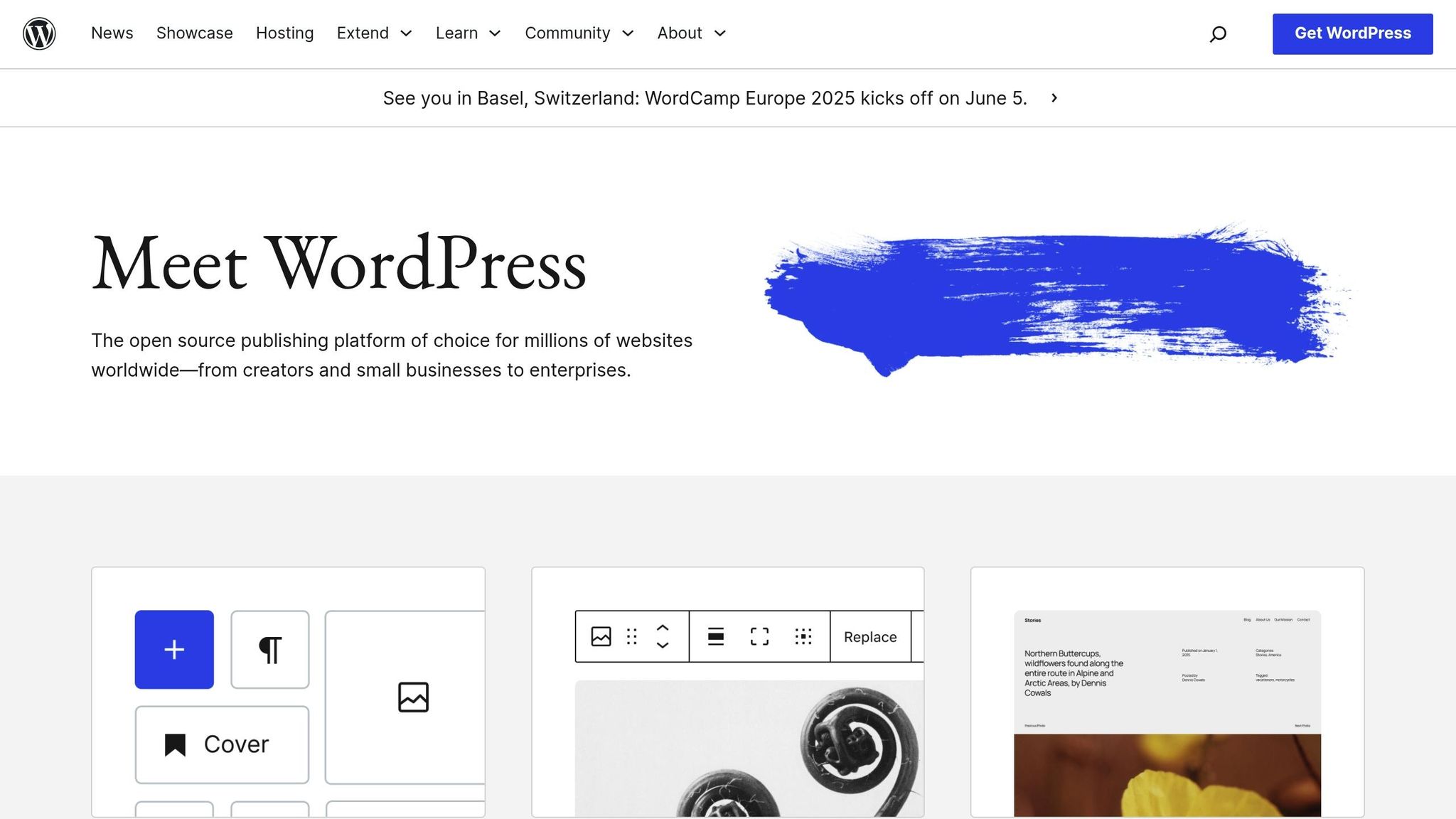
NoSQL Basics for WordPress Scaling
Scaling WordPress can be tricky, especially with the limitations of its default MySQL setup. NoSQL databases offer practical ways to tackle these challenges.
NoSQL Database Types
NoSQL databases come in four main types, each suited for specific WordPress tasks:
| Database Type | Best For | Key Features |
|---|---|---|
| Document | Content management | Stores data in JSON-like documents, ideal for posts and pages |
| Key-value | Caching and sessions | Provides fast data retrieval using unique keys |
| Column-family | Analytics and reporting | Handles large datasets with flexible columns |
| Graph | Content relationships | Manages complex relationships between different content types |
For example, document databases are great for managing WordPress content, while key-value stores shine when caching frequently accessed data. These options illustrate why MySQL sometimes struggles when demand increases.
Current MySQL Limitations in WordPress
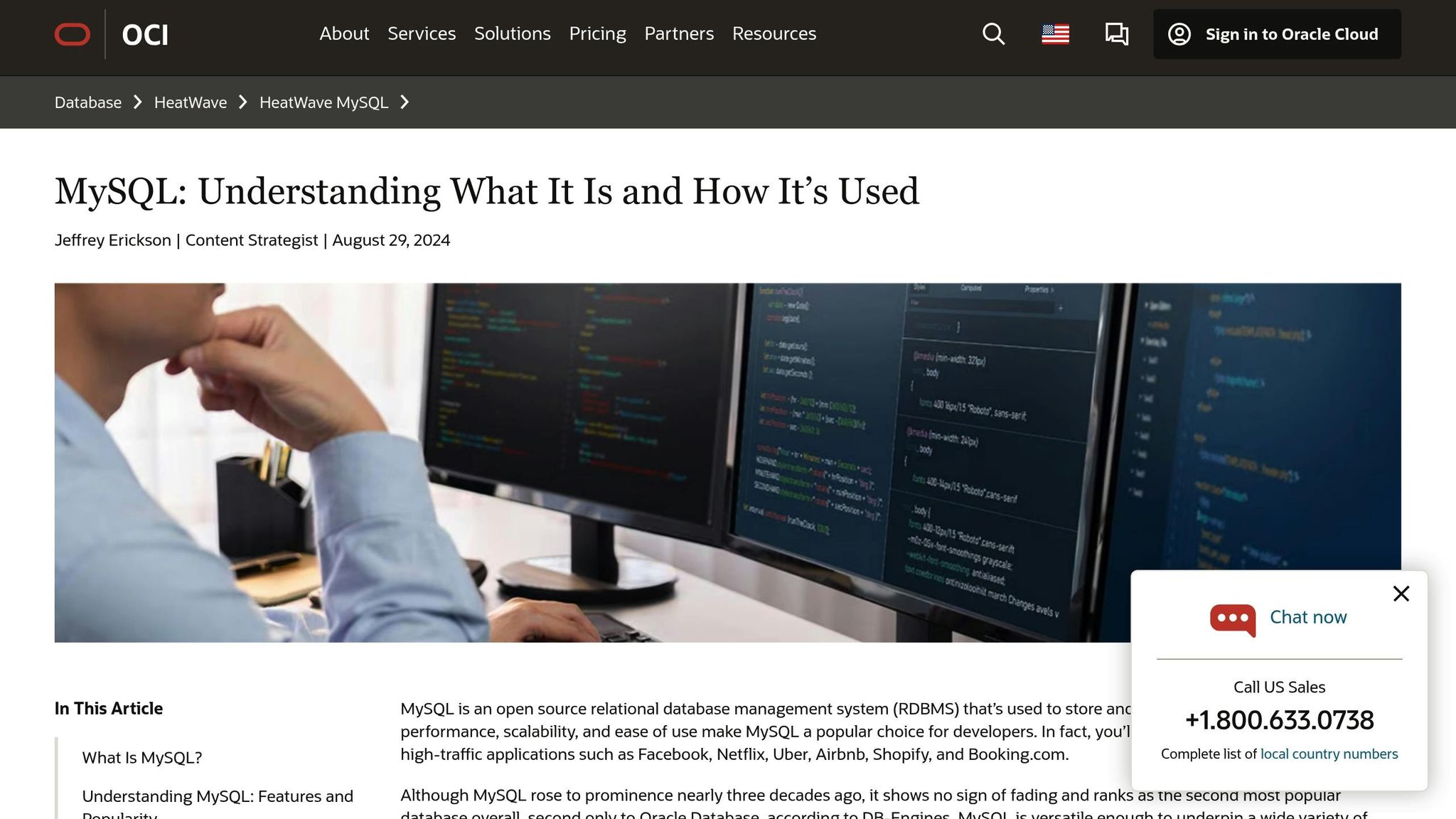
WordPress’s default MySQL setup has a hard time scaling due to several issues:
- Query performance drops as post tables grow larger.
- It struggles to handle a high number of simultaneous connections.
- Write operations can block read access during heavy traffic.
- Row-based storage becomes inefficient as datasets expand.
These challenges make it clear why alternative database solutions, like NoSQL, are becoming more appealing.
How NoSQL Improves WordPress Performance
Horizontal Scaling
- Spreads data across multiple servers automatically.
- Handles high traffic and simultaneous connections with ease.
- Keeps performance steady during traffic spikes.
Flexible Data Models
- Adjusts to changing content structures without causing downtime.
- Eliminates the need for complex joins.
- Speeds up the deployment of new features.
Faster Data Access
- Improves read/write speeds and optimizes queries.
- Makes full-text searches more efficient.
- Enhances data retrieval patterns for better performance.
Many high-traffic WordPress sites now use a hybrid strategy. They stick with MySQL for core functions but rely on NoSQL for tasks like caching, content delivery, and analytics. This balanced approach ensures reliable performance as their traffic grows.
Adding NoSQL to WordPress Sites
NoSQL Integration Methods
Integrating NoSQL databases into WordPress can help improve performance and scalability. Here are some practical ways to do it:
Caching Layer
- Use tools like Redis or Memcached to create a fast caching layer.
- Store frequently accessed data, such as session details or page fragments.
- Reduce the load on MySQL databases during busy periods.
Improving Content Delivery
- Use MongoDB to store and serve media files efficiently.
- Speed up the delivery of dynamic content.
- Distribute content across multiple nodes to improve availability.
Custom Data Storage
- Save plugin-specific data in dedicated NoSQL collections.
- Handle user analytics and activity logs separately from WordPress’s core database.
- Scale individual features independently based on demand.
Before starting, ensure your system meets the technical requirements for integration.
Setup Requirements
When adding NoSQL to WordPress, make sure your environment checks off these key requirements:
| Requirement | Specification | Purpose |
|---|---|---|
| PHP Version | 7.4 or higher | Ensures compatibility with NoSQL drivers |
| Memory | At least 2GB RAM | Supports efficient data handling |
| Storage | SSD recommended | Speeds up read/write operations |
| Extensions | php-mongodb, php-redis | Enables database connectivity |
Configuration Tips
- Use persistent connections to improve performance.
- Properly configure indexes in your NoSQL database.
- Use monitoring tools to track database health and performance.
Once these are in place, you can set up a hybrid database system.
Combining MySQL and NoSQL
Using both MySQL and NoSQL together can help you address WordPress’s scalability challenges while taking advantage of NoSQL’s speed.
Distributing Data
- Store core WordPress tables in MySQL.
- Use Redis for caching and session data.
- Manage media metadata with MongoDB.
- Use Elasticsearch for search-related tasks.
Boosting Performance
- Direct read-heavy tasks to NoSQL, while keeping transactional data in MySQL.
- Set up database failover mechanisms for reliability.
- Use asynchronous replication to maintain consistency across databases.
Managing Resources
- Allocate server resources based on how workloads are distributed.
- Analyze query patterns to fine-tune database roles.
- Use connection pooling to optimize resource use.
- Set up automated backups for both MySQL and NoSQL databases.
The success of this approach lies in balancing MySQL’s reliability for core WordPress functions with NoSQL’s ability to scale and handle high-performance tasks.
NoSQL Impact on WordPress Sites
Benefits of NoSQL Integration
Integrating NoSQL with WordPress can bring several performance and scalability improvements:
Speed and Responsiveness
- Dynamic content loads faster due to efficient caching mechanisms.
- Pages render more quickly during periods of high traffic, improving user experience.
- Media-heavy sites experience reduced load times, keeping visitors engaged.
Resource Management
- Handles server resources more efficiently during traffic spikes.
- Optimizes memory usage and database connections, reducing strain on the system.
- Allows for cost-effective scaling during peak usage periods.
Scalability
- Supports horizontal scaling across multiple servers.
- Efficiently distributes workloads to maintain performance.
- Adapts to growing datasets without significant reconfiguration.
Potential Drawbacks
While NoSQL integration offers many advantages, there are challenges to consider:
| Challenge | Impact | Mitigation Strategy |
|---|---|---|
| Setup Complexity | Requires additional technical expertise | Begin with simple caching strategies |
| Learning Curve | Teams need to understand NoSQL concepts | Focus on mastering a single NoSQL type |
| Data Consistency | May lack real-time data consistency | Use strong consistency for critical tasks |
| Resource Costs | Higher infrastructure investment | Scale incrementally based on demand |
NoSQL vs MySQL Features
When comparing NoSQL and MySQL, each system has strengths suited to different needs:
Performance
- NoSQL excels in read-heavy operations, while MySQL ensures reliable write consistency.
- NoSQL handles unstructured data more efficiently.
- Each database type is optimized for specific query patterns.
Scalability
- NoSQL simplifies horizontal scaling, making it easier to handle growing traffic.
- MySQL requires more complex configurations for large datasets.
- NoSQL adjusts seamlessly to traffic fluctuations.
Data Management
- NoSQL offers flexible schemas, ideal for evolving data requirements.
- MySQL enforces strict relational integrity, which is critical for certain applications.
- Both systems benefit from well-designed indexing strategies.
Maintenance
- NoSQL emphasizes cache management and performance monitoring.
- MySQL focuses on traditional backup processes and database optimization.
- Regular maintenance is essential for both to ensure peak performance.
These differences highlight how NoSQL and MySQL cater to distinct use cases, setting the stage for practical implementation strategies.
sbb-itb-d55364e
NoSQL Implementation Steps
To ensure a smooth and secure NoSQL integration with WordPress, follow these essential steps.
Pre-Implementation Checklist
Before diving into NoSQL integration, make sure to address these key areas:
System Assessment
- Evaluate the size and performance of your MySQL database.
- Check server resources and scalability requirements.
- Verify compatibility with existing WordPress plugins.
Database Selection
Choosing the right NoSQL solution depends on several factors:
| Factor | What to Consider | Impact on System |
|---|---|---|
| Data Structure | Document vs. Key-value store | Influences query flexibility |
| Scaling Needs | Vertical or Horizontal | Affects infrastructure costs |
| Cache Requirements | Memory allocation | Impacts performance gains |
| Integration Complexity | Native support or plugins | Determines implementation time |
Once these preparations are complete, you can shift your focus to optimizing speed.
Speed Optimization Guide
To get the best performance from NoSQL, follow these optimization steps:
Query Optimization
- Design data models based on common access patterns.
- Use efficient indexing strategies.
- Avoid complex joins and nested queries to reduce overhead.
Cache Configuration
- Set proper cache expiration times to balance freshness and performance.
- Monitor cache hit rates and make adjustments as needed.
Performance Monitoring
Keep an eye on these critical metrics:
- Response times for database operations.
- Cache hit/miss ratios.
- Memory usage trends.
- Query execution times.
Security and Upkeep
Maintaining performance over time requires strong security measures and regular system checks.
Security Measures
- Require authentication for all database connections.
- Use IP whitelisting to control access.
- Conduct regular security audits and apply updates.
- Encrypt all data during transmission.
Routine Maintenance
- Daily: Check system logs and performance metrics.
- Weekly: Analyze and optimize query performance.
- Monthly: Update access controls, indexes, and data structures.
Backup Strategy
Set up automated daily backups, test restoration processes regularly, store backups in geo-distributed locations, and enforce a strict retention policy to safeguard your data.
Getting Professional Help
As NoSQL integration reshapes WordPress scalability, having expert support is key to navigating the technical and logistical hurdles. Successfully implementing NoSQL with WordPress requires specialized knowledge to boost performance, improve scalability, and steer clear of costly mistakes.
Working with Database Experts
Database experts play a critical role in ensuring a smooth NoSQL implementation. They bring the skills needed to address challenges and fine-tune your setup. Here’s how their expertise can make a difference:
Technical Assessment
- Planning the architecture
- Fine-tuning performance
- Configuring security measures
Cost Management
With expert advice, you can cut down on hosting and maintenance expenses.
| Expert Guidance Benefits | How It Helps |
|---|---|
| Architecture Planning | Creates an efficient database structure and optimizes query patterns |
| Performance Analysis | Improves speed and resource management |
| Security Configuration | Protects sensitive data and ensures compliance |
| Cost Optimization | Lowers hosting and maintenance costs |
| Ongoing Support | Quickly resolves issues and keeps systems updated |
Finding the Right Hosting
Expert insights not only improve your database setup but also help you choose the right hosting solution. Picking the right hosting provider is a crucial step in successfully integrating NoSQL with WordPress. A good provider should offer:
Key Hosting Features
- Infrastructure that supports NoSQL databases
- Scalable resources to handle increasing traffic
- Advanced security protocols
- Dependable technical support
- Tools for performance monitoring
"We’ve been in your shoes – lost in endless comparisons, deceived by hidden fees, and stuck with unreliable hosting providers. That’s why we created Osom WP Host: to personally guide businesses to hosting providers that genuinely match their specific needs."
To simplify the process, consider using a hosting broker service. These services evaluate your website’s performance, traffic patterns, security needs, and budget to recommend the best hosting options.
For enterprise-level projects, additional factors like compliance standards, traffic surges, geographic distribution, and robust backup solutions become even more critical.
With expert help, you can tackle the complexities of NoSQL integration while ensuring your WordPress site runs efficiently and cost-effectively.
Summary
Integrating NoSQL into your system requires careful planning and expert guidance to ensure scalable and efficient performance. Success depends on understanding technical needs and having the right support in place.
Key Steps for Implementation:
- Conduct a detailed technical assessment
- Strategically design the database architecture
- Configure security settings thoroughly
- Fine-tune performance settings
- Set up reliable monitoring systems
These steps provide a strong foundation for improved performance. For example, in 2024, an e-commerce site that adopted NoSQL with expert assistance cut hosting costs by 50% – from $300 to $150 per month – while improving performance during peak sales periods.
Important Factors for Success:
| Factor | Role in Success |
|---|---|
| Expert Analysis | Ensures the database is well-structured and implemented effectively |
| Reliable Hosting | Delivers the infrastructure needed for smooth operation |
| Strong Security | Safeguards data and ensures system stability |
| Performance Monitoring | Keeps operations running smoothly after implementation |
| Technical Support | Quickly resolves issues and maintains efficiency |
This structured approach supports the goal of creating a high-performance WordPress environment. Collaborating with database professionals who understand both WordPress and NoSQL can lead to measurable improvements.
NoSQL integration focuses on building a scalable and secure setup that adapts to your WordPress needs. A mix of MySQL and NoSQL remains key to addressing scaling challenges while maintaining strong performance and security.
FAQs
How do I choose the right NoSQL database to scale my WordPress site effectively?
Selecting the best NoSQL database for your WordPress site depends on your specific needs, such as the type of data you handle, traffic volume, and scalability requirements. Document-based databases like MongoDB are great for managing unstructured or semi-structured content, while key-value stores like Redis excel at caching and improving site performance under high traffic.
Evaluate your site’s requirements, including data structure, read/write speed, and expected growth. Consulting with a WordPress hosting expert can also help you make an informed decision tailored to your unique goals.
What challenges might arise when using NoSQL with WordPress, and how can they be addressed?
Integrating NoSQL with WordPress can present challenges, such as compatibility issues with WordPress’s default MySQL-based architecture, increased complexity in managing the database, and potential difficulties in finding plugins or tools that support NoSQL. Additionally, developers may face a steeper learning curve when implementing NoSQL solutions.
To address these challenges, it’s important to carefully evaluate whether NoSQL is the right fit for your specific use case. For example, NoSQL is particularly useful for handling large-scale datasets or high-traffic websites. Employing skilled developers with experience in NoSQL and ensuring proper documentation of your database structure can also help streamline the integration process. Finally, consider leveraging expert guidance, such as consulting a hosting specialist, to ensure your hosting environment supports your scaling needs effectively.
What are the essential steps and technical considerations for integrating NoSQL with WordPress?
Integrating NoSQL with WordPress can help scale your website to handle high traffic and large datasets effectively. To ensure a successful integration, focus on these key steps:
- Evaluate Compatibility: Ensure your WordPress setup and plugins can support NoSQL databases. Some plugins or themes may rely on traditional relational databases like MySQL.
- Choose the Right NoSQL Database: Select a NoSQL solution that aligns with your needs, such as MongoDB for document storage or Redis for caching and session management.
- Implement a Middleware Layer: Use middleware or custom code to connect WordPress to the NoSQL database. This ensures smooth communication and data synchronization.
- Optimize for Performance: Configure caching mechanisms and optimize queries to reduce load times and improve scalability.
- Test Extensively: Before going live, thoroughly test the integration to identify and resolve potential bottlenecks or compatibility issues.
For businesses needing tailored WordPress hosting solutions, consulting with experts who can analyze your needs and recommend optimal hosting options can further enhance your site’s performance and scalability.
