10 Tips for Scaling WooCommerce for High Traffic

Want your WooCommerce store to handle high traffic smoothly? Here’s how:
Scaling WooCommerce for high traffic is essential to avoid crashes, slow load times, and lost sales during peak events. This guide covers 10 practical tips to optimize your store’s performance and scalability:
- Set Up Server-Level Caching and CDNs: Use caching to speed up page loads and reduce server strain. CDNs distribute content globally for faster delivery.
- Optimize Your Database: Improve query speed with indexing, clean up old data, and use tools like Query Monitor to identify slow queries.
- Implement Auto-Scaling Infrastructure: Automatically adjust server resources during traffic spikes to prevent downtime.
- Choose WooCommerce-Optimized Hosting: Invest in hosting designed for WooCommerce to ensure your site stays fast and reliable.
- Use Advanced Object Caching: Tools like Redis or Memcached can reduce database strain by storing frequently accessed data in memory.
- Streamline the Checkout Process: Simplify forms, enable one-page checkout, and optimize for mobile to reduce cart abandonment.
- Run Load Testing: Simulate traffic spikes to identify bottlenecks and prepare your store for high-demand periods.
- Set Up Predictive Resource Scaling: Use analytics to forecast traffic and scale resources in advance of busy times.
- Optimize WooCommerce Core: Keep WooCommerce, plugins, and themes updated. Minify CSS/JS files and disable unnecessary features.
- Monitor Performance: Track metrics like load time, server response, and conversion rates to spot and fix issues early.
Quick Comparison of Key Tools & Strategies:
| Strategy/Tool | Benefit | Difficulty | Cost |
|---|---|---|---|
| Caching (Redis/CDN) | Faster load times, reduced server load | Medium | Moderate |
| Database Optimization | Faster queries, smoother transactions | Easy | Low |
| Auto-Scaling | Handles traffic spikes automatically | Medium | High |
| WooCommerce Hosting | Reliable performance, better uptime | Easy | Moderate-High |
| Load Testing | Identifies weak points | Medium | Moderate |
How To Handle High Traffic On Your WooCommerce Site? A Deep Dive With Pressidium Hosting
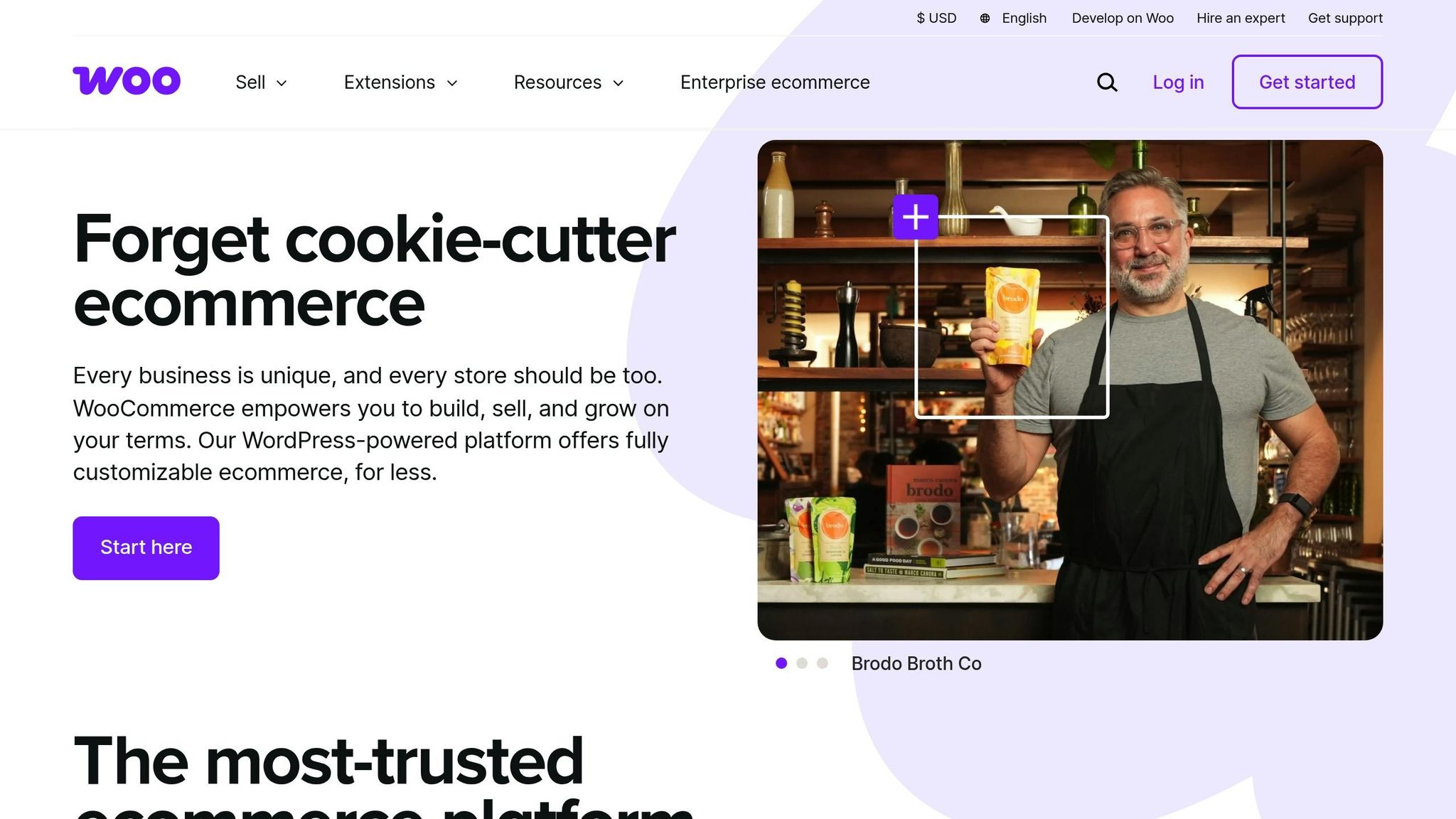
1. Set Up Server-Level Caching and Edge Networks
For WooCommerce sites handling heavy traffic, server-level caching and edge networks are game-changers. Caching works by storing frequently accessed data in memory, sparing your server from repeatedly rebuilding the same pages. These strategies form the backbone for more advanced scaling methods discussed later.
Performance Optimization Techniques
For static pages like your homepage, blog posts, and product categories, full-page caching can deliver significant speed improvements. Meanwhile, object caching handles backend queries more efficiently, helping with tasks like product filtering and inventory updates.
"Caching is a fundamental concept that can significantly boost the performance of web applications."
- The Statsig Team
Content Delivery Networks (CDNs) take this further by distributing cached content across servers worldwide. For instance, a shopper in Tokyo might access your site via a nearby server, while someone in New York gets their content from an East Coast server. This global distribution ensures faster load times and complements other scalability measures needed for peak traffic periods.
Scalability and Traffic Handling
When traffic surges, cached pages can handle the influx almost instantly, even if your database struggles under the pressure of thousands of simultaneous visitors. Properly configuring cache expiration times (TTL) and implementing smart cache invalidation ensures that updates – like changes to product details – are promptly reflected without serving outdated content. Tracking cache hit rates can also help you gauge how well your caching strategy is performing.
Cost-Effectiveness
Caching doesn’t just improve speed – it can also save you money. By reducing CPU usage, database queries, and memory demands, it lowers hosting costs. Plus, faster page load times can lead to higher conversions, with studies showing a 1% boost in conversions for every 100-millisecond improvement in load speed.
Ease of Implementation
Many managed WordPress hosting plans now come with built-in caching solutions, making it easier than ever to get started. However, WooCommerce’s dynamic nature can complicate things. Default caching tools often fall short for e-commerce sites, so custom configurations are usually necessary. This might involve fine-tuning your CDN settings, setting specific cache rules for different page types, and excluding WooCommerce cookies to avoid breaking critical functionality. As Mitchell Callahan, CEO and Co-Founder of Saucal, puts it:
"Optimizing your WooCommerce store and making its code base fast should always be prioritized."
- Mitchell Callahan, CEO and Co-Founder of Saucal
A solid caching setup is your first step toward building a WooCommerce store capable of handling high traffic without breaking a sweat.
2. Improve Database Performance for Transactions
Optimizing your database is essential for keeping transactions smooth, especially during traffic surges. Your WooCommerce database manages everything from product lookups to customer orders and inventory updates. When traffic spikes, an unoptimized database can become a bottleneck, potentially crashing your site. Effective database optimization ensures your store can handle thousands of transactions simultaneously without breaking a sweat.
Performance Optimization Techniques
One of the most effective ways to boost database performance is through database indexing. Think of it as a book’s table of contents – it helps your database locate information quickly without scanning every single record. Brad Touesnard, Founder & CEO of SpinupWP, explains:
"Database indexing is an often forgotten but valuable practice when managing custom tables. Just like the index of a book, an index greatly improves the speed of retrieving data from your database tables."
In tests involving 1 million records, adding indexes resulted in a 150% decrease in query time. For WooCommerce stores, this means faster product searches, quicker checkouts, and more efficient inventory updates, even during peak times.
Another key practice is table optimization. Over time, tables can become bloated with deleted orders, old product revisions, and transient data. Regularly optimizing your tables reclaims space and speeds up query execution. For example, one WooCommerce store reported a 30% reduction in page load times after implementing routine table optimizations.
Beyond these, query monitoring is a must. Tools like Query Monitor provide real-time insights into slow queries, helping you identify and address performance issues before they escalate. This is especially important for stores with complex product catalogs or heavy transaction volumes.
Scalability and Traffic Handling
When your store is managing thousands of products or processing hundreds of orders at once, database performance becomes even more critical. Proper indexing alone can lead to a 40% improvement in query performance, resulting in faster page loads and a better shopping experience.
Object caching is another game-changer. By storing frequently accessed data in memory, object caching reduces the load on your database, allowing it to focus on processing new transactions. This is particularly helpful during high-traffic events like sales or holidays.
Cost-Effectiveness
Database optimization doesn’t just improve performance – it also saves money. Faster queries mean your server uses less CPU power and memory, reducing resource costs. This efficiency is especially valuable during peak shopping periods when every second counts.
With 79% of customers shopping online at least once a month, slow database performance can hurt your revenue. For instance, Walmart found that a 1-second improvement in page load time increased conversions by 2%. Optimizing your database not only enhances speed but also supports a scalable WooCommerce setup, directly impacting your bottom line.
Ease of Implementation
The good news? Modern tools make database optimization simple, even for non-technical users. Plugins like WP-Optimize and Advanced Database Cleaner can clean unnecessary data and optimize tables with just a few clicks.
For monitoring, Query Monitor offers an intuitive interface to track query performance, while New Relic provides deeper insights into code execution and function performance. Additionally, implementing Redis Object Cache via a plugin instantly upgrades WordPress’s default caching system to a faster, more efficient one.
As Derrick Boddie, Founder of Mango Innovation, states:
"WooCommerce database optimization is crucial for ensuring your online store runs smoothly and efficiently."
Regular database maintenance isn’t just a reactive measure – it’s a proactive strategy to build a scalable, high-performing foundation for your growing business.
3. Build Auto-Scaling Infrastructure
Auto-scaling infrastructure takes the stress out of managing server capacity during traffic surges. Instead of manually adjusting resources, this system automatically scales up or down based on demand. The result? Your store remains fast and responsive, whether you’re hosting 100 visitors or 10,000 at once.
Scalability and Traffic Handling
Auto-scaling monitors key performance indicators like CPU usage, memory, bandwidth, and concurrent users. When traffic spikes or dips, resources are adjusted accordingly. This is a game-changer for online stores, especially when you consider that even a 100-millisecond delay in page load time can cut conversions by up to 7%, according to Akamai. During events like flash sales, auto-scaling ensures consistent performance, complementing caching and database strategies for a seamless experience.
Real-world examples underscore its impact. A specialty food store, for instance, saw its Black Friday conversion rate jump from 2.1% to 3.7% while handling a 500% surge in traffic – all without downtime during promotional email campaigns.
There are two primary ways to scale:
- Horizontal Scaling: Adds more servers to distribute the workload. It’s great for fault tolerance and scalability.
- Vertical Scaling: Increases resources like CPU or RAM on a single server, though it’s limited by hardware constraints.
| Criteria | Horizontal Scaling | Vertical Scaling |
|---|---|---|
| What It Is | Adding more servers to share the load. | Boosting resources (CPU, RAM, storage) on one server. |
| Best For | Stateless, easily distributable applications. | Stateful applications or quick performance boosts. |
| Failure Impact | Low risk of single points of failure; more reliable. | Higher risk due to single server dependency. |
| Cost Efficiency | Incremental resource addition; generally cost-saving. | Higher upfront costs for powerful servers. |
| Scalability Limits | Limited by the capacity of individual servers. | Capped by hardware capabilities. |
Performance Optimization Techniques
To make auto-scaling effective, define specific metrics like CPU usage, memory, and connections, along with thresholds that trigger scaling. For example, you might increase PHP processes or allow more concurrent database connections. Load balancers are essential here, as they evenly distribute traffic across servers to prevent bottlenecks.
Consider the example of a subscription box service that struggled during peak signup periods. After implementing auto-scaling, their uptime improved from 98.2% to 99.99%. Checkout completion rates rose by 34%, and customer support tickets related to site issues dropped by 87%.
Cost-Effectiveness
Auto-scaling isn’t just about performance – it also saves money. You only pay for the resources you actually use, eliminating the expense of idle server capacity. For example, companies upgrading to optimized WordPress hosting plans reported a 31% improvement in core performance metrics within 60 days.
The financial upside can be dramatic. A fashion retailer increased conversions from 1.2% to 2.8%, adding $42,000 in monthly sales. Meanwhile, the specialty food store mentioned earlier cut infrastructure costs by 42% annually and achieved a 723% ROI in just one year.
Ease of Implementation
Cloud platforms make auto-scaling surprisingly easy. Many hosting providers now include auto-scaling as part of their managed services. These platforms often feature user-friendly dashboards where you can set rules based on traffic thresholds. Regular testing and monitoring ensure your infrastructure scales smoothly, adapting to your store’s unique traffic patterns and business cycles.
4. Choose WooCommerce-Optimized Hosting
Your hosting setup is the backbone of your WooCommerce store’s performance. While caching, database optimization, and scalability strategies play a crucial role, your hosting environment is the final piece of the puzzle. Choosing WooCommerce-optimized hosting ensures your store runs smoothly, even under heavy traffic. These hosting solutions are specifically designed for WordPress and e-commerce, offering far better performance than generic hosting options. With WooCommerce powering over 4.8 million websites and 25% of online stores, having hosting built for scale is non-negotiable.
Scalability and Traffic Management
One of the standout features of WooCommerce-optimized hosting is its ability to handle traffic surges seamlessly. These hosting plans automatically scale server resources to meet demand, ensuring your store stays responsive whether you’re serving a handful of customers or thousands during a flash sale. This scalability is essential for maintaining fast load times, which directly impact bounce rates and customer retention.
With uptime scores exceeding 99.99% and fast response times, these hosting solutions minimize downtime, which can be costly for any online store. By combining optimized server resources with a smooth user experience, WooCommerce-optimized hosting ensures your store is always ready for action.
"A good host ensures your store is fast, available, and secure for your customers – that’s why it’s critical to have a trusted solution." – WooCommerce
Built-in Performance Features
WooCommerce-optimized hosting comes packed with tools to boost performance. Features like multiple caching layers (page, object, database, and browser caching), integrated CDNs for faster global delivery, and automatic image compression all work together to reduce load times. To ensure top-notch performance, these hosts typically require PHP 7.4+, MySQL 5.7+ or MariaDB 10.4+, and at least 256 MB of WordPress memory.
Database optimization is another major advantage. These hosting solutions use specialized configurations to reduce query loads and speed up transaction processing. They also offer lightweight, e-commerce-focused themes and manage plugin compatibility to avoid performance hiccups.
Simplified Management
Managed WooCommerce hosting takes the complexity out of server management. These plans handle essential tasks like installation, updates, security patches, and backups automatically. Plus, they provide 24/7 access to support teams trained specifically in WooCommerce troubleshooting.
Migrating to a WooCommerce-optimized host is typically hassle-free. Many providers offer free migration services, ensuring your store is transferred without downtime. Once set up, user-friendly dashboards let you monitor performance, manage resources, and configure e-commerce-specific features without needing advanced technical skills.
Balancing Cost and Value
While WooCommerce-optimized hosting is more expensive than basic shared hosting, the value it provides makes it a smart investment. Here’s a breakdown of typical hosting costs:
| Hosting Type | Monthly Cost | Best For | Key Benefits |
|---|---|---|---|
| Shared Hosting | $3 – $10 | Small stores, low traffic | Affordable but with limited resources |
| VPS Hosting | $20 – $80 | Growing stores, moderate traffic | Dedicated resources, better performance |
| Cloud Hosting | $30 – $100+ | High-traffic stores, seasonal spikes | Auto-scaling, high uptime |
| Dedicated Hosting | $100 – $500+ | Enterprise stores, heavy traffic | Maximum control and performance |
Though the upfront costs may seem higher, the benefits – like reduced downtime, improved conversion rates, and lower management effort – make it worthwhile. When comparing hosting plans, focus on regular pricing instead of promotional rates to ensure accurate long-term budgeting. Also, choose providers that allow easy plan upgrades as your store grows. This way, you only pay for what you need while keeping room for future expansion.
5. Use Advanced Object Caching
For high-traffic WooCommerce stores, advanced object caching is a game-changer. This technique reduces database strain and speeds up WooCommerce by storing query results in memory. While WordPress includes a basic object cache that only works for a single page load, persistent object caching takes it further by saving results across multiple requests, significantly cutting down server workload.
Performance Optimization Techniques
Here’s a real-world example: a WooCommerce store with 100,000 products reduced its database queries from 245 to just 1 by enabling persistent object caching. This dramatic reduction translates to faster page loads and a smoother shopping experience for users.
When it comes to persistent object caching solutions, Redis and Memcached lead the pack. Redis stands out with its robust feature set and strong community support. The Redis Object Cache plugin alone has over 30,000 active installations. To maximize Redis’s performance, you might want to use the igbinary serializer, which processes data almost twice as fast as standard methods. It also compresses data more efficiently, reducing memory usage. This is particularly helpful for stores with personalized content or dynamic features.
Scalability and Traffic Handling
Persistent object caching shines when your store handles personalized content and dynamic elements, such as logged-in users, tailored product recommendations, or real-time inventory updates. These scenarios make traditional page caching less effective. WooCommerce took a step forward in version 9.6 by introducing raw order data caching within the HPOS data store layer, cutting down on unnecessary database queries.
Ease of Implementation
The good news? Many hosting providers already offer Redis as part of their services, making setup as simple as installing a plugin and configuring the connection. With careful adjustments – like excluding dynamic pages – you can quickly integrate object caching into your store.
Cost-Effectiveness
Object caching is a cost-efficient way to stretch your server’s capacity without investing in hardware upgrades. By lightening the database load, solutions like Redis and Memcached help manage increased traffic, whether from sustained growth or seasonal spikes. This approach complements other caching and database optimizations, making it ideal for scaling during peak times.
| Caching Technology | Primary Benefit | Best For |
|---|---|---|
| Redis | Advanced caching with persistence | Large stores with complex data needs |
| Memcached | Lightweight, fast caching | Smaller stores with simple requirements |
| Varnish Cache | Speeds up static content delivery (300–1,000× faster) | Sites focusing on static content |
Many managed WooCommerce hosting plans include object caching as part of their offering. This makes it an easy and cost-effective upgrade to supercharge your store’s performance.
6. Improve Checkout Process Resource Allocation
Fine-tuning your checkout process is just as important as caching and database optimization when it comes to scaling WooCommerce during high-traffic periods. The checkout stage is a critical point where performance issues can lead to cart abandonment. In fact, research shows that 18% of online shoppers abandon their carts due to a slow checkout process. This makes optimizing the checkout process essential – not just for improving user experience but also for ensuring server efficiency.
Performance Optimization Techniques
A simplified checkout form can make a big difference. By cutting out unnecessary fields and sticking to essentials like shipping and payment details, you can reduce server strain and processing time. This simple adjustment has been shown to boost conversions by up to 35%.
"The fewer fields there are, the faster and easier it is to complete a purchase." – Kathryn Marr
Other strategies include implementing one-page checkouts, which reduce the number of server requests, and offering guest checkout options to eliminate the overhead of account creation. Together, these changes streamline the transaction process and minimize database queries, especially during peak traffic times.
These optimizations lay the groundwork for effective performance monitoring during high-traffic events.
Scalability and Traffic Handling
Once your forms are optimized, real-time resource monitoring becomes essential to maintain a smooth checkout experience under heavy loads. Tools like Dotcom-Monitor can track your checkout performance and send alerts when response times start to lag. This proactive approach helps you address potential slowdowns before they impact customers.
Load testing is another must-do. Using tools like LoadView, which simulates real-world checkout scenarios, you can evaluate how your simplified forms perform under pressure. This testing helps identify weak spots in resource allocation so you can address them ahead of peak shopping periods.
To handle unexpected traffic spikes, auto-scaling solutions are invaluable. Services like AWS Auto Scaling automatically adjust server resources to match demand, ensuring your checkout process remains reliable without requiring manual intervention.
Cost-Effectiveness
Optimizing resource allocation for checkout isn’t just about performance – it also delivers cost benefits. Businesses with streamlined checkouts report a 28% increase in customer satisfaction scores. On the flip side, poor optimization can lead to significant revenue losses. For example, 32% of customers abandon websites that take more than three seconds to load, and the average cost of downtime for enterprises exceeds $540,000 per hour.
Mobile optimization is another key area. Over half of mobile users leave sites that don’t load within three seconds. Ensuring your checkout forms are mobile-friendly allows you to capture this traffic without investing in additional mobile-specific infrastructure.
| Optimization Technique | Server Impact | Conversion Benefit |
|---|---|---|
| Simplified Forms | Reduced processing time | Up to 35% increase in conversions |
| One-Page Checkout | Fewer server requests | Streamlined user experience |
| Guest Checkout | Eliminated account creation overhead | Faster transaction completion |
sbb-itb-d55364e
7. Run Load Testing with Real-World Scenarios
Load testing acts as a safeguard for your eCommerce site during high-traffic events. Imagine the chaos if your store crashes on Black Friday or after a viral social media post. Studies show that even a one-second delay can reduce conversions by 7%, and 70% of shoppers abandon their carts due to poor performance. This makes realistic load testing not just helpful – it’s essential.
Effective load testing involves mimicking actual shopper behaviors. Instead of sending repetitive, robotic requests, simulate real activities like browsing product categories, filtering search results, adding items to carts, and completing checkouts. These actions help define key performance indicators (KPIs) such as page load times, server response rates, and error frequencies.
Different types of load tests can uncover specific weaknesses in your store’s performance. For example:
- Stress Testing: Pushes your site beyond its normal capacity to identify breaking points.
- Spike Testing: Simulates sudden traffic surges, like a flash sale or viral promotion.
- Endurance Testing: Maintains high traffic over long periods to detect memory leaks or gradual performance issues.
Scalability and Traffic Handling
Real-world load testing helps uncover infrastructure limitations before they affect your customers. By analyzing test reports, you can pinpoint bottlenecks like slow server responses, high error rates, or database inefficiencies. These insights can guide improvements such as upgrading hosting plans, enhancing caching mechanisms, or optimizing database queries.
For instance, if product search slows significantly under heavy traffic, better database indexing or search caching might solve the issue. Running tests at different times can also reveal performance inconsistencies, ensuring your site is ready for all scenarios.
Cost-Effectiveness
Investing in load testing can save you from costly downtime. The expense of thorough testing pales in comparison to the potential revenue loss from a site crash during a major event. Many hosting providers even offer staging environments, allowing you to test without disrupting your live site.
Tools like LoadView can simulate real browser behavior, providing more accurate results than simple HTTP request generators. Regular testing also helps you allocate resources more efficiently. By identifying the exact resources needed during peak traffic, you can avoid over-provisioning and reduce hosting costs throughout the year.
| Test Type | Purpose | Key Metrics |
|---|---|---|
| Stress Testing | Identify breaking points | Maximum concurrent users, failure thresholds |
| Spike Testing | Simulate sudden traffic surges | Response time during spikes, recovery time |
| Endurance Testing | Detect long-term performance issues | Memory usage over time, gradual slowdowns |
| Concurrency Testing | Test simultaneous user actions | Checkout completion rates, database lock conflicts |
8. Set Up Predictive Resource Scaling
Predictive resource scaling is all about staying ahead of the game when it comes to traffic spikes. By analyzing traffic patterns and seasonal trends, it forecasts future demand, allowing your WooCommerce store to gear up for busy periods before they happen. Unlike reactive scaling, which kicks in only after your site starts struggling, predictive scaling ensures your store runs smoothly during high-traffic moments.
Predictive scaling works by pinpointing when additional resources will be necessary. For instance, some systems create hourly forecasts for the next 48 hours, refreshing every 6 hours to stay accurate. This groundwork makes it easier to implement scaling strategies that balance performance and cost efficiency.
Scalability and Traffic Handling
One of the standout benefits of predictive scaling is how effectively it manages sudden traffic surges. By analyzing over 24 hours of data, it generates highly accurate forecasts. This means your infrastructure can automatically scale up server capacity ahead of anticipated high-traffic events – like Black Friday sales or flash promotions – helping to avoid frustrating slowdowns. Take Slack, for example: during the early days of the COVID-19 pandemic, the platform saw a 20% increase in users within just two weeks, a clear reminder of the need to prepare for unexpected demand.
Performance Optimization Techniques
To get the most out of predictive scaling, pair it with dynamic scaling, enable instance warm-up, and leverage analytics to align capacity with performance needs. Instance warm-up ensures new servers are ready to handle traffic immediately, preventing delays. Analytics tools can identify peak hours and average user loads, while continuous monitoring of CPU usage, memory, and response times fine-tunes prediction accuracy.
Ease of Implementation
Platforms like AWS, Google Cloud, and Microsoft Azure make setting up predictive scaling straightforward with their built-in auto-scaling features. Automation reduces the risk of human error and speeds up responses, but it’s still important to keep an eye on things with robust monitoring and alerts. For WooCommerce store owners, partnering with experts like Osom WP Host can help ensure your hosting environment fully supports these advanced scaling capabilities, offering tailored advice to align your infrastructure with your store’s needs.
Cost-Effectiveness
Predictive scaling doesn’t just improve performance – it also helps you save money. By scaling down resources during off-peak hours when traffic is expected to drop, you avoid wasting capacity. Instead of keeping maximum resources running 24/7, your store can allocate extra resources only when truly necessary. This approach not only keeps customers happy but also trims infrastructure expenses. With the global cloud computing market projected to hit $679 billion by 2024, regular reviews of your scaling models can ensure they stay accurate, maximizing both performance and cost savings.
9. Improve WooCommerce Core Performance
Getting your WooCommerce core running smoothly is all about fine-tuning its code, managing the database effectively, and tweaking settings for better speed. These adjustments build on earlier steps like caching and database tuning, creating a strong foundation. With a well-optimized core, your store can handle traffic surges with ease.
Performance Optimization Techniques
Start by keeping everything up to date. Make sure you’re running the latest versions of WooCommerce, WordPress, your themes, and plugins. These updates often include critical security fixes, performance boosts, and compatibility improvements. While database optimization has already been discussed, regular cleanups and proper indexing are essential for maintaining a lean and efficient core.
Take a close look at your plugins. Deactivate and remove any that aren’t absolutely necessary – this reduces server strain. Caching is another must-have. Server-side caching stores frequently accessed data, while browser-side caching minimizes repeated requests, allowing your server to work efficiently even during traffic spikes.
Another simple yet effective step is to minify and combine your CSS and JavaScript files. This reduces the number of HTTP requests, speeding up page load times.
Scalability and Traffic Handling
Core optimizations are key to scaling your store successfully. Did you know that just a 1-second delay in page load time can cut conversions by 7%, and over 73% of users might leave for a competitor if your site is too slow?. Improving performance not only enhances the user experience but also protects your revenue, especially during high-traffic events.
Tweak WooCommerce-specific settings to further speed things up. For example, disable product reviews if they’re not needed, break up comments and reviews into smaller sections, and limit the number of posts displayed on your blog feed. These small changes can make a big difference in load times.
Security tweaks also play a role here. Changing the default login page URL can help block brute force attacks, while disabling pingbacks reduces unnecessary database queries, especially during peak traffic.
Ease of Implementation
The good news? Many of these core improvements don’t require advanced technical skills. Tools like GTmetrix, Google PageSpeed Insights, and Pingdom Tools can help you pinpoint what’s slowing your site down. They provide clear, actionable recommendations that are easy to follow.
When applying updates, follow best practices to avoid issues. Always back up your site first, test changes on a staging environment, and update WooCommerce, themes, and plugins one at a time. This method helps you identify and fix any problems safely. If you’re familiar with version control software, it adds another layer of security.
Most WooCommerce settings are straightforward to adjust. Simple toggles and dropdown menus let you disable unnecessary features and fine-tune options without having to dive into code. These changes complement earlier performance strategies, ensuring your site delivers a smooth experience even during busy periods.
Cost-Effectiveness
Optimizing your WooCommerce core is a smart investment. It improves speed without requiring additional hardware. Before upgrading to pricier hosting plans or adding more server resources, focus on streamlining your core – this can deliver noticeable speed improvements at little to no extra cost.
Preventive maintenance, like regular updates and database cleanups, is far cheaper than dealing with the fallout from security breaches or performance issues. For example, the 2017 Equifax data breach resulted in at least $575 million in settlement costs by 2023, highlighting the financial risks of neglecting updates.
By making your server more efficient, you’ll use less CPU and memory to serve the same number of visitors. This means you can handle more traffic without immediately needing to scale up, maximizing your current hosting investment and setting the stage for sustainable growth.
"While performance ensures that your website provides a seamless user experience, scalability ensures that your website can handle growth and future demands. Neglecting either can lead to lost revenue, customer dissatisfaction, and damage to your brand reputation." – Filip Rakowski
10. Set Up Performance Monitoring Baselines
Setting up performance monitoring baselines is essential for keeping your WooCommerce store running smoothly. These benchmarks help you track your store’s performance under normal conditions, making it easier to detect and fix issues before they start affecting sales.
Performance Optimization Techniques
To get started, focus on the metrics that matter most for your store’s performance. For example:
- Time to First Byte (TTFB): This measures how quickly your server responds to a request.
- Fully Loaded Time: Tracks how long it takes for your page to load completely.
- Server Response Times: Indicates how well your hosting setup is performing.
Why are these metrics so important? Because they directly impact customer experience and sales. For instance, a page load time of more than three seconds can drive potential customers away. In fact, 40% of shoppers abandon websites that take longer than three seconds to load. To ensure your store performs at its best, also monitor conversion rates, bounce rates, and cart abandonment rates.
By setting these benchmarks, you’ll be better prepared to handle traffic surges without compromising user experience.
Scalability and Traffic Handling
Once your baselines are in place, they act as an early warning system to help you manage spikes in traffic. Consider this: a 100-millisecond delay in page response time could cost Amazon 1% of its sales, and a one-second delay can lower conversion rates by up to 7%. These numbers show how critical it is to monitor and optimize performance continuously.
Use analytics tools to identify your store’s peak hours and the average number of concurrent users. This data helps you allocate resources effectively and prepare for high-traffic periods. Regularly testing your site’s performance against these benchmarks ensures you can quickly spot and address any issues.
Real-time monitoring tools are invaluable here. They alert you to problems as they happen, allowing you to fix them before customers even notice. This is especially crucial during major events like Black Friday or product launches, where even a few seconds of downtime can lead to significant revenue loss.
| Metric | Importance | Industry Benchmark |
|---|---|---|
| Page Load Time | Affects bounce rates and user experience | Under 3 seconds |
| Conversion Rate | Measures how well visitors are turned into buyers | 2-5% |
| Cart Abandonment Rate | Highlights issues in the checkout process | Typically 60-80% |
| Customer Satisfaction Score | Reflects the overall shopping experience | 75% and above |
Ease of Implementation
Fortunately, monitoring performance doesn’t have to be complicated. Free tools like Google PageSpeed Insights and GTmetrix provide easy-to-understand dashboards to help you evaluate both mobile and desktop versions of your site. This is especially important since mobile eCommerce sales are expected to make up over 54% of total online sales.
For continuous tracking, tools like New Relic and Uptime Robot are excellent options. New Relic offers in-depth insights into server and application performance, letting you see what’s happening behind the scenes. Many hosting providers also include built-in monitoring features, simplifying the setup process.
If you’re using WooCommerce, take advantage of its analytics caching feature to manage large data volumes efficiently. Should you notice any discrepancies in your reports, you can clear the analytics cache by going to WooCommerce > Status > Tools and selecting the Clear Analytics Cache option.
Cost-Effectiveness
Investing in performance monitoring is a smart way to protect your revenue. Slow load times not only frustrate customers but also reduce the likelihood of them returning – 79% of online shoppers are less likely to revisit a site after a poor experience. Many monitoring tools are either free or low-cost, offering valuable insights without breaking the bank.
The data you gather from these baselines also helps you make smarter decisions about hosting and infrastructure. Instead of guessing when to upgrade your server or add resources, you can rely on clear, actionable data to guide your choices. This complements other strategies like caching and auto-scaling, ensuring your WooCommerce store remains fast and reliable, even during peak traffic.
Comparison Table
When it comes to optimizing your WooCommerce store for high traffic, selecting the right caching solution is a game-changer. Each option serves different purposes, so understanding their strengths and applications is key.
Redis is a powerhouse that goes beyond simple caching by acting as both a cache and a database. It supports complex data structures like lists, sets, and hashes, making it perfect for stores with extensive catalogs or intricate session data. With sub-millisecond response times for most operations and data persistence (meaning cached data survives server restarts), Redis is ideal for advanced setups.
Varnish, on the other hand, is an HTTP accelerator that focuses on speeding up content delivery. Sitting between your users and your web server, it can boost performance by 300 to 1,000 times depending on your setup. Varnish is particularly effective at caching entire web pages, making it a great choice for stores with mostly static product pages.
Memcached keeps things simple with its straightforward key-value storage system. While it doesn’t have the advanced features of Redis, its simplicity makes it easy to implement and maintain. This makes it a good starting point for smaller stores or those new to object caching.
Here’s a quick breakdown of these caching solutions:
| Feature | Redis | Varnish | Memcached |
|---|---|---|---|
| Type | In-memory data structure store | HTTP reverse proxy accelerator | Memory object caching system |
| Data Structures | Various (strings, hashes, lists, sets) | HTTP responses | Key-value pairs only |
| Persistence | Yes | No | No |
| Complexity | High | Medium | Low |
| Best For | Large catalogs, session management | Static content, high traffic | Simple object caching |
| Performance Boost | Sub-millisecond response times | 300–1,000x faster delivery | Moderate improvement |
| Scalability | High (cluster support) | High (multiple servers) | High (distributed architecture) |
For complex WooCommerce setups requiring advanced data handling, Redis is the go-to option. If your store relies heavily on static content, Varnish will ensure lightning-fast delivery. In fact, combining Redis and Varnish can be a winning strategy – Redis handles dynamic content and database queries, while Varnish accelerates static content delivery.
Memcached, with its low complexity, is a great choice for stores looking for a quick and easy caching solution. However, for stores anticipating high traffic, Redis and Varnish together offer a robust solution to maintain speed and responsiveness during peak times.
Keep in mind that implementing these solutions requires varying levels of technical expertise. Redis offers unmatched flexibility but demands more advanced setup skills. Varnish requires careful configuration to work effectively with WooCommerce’s dynamic elements. Memcached, by contrast, is the easiest to set up but offers fewer features.
Ultimately, aligning your caching strategy with your store’s specific needs and scalability goals will ensure smooth performance, even under heavy traffic.
Conclusion
Growing your WooCommerce store successfully takes careful planning and smart decision-making. As Filip Rakowski wisely points out:
"While performance ensures that your website provides a seamless user experience, scalability ensures that your website can handle growth and future demands. Neglecting either can lead to lost revenue, customer dissatisfaction, and damage to your brand reputation".
The stakes are high. Downtime alone can cost enterprises up to $540,000 per hour. That’s why scaling your WooCommerce store is about more than just reacting to problems – it’s about preparing for what’s ahead.
The strategies outlined in this guide – from server-side caching and database tuning to predictive scaling and performance monitoring – are the building blocks for a store that can grow without breaking. But let’s face it: implementing these solutions often requires technical expertise, whether it’s managing hosting infrastructure, fine-tuning servers, or optimizing performance.
Expert insights into hosting can make this process much smoother. Predicting traffic surges, identifying bottlenecks before they become crises, and selecting the right hosting setup are all critical steps. The difference between smooth growth and costly downtime often comes down to choosing the right hosting solution.
If you’re feeling unsure about where to start, reaching out to specialists can be a game-changer. For instance, Osom WP Host provides tailored hosting recommendations, helping businesses find solutions that fit their traffic needs, budget, and growth plans. Their expertise can help you sidestep common hosting mistakes and set your store up for long-term success.
FAQs
What’s the difference between predictive scaling and auto-scaling, and when should I use them for my WooCommerce store?
Predictive scaling and auto-scaling are two methods for managing server resources in WooCommerce stores, each with its own strengths.
Predictive scaling relies on historical data and traffic patterns to estimate future resource needs. This allows you to prepare ahead of time for expected traffic increases, like during sales events or product launches. By anticipating demand, you can avoid slowdowns or outages before they occur.
Auto-scaling, in contrast, adjusts resources dynamically based on real-time demand. It’s particularly useful for dealing with unexpected traffic spikes. However, because it reacts to changes as they happen, there’s a small chance of delays in scaling during sudden surges.
To keep your WooCommerce store running smoothly, consider using predictive scaling for planned events and auto-scaling for unpredictable traffic. Combining both approaches can help you handle any traffic scenario with confidence.
What are the advantages of choosing WooCommerce-specific hosting over general hosting?
Choosing hosting designed specifically for WooCommerce brings a range of benefits that cater directly to the needs of eCommerce websites. For starters, you get faster site performance thanks to optimized caching systems tailored for online stores. On top of that, these hosting solutions offer stronger security measures built to protect sensitive customer data and transactions, as well as efficient resource management to handle spikes in website traffic during busy periods.
Another big plus is the specialized support that comes with WooCommerce-focused hosting. This means you’ll have access to experts who understand WooCommerce inside and out, helping ensure smoother operations and faster resolutions to any issues. For growing online businesses, this type of hosting stands out as a more dependable and scalable choice compared to standard hosting options.
How can I monitor and optimize my WooCommerce store’s performance to handle high traffic effectively?
To keep your WooCommerce store running smoothly during high-traffic periods, it’s crucial to use performance testing tools like Google PageSpeed Insights or GTmetrix. These tools help pinpoint slow-loading pages, identify bottlenecks, and highlight areas that need improvement. Regular testing ensures your site stays fast and responsive, even when traffic spikes.
On top of that, consider using real-time monitoring tools such as Google Analytics or application performance monitoring (APM) software. These tools track traffic patterns and keep an eye on server health, giving you the ability to detect and resolve issues as they happen. By staying on top of these metrics, you can confidently manage your store during busy periods and maintain a seamless experience for your visitors.
